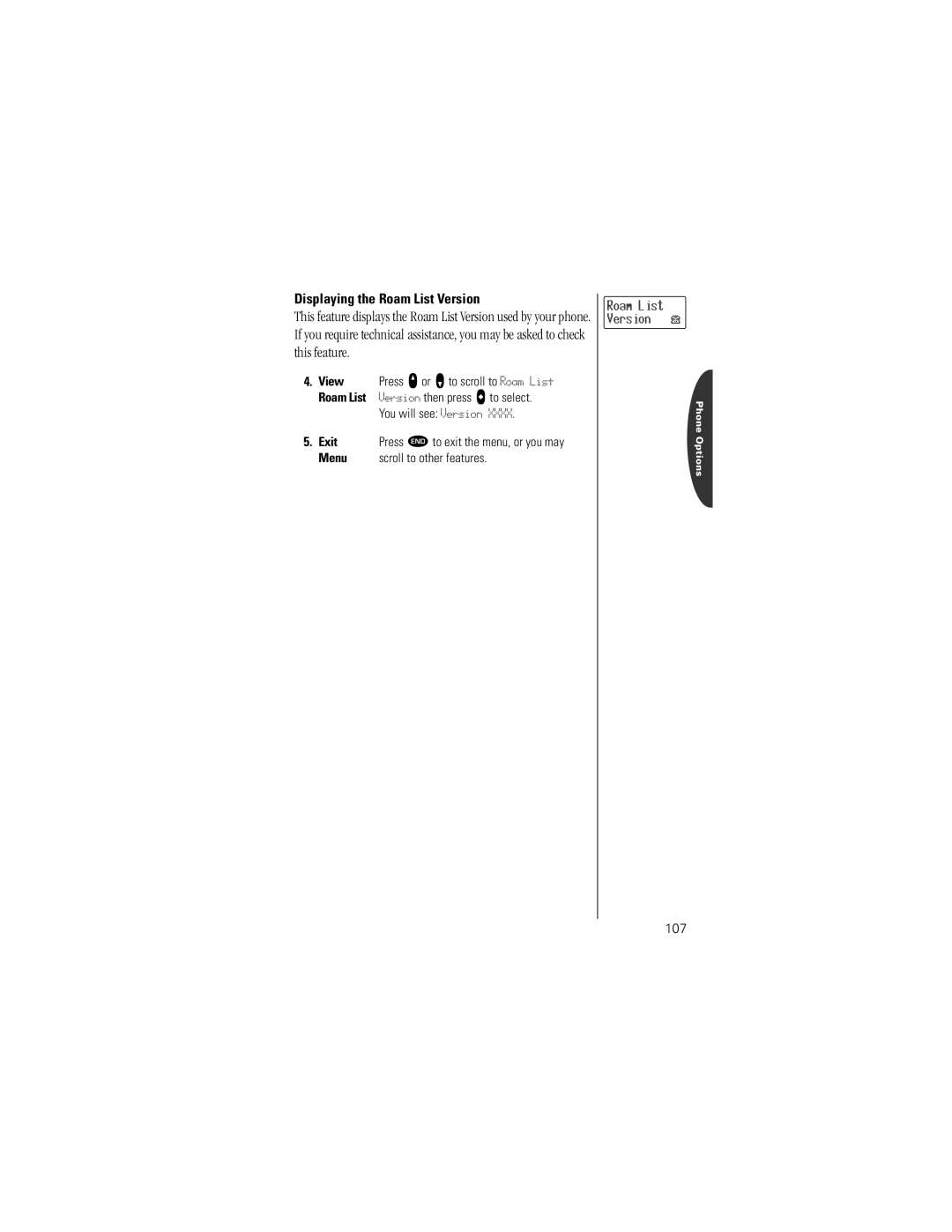Displaying the Roam List Version
This feature displays the Roam List Version used by your phone. If you require technical assistance, you may be asked to check this feature.
4.View Press q or Z to scroll to Roam List Roam List Version then press A to select.
You will see: Version XXXX.
5. Exit | Press ¼ to exit the menu, or you may |
Menu | scroll to other features. |