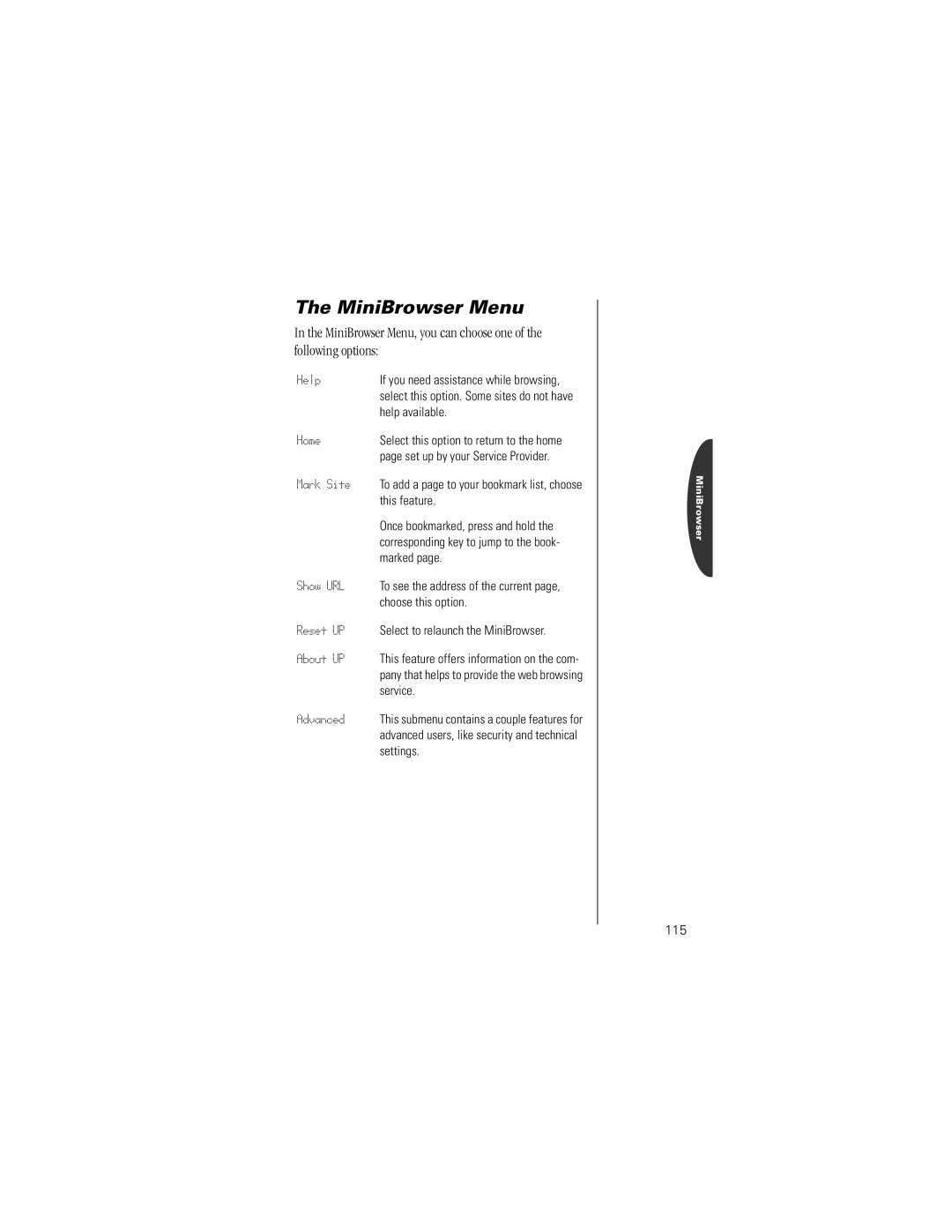The MiniBrowser Menu
In the MiniBrowser Menu, you can choose one of the following options:
Help | If you need assistance while browsing, |
| select this option. Some sites do not have |
| help available. |
Home | Select this option to return to the home |
| page set up by your Service Provider. |
Mark Site | To add a page to your bookmark list, choose |
| this feature. |
| Once bookmarked, press and hold the |
| corresponding key to jump to the book- |
| marked page. |
Show URL | To see the address of the current page, |
| choose this option. |
Reset UP | Select to relaunch the MiniBrowser. |
About UP | This feature offers information on the com- |
| pany that helps to provide the web browsing |
| service. |
Advanced | This submenu contains a couple features for |
| advanced users, like security and technical |
| settings. |
MiniBrowser