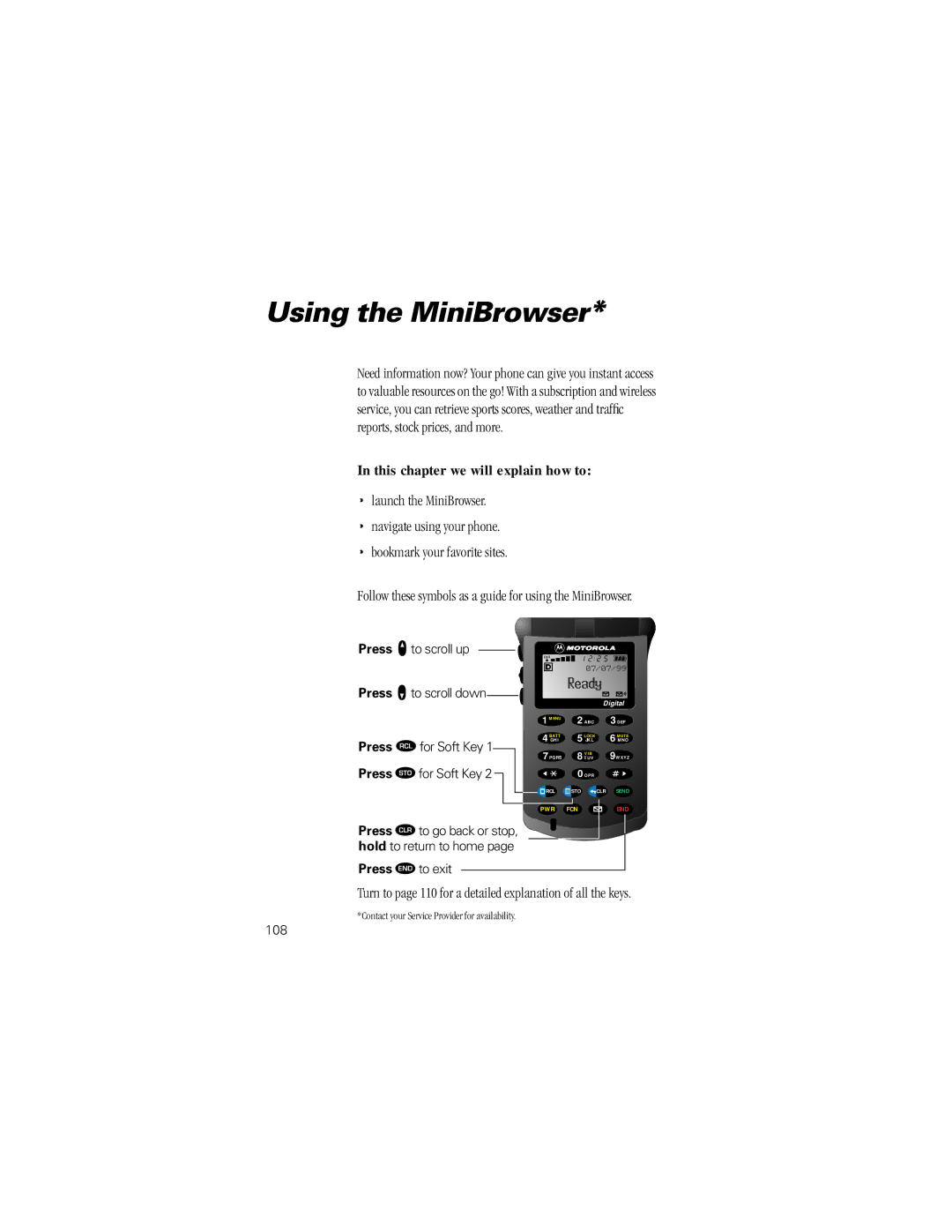Using the MiniBrowser*
Need information now? Your phone can give you instant access to valuable resources on the go! With a subscription and wireless service, you can retrieve sports scores, weather and traffic reports, stock prices, and more.
In this chapter we will explain how to:
•launch the MiniBrowser.
•navigate using your phone.
•bookmark your favorite sites.
Follow these symbols as a guide for using the MiniBrowser.
Press q to scroll up
Press Z to scroll down![]()
![]()
Press ä for Soft Key 1
Press  for Soft Key 2
|
| 1 2 | 2 5 |
|
|
| 0 7 / 0 7 / 9 9 | ||||
| Ready | ||||
|
|
| Digital | ||
1 MENU |
| 2 ABC | 3 DEF | ||
BATT |
| LOCK |
| MUTE | |
4 GHI |
| 5 J K L | 6 MNO | ||
7PQRS |
| VIB | 9WXYZ | ||
| 8 TUV | ||||
|
| 0 OPR |
|
|
|
RCL |
| STO | CLR SEND | ||
PWR FCN
Press ‚ to go back or stop, ![]() hold to return to home page
hold to return to home page
Press ¼ to exit
END
Turn to page 110 for a detailed explanation of all the keys.
*Contact your Service Provider for availability.