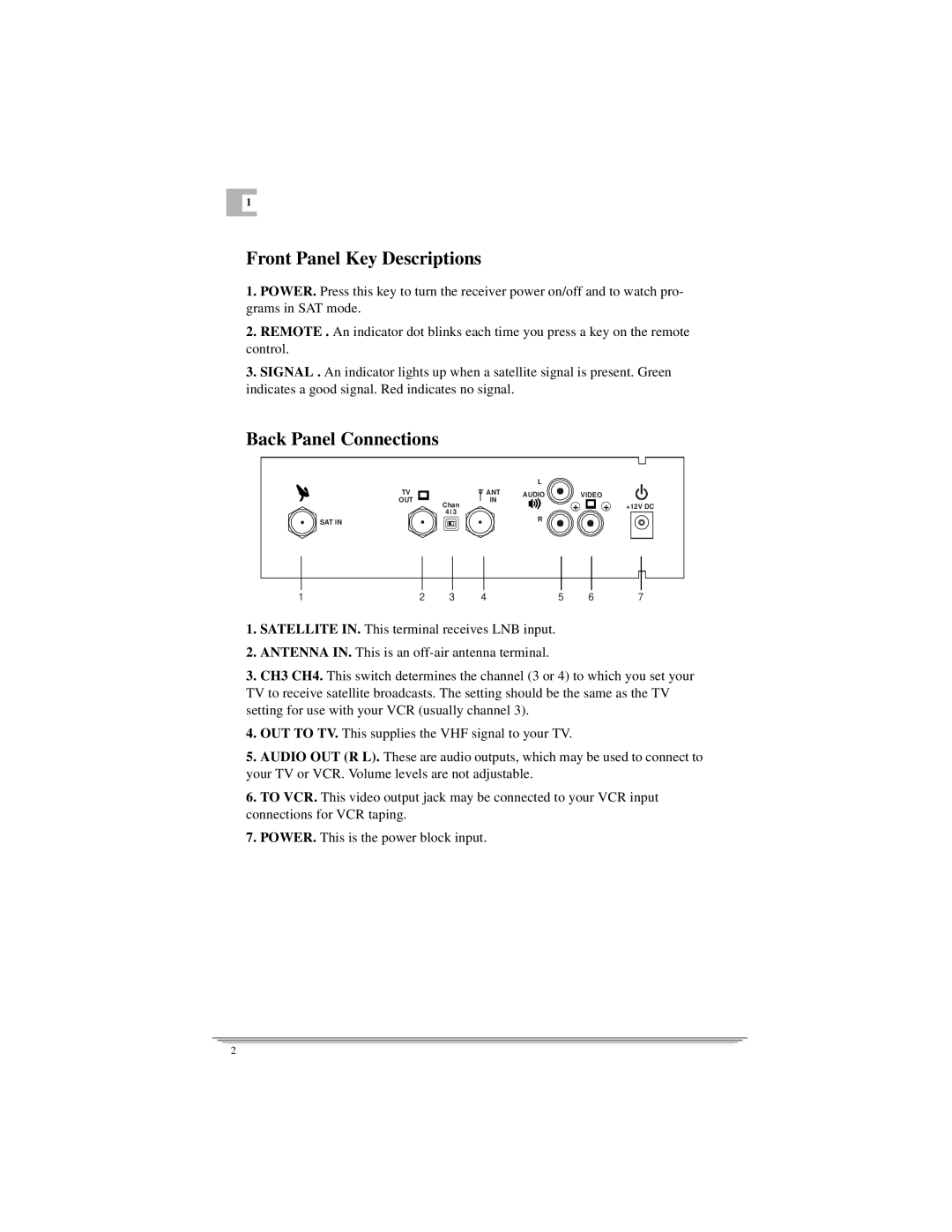1 |
Front Panel Key Descriptions
1.POWER. Press this key to turn the receiver power on/off and to watch pro- grams in SAT mode.
2.REMOTE . An indicator dot blinks each time you press a key on the remote control.
3.SIGNAL . An indicator lights up when a satellite signal is present. Green indicates a good signal. Red indicates no signal.
Back Panel Connections
|
| L |
|
|
TV | ANT | AUDIO | VIDEO |
|
OUT | IN |
| ||
+ | + |
| ||
Chan |
| +12V DC | ||
4 3 |
|
|
|
|
SAT IN | R |
|
1 | 2 | 3 | 4 | 5 | 6 | 7 |
1.SATELLITE IN. This terminal receives LNB input.
2.ANTENNA IN. This is an
3.CH3 CH4. This switch determines the channel (3 or 4) to which you set your TV to receive satellite broadcasts. The setting should be the same as the TV setting for use with your VCR (usually channel 3).
4.OUT TO TV. This supplies the VHF signal to your TV.
5.AUDIO OUT (R L). These are audio outputs, which may be used to connect to your TV or VCR. Volume levels are not adjustable.
6.TO VCR. This video output jack may be connected to your VCR input connections for VCR taping.
7.POWER. This is the power block input.
2