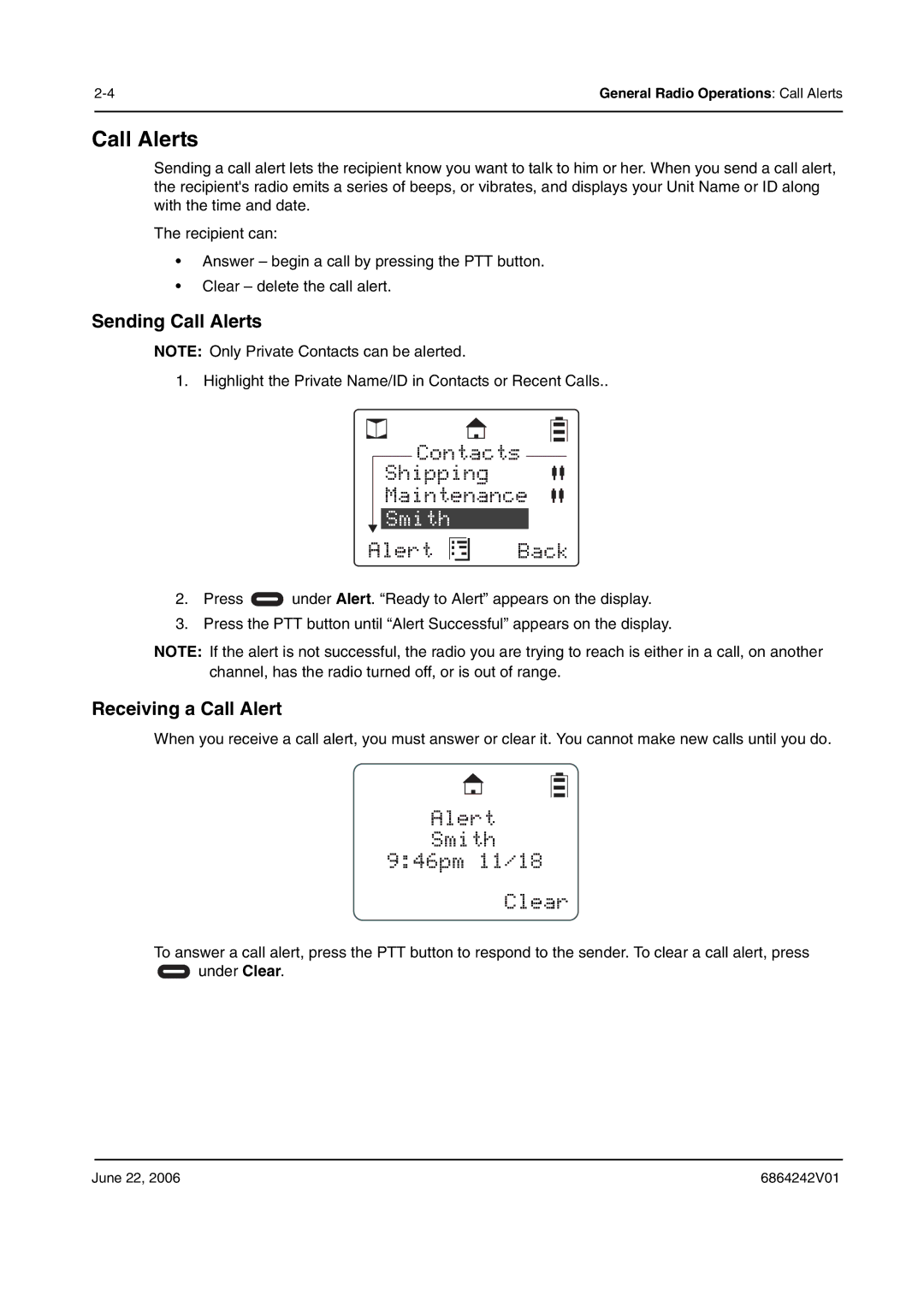General Radio Operations: Call Alerts | |
|
|
Call Alerts
Sending a call alert lets the recipient know you want to talk to him or her. When you send a call alert, the recipient's radio emits a series of beeps, or vibrates, and displays your Unit Name or ID along with the time and date.
The recipient can:
•Answer – begin a call by pressing the PTT button.
•Clear – delete the call alert.
Sending Call Alerts
NOTE: Only Private Contacts can be alerted.
1. Highlight the Private Name/ID in Contacts or Recent Calls..
Contacts 
Shipping
Maintenance
Smith
Alert
Back
2.Press ![]() under Alert. “Ready to Alert” appears on the display.
under Alert. “Ready to Alert” appears on the display.
3.Press the PTT button until “Alert Successful” appears on the display.
NOTE: If the alert is not successful, the radio you are trying to reach is either in a call, on another channel, has the radio turned off, or is out of range.
Receiving a Call Alert
When you receive a call alert, you must answer or clear it. You cannot make new calls until you do.
Alert
Smith 9:46pm 11/18
Clear
To answer a call alert, press the PTT button to respond to the sender. To clear a call alert, press ![]() under Clear.
under Clear.
June 22, 2006 | 6864242V01 |