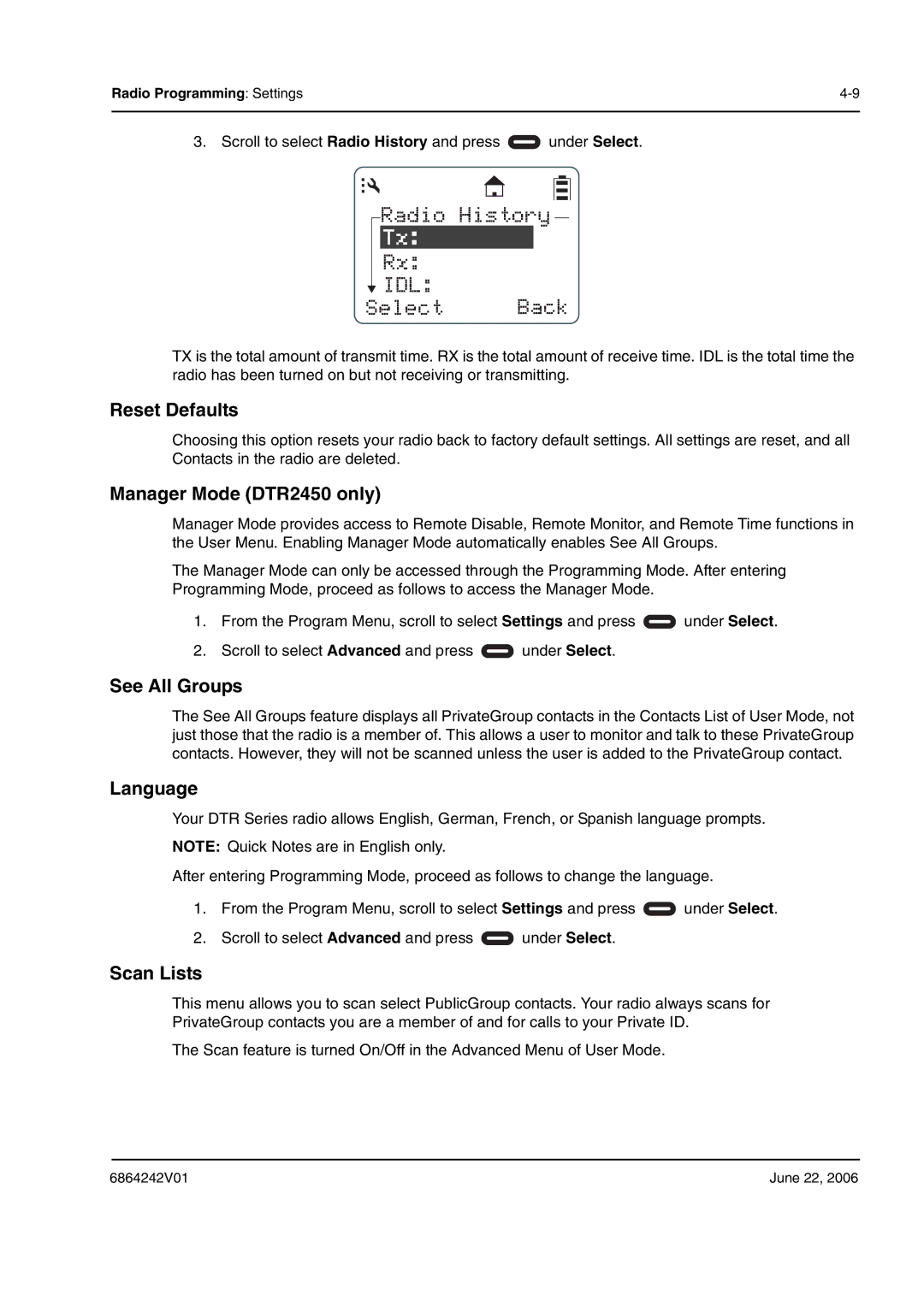Radio Programming: Settings | |
|
|
3. Scroll to select Radio History and press ![]() under Select.
under Select.
Radio History
Tx:
Rx:
 IDL:
IDL:
Select Back
TX is the total amount of transmit time. RX is the total amount of receive time. IDL is the total time the radio has been turned on but not receiving or transmitting.
Reset Defaults
Choosing this option resets your radio back to factory default settings. All settings are reset, and all Contacts in the radio are deleted.
Manager Mode (DTR2450 only)
Manager Mode provides access to Remote Disable, Remote Monitor, and Remote Time functions in the User Menu. Enabling Manager Mode automatically enables See All Groups.
The Manager Mode can only be accessed through the Programming Mode. After entering Programming Mode, proceed as follows to access the Manager Mode.
1.From the Program Menu, scroll to select Settings and press ![]() under Select.
under Select.
2.Scroll to select Advanced and press ![]() under Select.
under Select.
See All Groups
The See All Groups feature displays all PrivateGroup contacts in the Contacts List of User Mode, not just those that the radio is a member of. This allows a user to monitor and talk to these PrivateGroup contacts. However, they will not be scanned unless the user is added to the PrivateGroup contact.
Language
Your DTR Series radio allows English, German, French, or Spanish language prompts.
NOTE: Quick Notes are in English only.
After entering Programming Mode, proceed as follows to change the language.
1.From the Program Menu, scroll to select Settings and press ![]() under Select.
under Select.
2.Scroll to select Advanced and press ![]() under Select.
under Select.
Scan Lists
This menu allows you to scan select PublicGroup contacts. Your radio always scans for PrivateGroup contacts you are a member of and for calls to your Private ID.
The Scan feature is turned On/Off in the Advanced Menu of User Mode.
6864242V01 | June 22, 2006 |