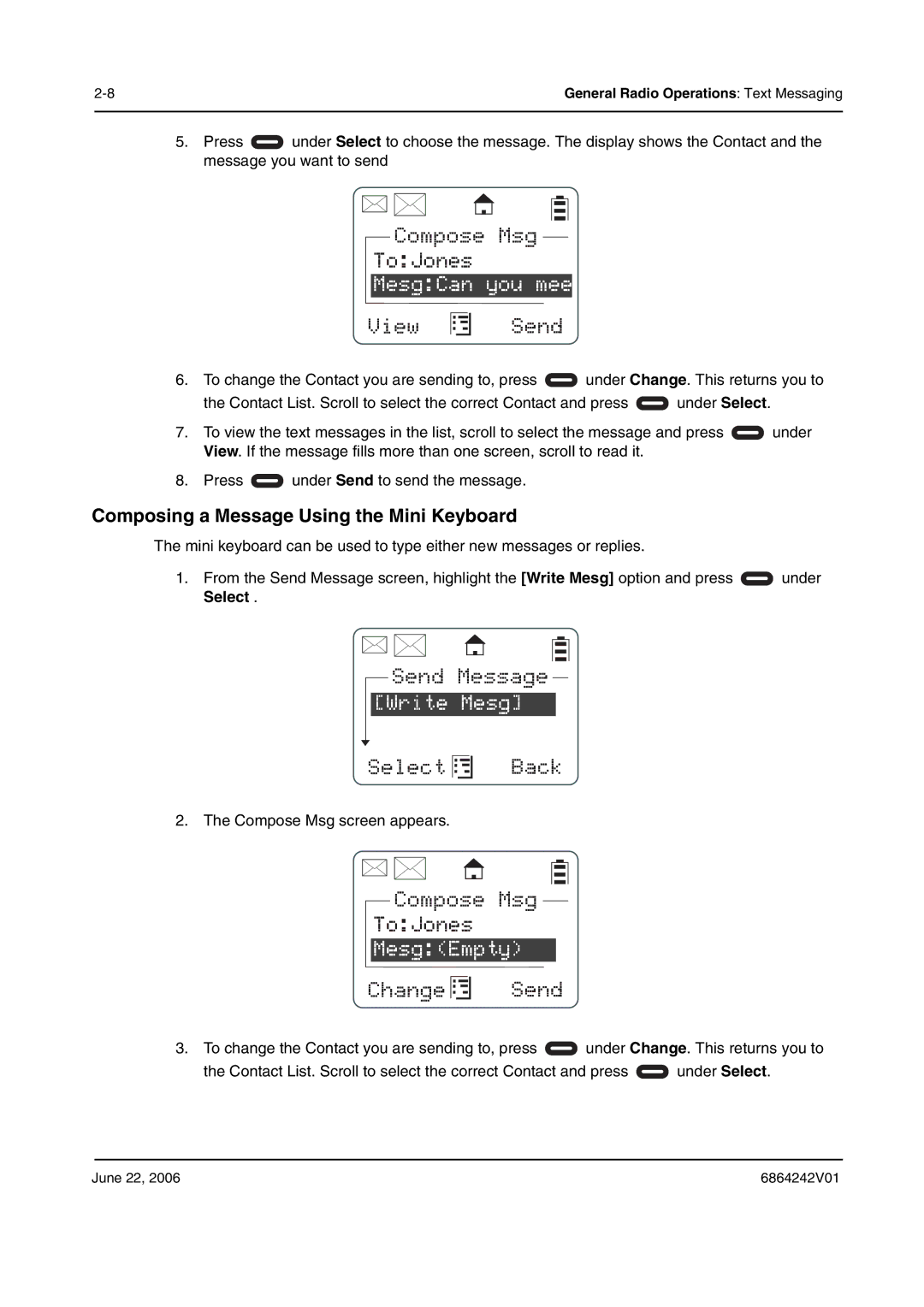General Radio Operations: Text Messaging | |
|
|
5.Press ![]() under Select to choose the message. The display shows the Contact and the message you want to send
under Select to choose the message. The display shows the Contact and the message you want to send
Compose Msg
To:Jones
Mesg:Can you mee
View
Send
6.To change the Contact you are sending to, press ![]() under Change. This returns you to
under Change. This returns you to
the Contact List. Scroll to select the correct Contact and press ![]() under Select.
under Select.
7.To view the text messages in the list, scroll to select the message and press ![]() under View. If the message fills more than one screen, scroll to read it.
under View. If the message fills more than one screen, scroll to read it.
8.Press ![]() under Send to send the message.
under Send to send the message.
Composing a Message Using the Mini Keyboard
The mini keyboard can be used to type either new messages or replies.
1.From the Send Message screen, highlight the [Write Mesg] option and press ![]() under Select .
under Select .
Send Message
[Write Mesg]
Select |
|
|
|
|
| Back |
|
|
|
|
| ||
|
|
|
|
| ||
|
|
|
|
|
2. The Compose Msg screen appears.
Compose Msg
To:Jones
Mesg:(Empty)
Change |
|
|
|
|
| Send |
|
|
|
|
| ||
|
|
|
|
|
3.To change the Contact you are sending to, press ![]() under Change. This returns you to
under Change. This returns you to
the Contact List. Scroll to select the correct Contact and press ![]() under Select.
under Select.
June 22, 2006 | 6864242V01 |