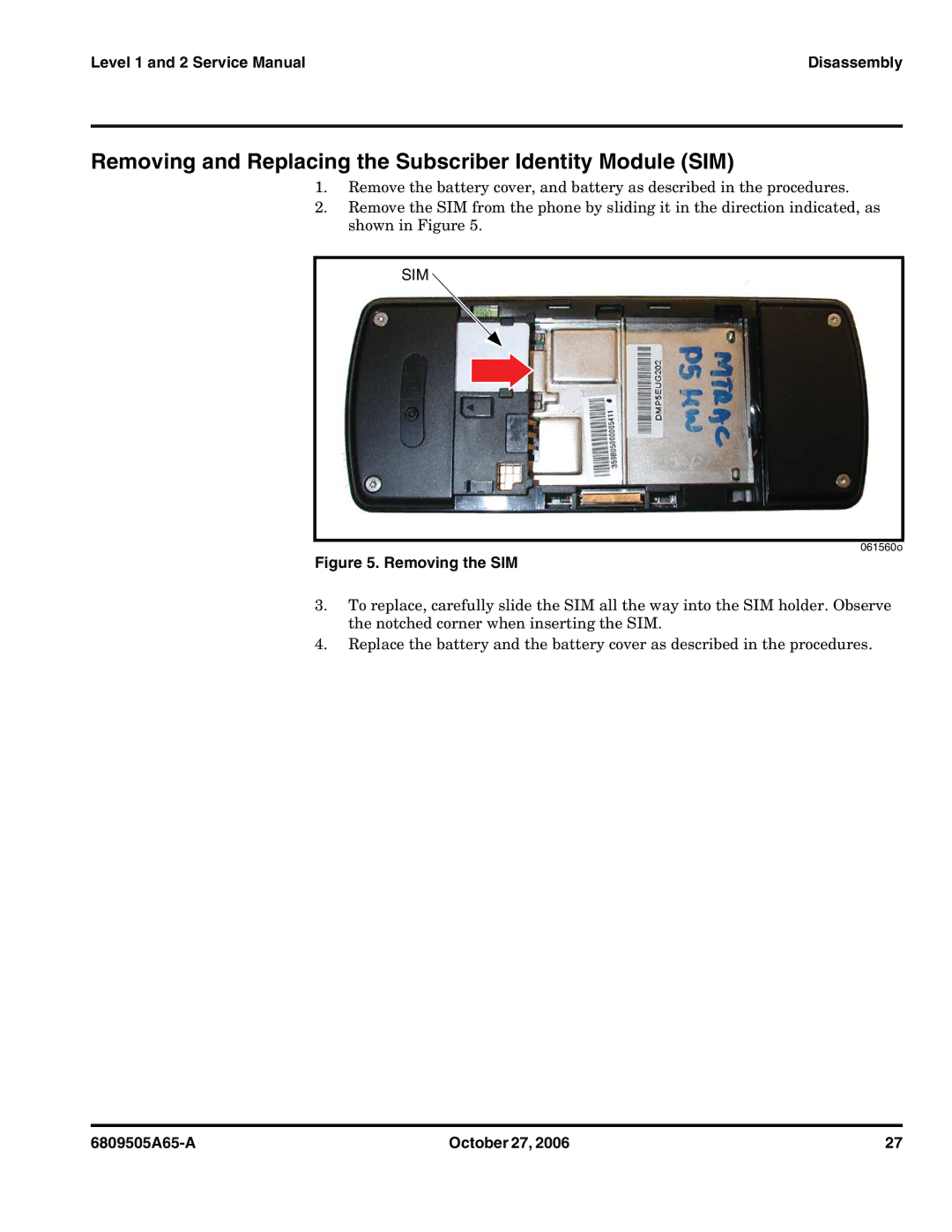Level 1 and 2 Service Manual | Disassembly |
Removing and Replacing the Subscriber Identity Module (SIM)
1.Remove the battery cover, and battery as described in the procedures.
2.Remove the SIM from the phone by sliding it in the direction indicated, as shown in Figure 5.
SIM
061560o
Figure 5. Removing the SIM
3.To replace, carefully slide the SIM all the way into the SIM holder. Observe the notched corner when inserting the SIM.
4.Replace the battery and the battery cover as described in the procedures.
October 27, 2006 | 27 |