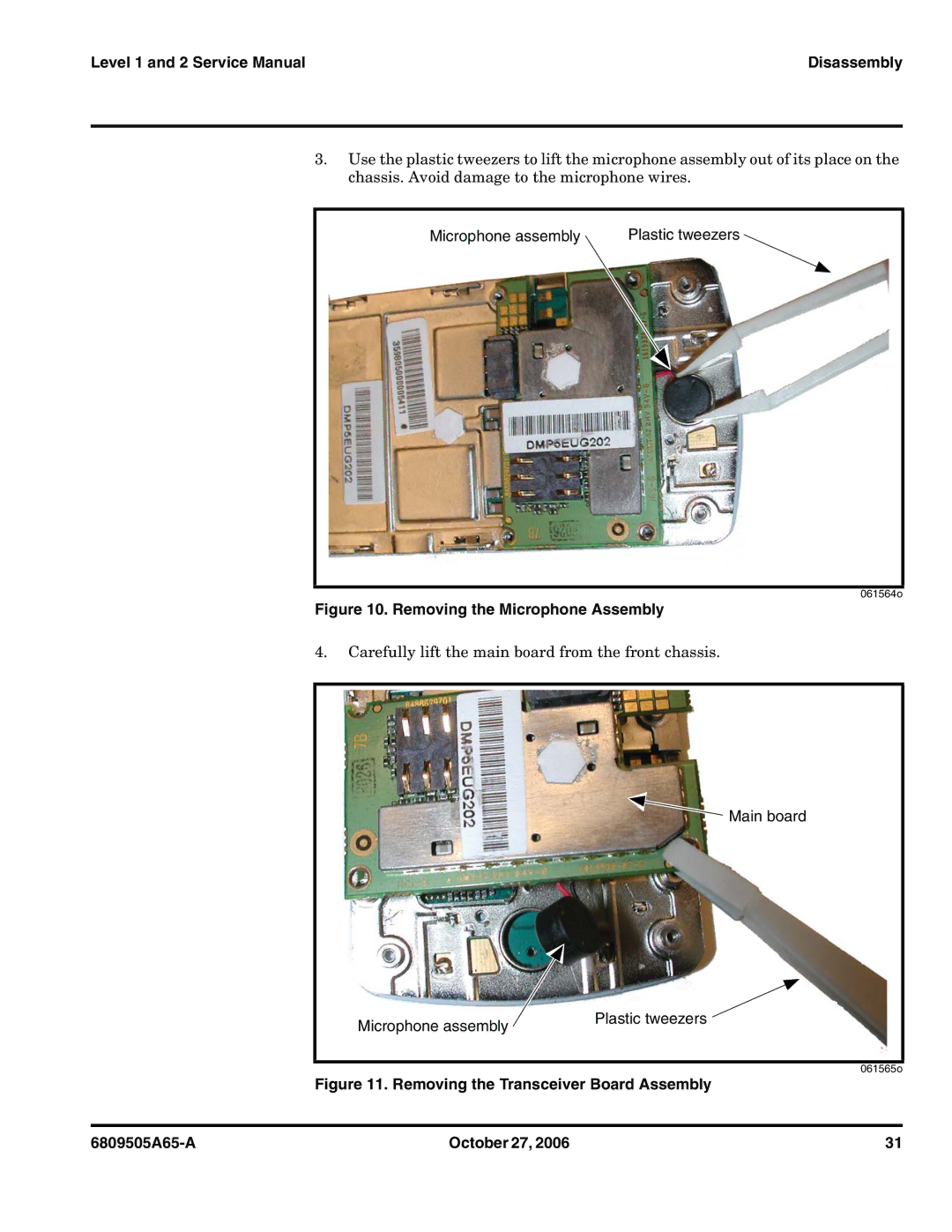Level 1 and 2 Service Manual | Disassembly |
3.Use the plastic tweezers to lift the microphone assembly out of its place on the chassis. Avoid damage to the microphone wires.
Microphone assembly | Plastic tweezers |
061564o
Figure 10. Removing the Microphone Assembly
4.Carefully lift the main board from the front chassis.
![]() Main board
Main board
Microphone assembly | Plastic tweezers |
|
061565o
Figure 11. Removing the Transceiver Board Assembly
| October 27, 2006 | 31 |