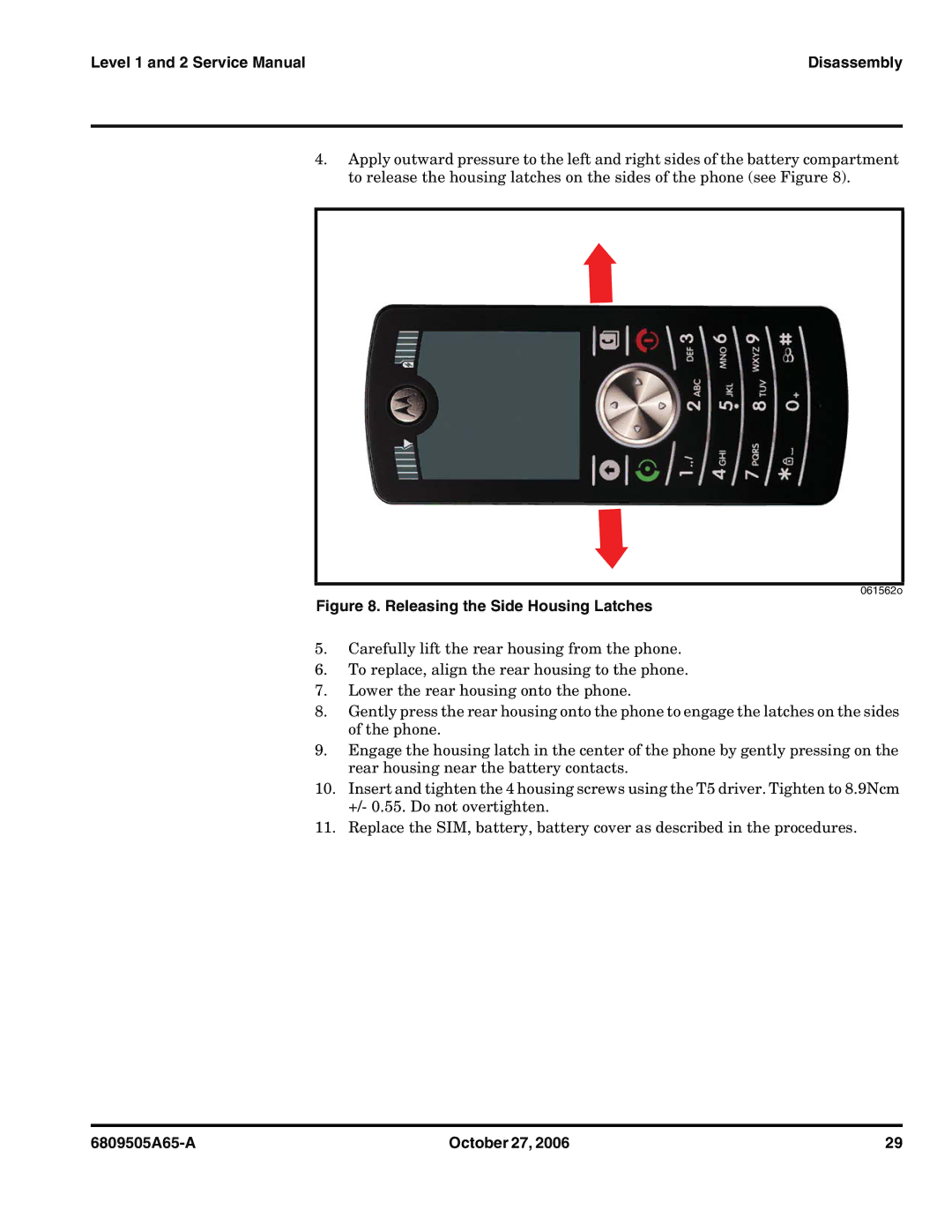Level 1 and 2 Service Manual | Disassembly |
4.Apply outward pressure to the left and right sides of the battery compartment to release the housing latches on the sides of the phone (see Figure 8).
061562o
Figure 8. Releasing the Side Housing Latches
5.Carefully lift the rear housing from the phone.
6.To replace, align the rear housing to the phone.
7.Lower the rear housing onto the phone.
8.Gently press the rear housing onto the phone to engage the latches on the sides of the phone.
9.Engage the housing latch in the center of the phone by gently pressing on the rear housing near the battery contacts.
10.Insert and tighten the 4 housing screws using the T5 driver. Tighten to 8.9Ncm +/- 0.55. Do not overtighten.
11.Replace the SIM, battery, battery cover as described in the procedures.
October 27, 2006 | 29 |