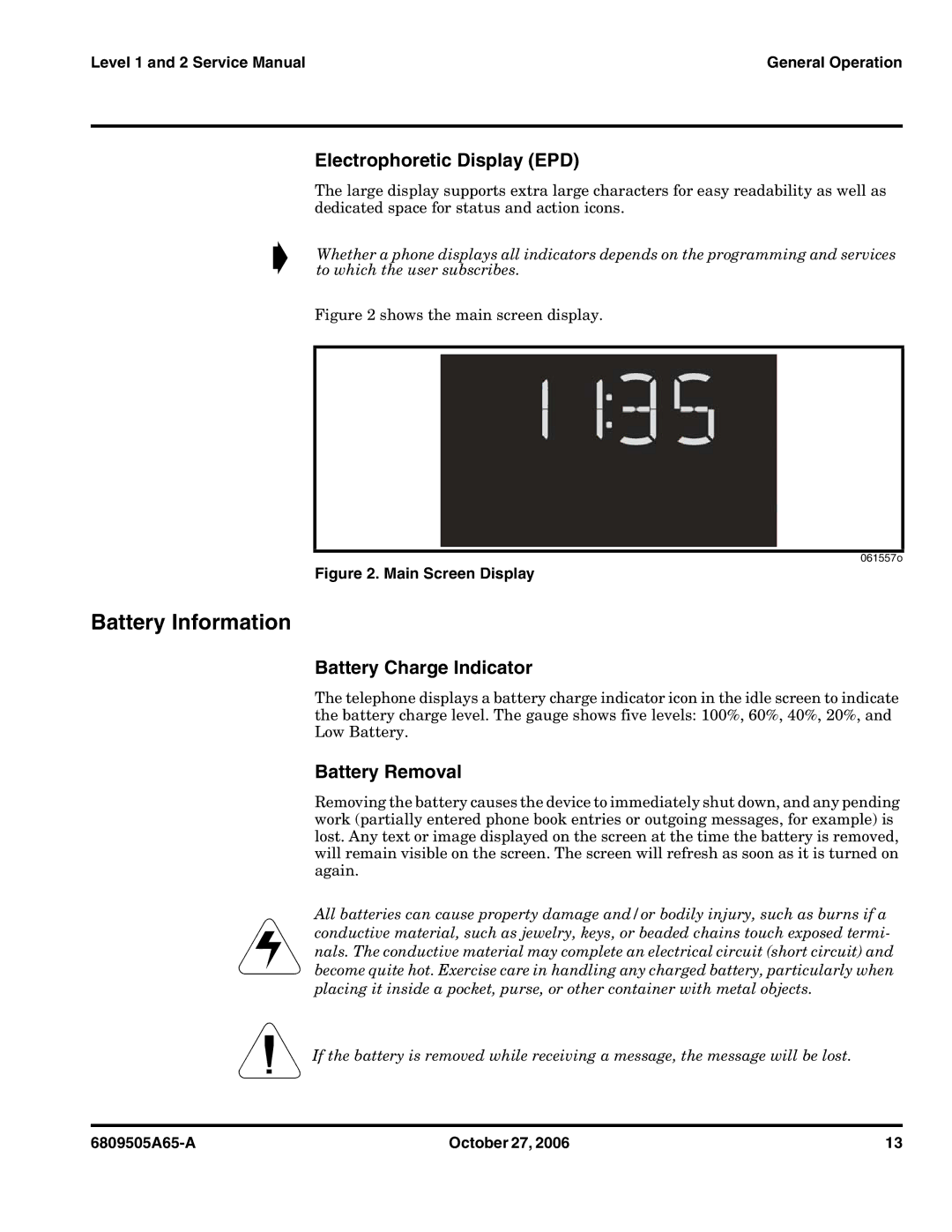Level 1 and 2 Service Manual | General Operation |
Electrophoretic Display (EPD)
➧
Battery Information
The large display supports extra large characters for easy readability as well as dedicated space for status and action icons.
Whether a phone displays all indicators depends on the programming and services to which the user subscribes.
Figure 2 shows the main screen display.
061557o
Figure 2. Main Screen Display
Battery Charge Indicator
The telephone displays a battery charge indicator icon in the idle screen to indicate the battery charge level. The gauge shows five levels: 100%, 60%, 40%, 20%, and Low Battery.
Battery Removal
Removing the battery causes the device to immediately shut down, and any pending work (partially entered phone book entries or outgoing messages, for example) is lost. Any text or image displayed on the screen at the time the battery is removed, will remain visible on the screen. The screen will refresh as soon as it is turned on again.
All batteries can cause property damage and/or bodily injury, such as burns if a
Econductive material, such as jewelry, keys, or beaded chains touch exposed termi- nals. The conductive material may complete an electrical circuit (short circuit) and become quite hot. Exercise care in handling any charged battery, particularly when placing it inside a pocket, purse, or other container with metal objects.
GIf the battery is removed while receiving a message, the message will be lost.
October 27, 2006 | 13 |