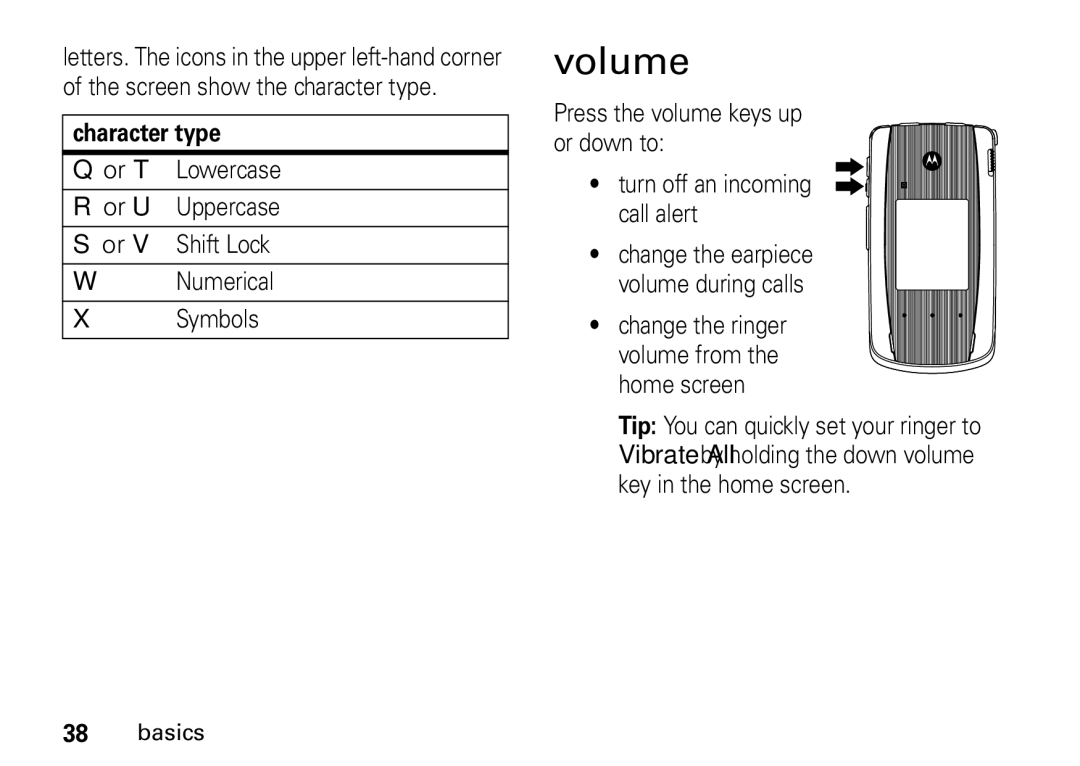SouthernLINC
User’s Guide
Page
FCC Notice to Users
Class B Digital Device
Industry Canada Notice to Users
Motorola, Inc Manual Number NNTN7827A
Hellomoto
Check it out
Customizable rkey
Contents
Emergency Calls Motorola Limited Warranty for
Index
Menu map
Main menu
Settings menu
Memory Card
Use and care
Symbols
Essentials
About this guide
SIM card
MicroSD card
Insert the SIM card
Insert the microSD card
Remove the microSD card
Battery
Battery installation
Battery charging
New batteries are not fully charged Charge using the charger
Battery indicators
Turn it on & off
Charge from your computer
Answer a phone call
Enable security
Make a phone call
To turn off your phone, press and hold @ for two seconds
Make a push to talk call
Feature
Advanced calling
To accept the second call and end the active call press `
To send a call alert
Answer a push to talk call
Send call alerts
Press under Alert
Making a phone call while in a push to talk call
When you receive a call alert, you must
Answer a call alert
Option
Press under Yes or press rto begin the call
Store a phone number or PTT ID
Call status and completion
Select Off, Ask First or Automatic
Call a stored phone number or PTT ID
Feature Set picture
Contacts
Find it / L
Create and send messages
Finding your phone number and PTT ID
Messaging
Quick notes
Delete a draft
Inbox
Use drafts
Receive a message
Forward a message
Read from the message center
Delete unread messages
Lock and unlock messages
Reply to a message
Make a group call
Store message information to contacts
Press under Save
Resending failed messages from the outbox
Outbox
Go to a website
Outbox holds all unsent messages Find it Press / E Outbox
Sent items
Manage memory
Find it / E / Setup
Customize messaging
Following options become available
Srvc Cntr No Allows you to enter a service center number
Text message setup
Find it / E / Setup Text Msg setup
New quick notes
Press / Delete All Press under Yes to confirm
Cleanup options
Delete quick notes
Day Messages are deleted if they are older than 1 day
Message notifications
Delete all messages
Delete a thread
Find it / E
Set notification options
Using your handset as a modem
Status indicators are shown at the top of the home screen
Status indicators
See page 1 for a basic phone diagram
Basics
Carousel menu
Accessing an application
Main menu
Ringer Vibe On/Off Your phone is set to ring or not to ring
Assigning applications
Text entry
Auto hide
Entry method
Symbols Enter symbols
Features
Word method
Alpha method
Characters
Volume
Character type
Transmitters
Navigation key
Handsfree speaker
Use GPS with map software
Features for the hearing impaired
Using your phone with a hearing aid
Change Press / u TTY baud
Feature Turn On TTY Press / u
Choose TTY Press / u Mode
Rate Select 45.45 or Change TTY
Security features
Page
Main attractions
Multimedia
VoiceRecords Musical ring tones in the list of ring tones
Audio files downloaded to your phone
Media files supported by the Media Center include
AMR-WB
Supported video file formats include
My music
Filename rules
Understanding the memory card folder structure
Play music files
Find it / j My Music
Scroll to a music file or folder and press under Play or r
Play music while loading files
To play music while files are loading Find it / j My Music
Pause and Resume Press under Pause or r
Set up the music player
Find it / j My Music / Setup
Work with playlists
Edit Playlist
Reload Music Searches your memory card for music files
Use the favorites playlist
Under Yes to confirm
Find it / j My Music Songs
Work with podcasts
Find it / j My Music Podcasts
My music on the external display
Background music
Play music in the background Find it / j My Music Songs
My Images / and choose one of the following
My images
My images menu
Edit Displays several options for editing your
Viewing images
My images on the external display
Viewing videos
My videos setup menu
My videos
My videos on the external display
Access the camera
To access the camera with the flip open, press / j Camera
Camera
Option
Camera Setup To access the camera set up screen
Access the camera on the external display
Access the media center
Find it / j Camera / Camera Setup
Camcorder
Record video
Press under Record, or press r
Option
Touch media keys
Customize the camcorder
Deleting a recorded video
Icon Function
PTT features
Icon
Next/Forward
Begin a message and choose a recipient
Begin a message from PTT features
Send messages
Begin a message during a push to talk call
Receive messages
Create messages
Send a completed message
Send pictures
Send a picture during a call
Start a call by sending a picture
While in a Private call, press under Picture
Receive a picture
Clear a picture from the display
Send a datebook event
Send my info
Set my info sending option
While in a Push to Talk call press / Use PTT Feature
Send contact information
Select On or Off
Send your location
Turn PTT features on and off
From the home screen press / S PTT Features Send Contact
You can transfer your approximate
One touch PTT
Check or uncheck Messages, Pictures, Events or Location
Send Event Go to the first screen to send a Datebook event
Find it / S PTT Features
Bluetooth
Turn Bluetooth on or off
Find it / c
Make a Bluetooth connection
Use Bluetooth during a call
Send information via Bluetooth
How to check if your PC supports Bluetooth FTP
File browsing with the Bluetooth file transfer service
If prompted, bond with the device
Call features
Turn off a call alert
Recent calls
Store an item to contacts from recent calls
Redial
Caller ID
Press *67 Enter the number you want to call Press `
Call forward
Voice names
Find it /u Phone Calls Call Forward
Emergency calls
Voicemail
International calls
Speed dial
Turbo dial
Receiving a message
LINCaround
Channels and codes
Switching to LINCaround
Exiting LINCaround
Talk range
Setting channels and codes
Making code calls
No one is on your channel or code You are out of range
Receiving code calls
Receiving all LINCaround calls
To reply to the call, press the PTT button
Making a private LINCaround call
Private LINCaround calls
Private only
Press the PTT button
Making emergency calls while in LINCaround mode
Receiving a private LINCaround call
Ending code calls and private LINCaround calls
Select On To turn off Direct Launch
Setup options
Using direct launch
Select Off
Using state tone
Set your phone to vibrate
Customize
Ring tones
Find it / j Ring Tones Make sure Vibrate All is set to Off
Backlight
Wallpaper
Find it / u Display/Info Backlight
Datebook
Datebook setup
Hide or show location information
Options
Reorder apps menu
To reorder apps menu
Find it / Games and Apps
When you receive your phone, your GPS PIN is
Change GPS PIN
Exposure to Radio Frequency RF Energy
Legal and Safety
Safety and General Information
Portable Radio Product Operation and EME Exposure
RF Energy Interference/Compatibility
Operational Precautions
Approved Accessories
Phone Operation
Implantable Medical Devices
Bluetooth
Follow Instructions to Avoid Interference Problems
Hearing Aids
Operational Warnings
Driving Precautions
Caring for the Environment by Recycling
Disposal of your Mobile Device Packaging and User’s Guide
Symbol Key
Batteries and Chargers
Glass Parts
Open Source Software Information
Seizures/Blackouts
Repetitive Motion
Service and Repairs
Battery Use and Safety
Export Law Assurances
DON’Ts
Specific Absorption Rate
Legal and Safety
Agps and Emergency Calls
Motorola Limited Warranty for the United States and Canada
What Does this Warranty Cover?
Agps Performance Tips
Length of Coverage
Legal and Safety
Patent and Software Provisions
Motorola
Hearing Aid Compatibility With Mobile Phones
Product Registration
Wireless The New Recyclable
Information From the World Health Organization
California Perchlorate Label
Patent and Trademark Information
Software Copyright Notice
Privacy and Data Security
Smart Practices While Driving
Drive Safe, Call Smart SM
Legal and Safety
Index
Dialed calls 78 direct launch 90 display 33 drafts
GPS PIN
Multimedia 44 my images 44, 56 my music 44
Signal strength indicator 33 SIM card
Store your number