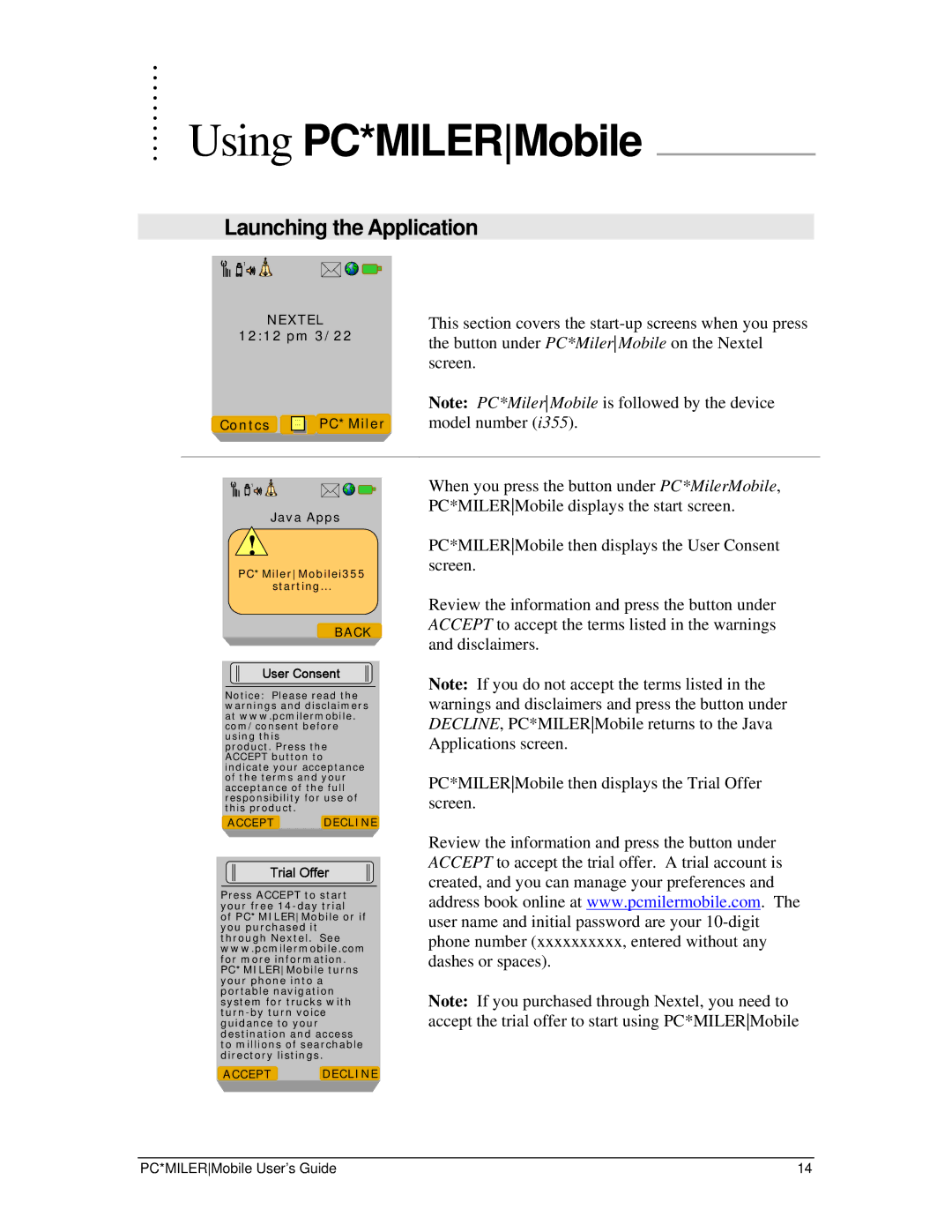.......... Using PC*MILERMobile
Launching the Application
1 |
NEXTEL
12:12 pm 3/22
Contcs | … | PC*Miler |
… |
This section covers the
Note: PC*MilerMobile is followed by the device model number (i355).
![]() 1
1![]()
![]()
![]()
![]()
![]()
Java Apps
!
PC*MilerMobilei355
starting...
BACK
User Consent
Notice: Please read the warnings and disclaimers at www.pcmilermobile. com/consent before using this
product. Press the ACCEPT button to indicate your acceptance of the terms and your acceptance of the full responsibility for use of this product.
ACCEPT DECLINE
Trial Offer
Press ACCEPT to start your free
ACCEPT DECLINE
When you press the button under PC*MilerMobile, PC*MILERMobile displays the start screen.
PC*MILERMobile then displays the User Consent screen.
Review the information and press the button under ACCEPT to accept the terms listed in the warnings and disclaimers.
Note: If you do not accept the terms listed in the warnings and disclaimers and press the button under DECLINE, PC*MILERMobile returns to the Java Applications screen.
PC*MILERMobile then displays the Trial Offer screen.
Review the information and press the button under ACCEPT to accept the trial offer. A trial account is created, and you can manage your preferences and address book online at www.pcmilermobile.com. The user name and initial password are your
Note: If you purchased through Nextel, you need to accept the trial offer to start using PC*MILERMobile
PC*MILERMobile User’s Guide | 14 |