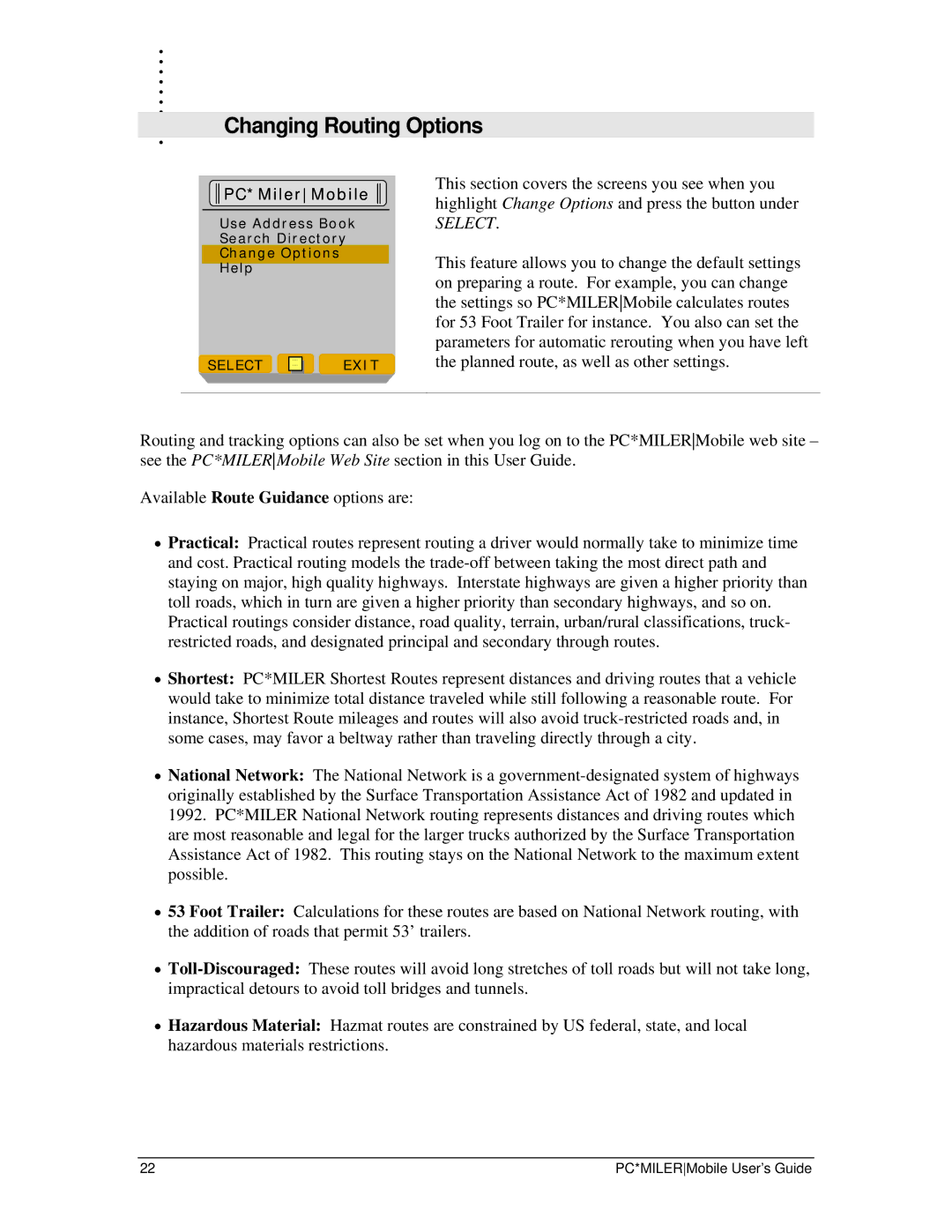. |
| |
. |
| |
. |
| |
. |
| |
. |
| |
. |
| |
. |
| |
. |
| |
. | Changing Routing Options | |
. | ||
|
![]()
![]() PC*MilerMobile
PC*MilerMobile ![]()
![]()
Use Address Book
Search Directory
Change Options
Help
…
SELECT … EXIT
This section covers the screens you see when you highlight Change Options and press the button under
SELECT.
This feature allows you to change the default settings on preparing a route. For example, you can change the settings so PC*MILERMobile calculates routes for 53 Foot Trailer for instance. You also can set the parameters for automatic rerouting when you have left the planned route, as well as other settings.
Routing and tracking options can also be set when you log on to the PC*MILERMobile web site – see the PC*MILERMobile Web Site section in this User Guide.
Available Route Guidance options are:
•Practical: Practical routes represent routing a driver would normally take to minimize time and cost. Practical routing models the
•Shortest: PC*MILER Shortest Routes represent distances and driving routes that a vehicle would take to minimize total distance traveled while still following a reasonable route. For instance, Shortest Route mileages and routes will also avoid
•National Network: The National Network is a
•53 Foot Trailer: Calculations for these routes are based on National Network routing, with the addition of roads that permit 53’ trailers.
•
•Hazardous Material: Hazmat routes are constrained by US federal, state, and local hazardous materials restrictions.
22 | PC*MILERMobile User’s Guide |