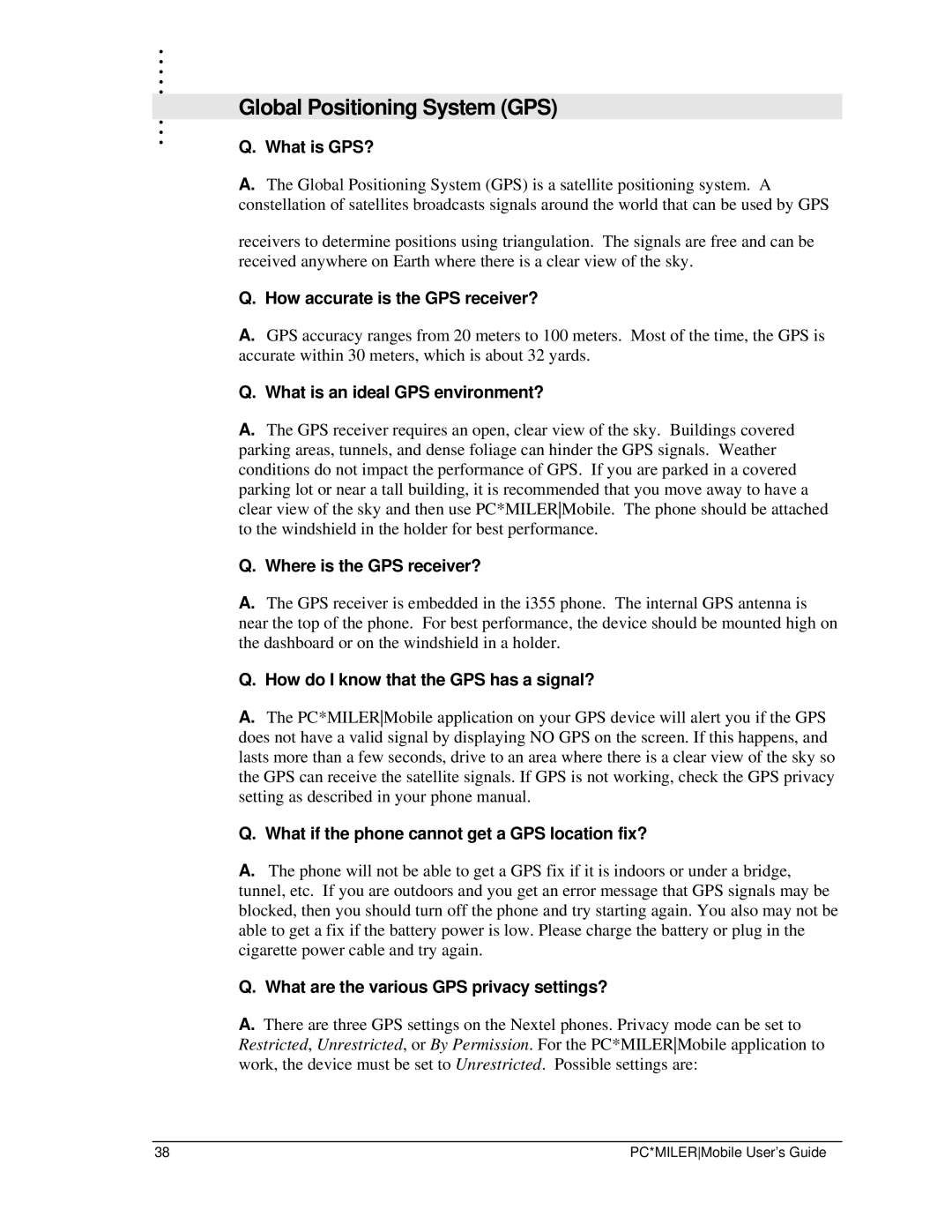. |
|
. |
|
. |
|
. |
|
. |
|
. | Global Positioning System (GPS) |
. | |
. |
|
. |
|
. | Q. What is GPS? |
| |
| A. The Global Positioning System (GPS) is a satellite positioning system. A |
| constellation of satellites broadcasts signals around the world that can be used by GPS |
| receivers to determine positions using triangulation. The signals are free and can be |
| received anywhere on Earth where there is a clear view of the sky. |
| Q. How accurate is the GPS receiver? |
| A. GPS accuracy ranges from 20 meters to 100 meters. Most of the time, the GPS is |
| accurate within 30 meters, which is about 32 yards. |
| Q. What is an ideal GPS environment? |
| A. The GPS receiver requires an open, clear view of the sky. Buildings covered |
| parking areas, tunnels, and dense foliage can hinder the GPS signals. Weather |
| conditions do not impact the performance of GPS. If you are parked in a covered |
| parking lot or near a tall building, it is recommended that you move away to have a |
| clear view of the sky and then use PC*MILERMobile. The phone should be attached |
| to the windshield in the holder for best performance. |
| Q. Where is the GPS receiver? |
| A. The GPS receiver is embedded in the i355 phone. The internal GPS antenna is |
| near the top of the phone. For best performance, the device should be mounted high on |
| the dashboard or on the windshield in a holder. |
| Q. How do I know that the GPS has a signal? |
| A. The PC*MILERMobile application on your GPS device will alert you if the GPS |
| does not have a valid signal by displaying NO GPS on the screen. If this happens, and |
| lasts more than a few seconds, drive to an area where there is a clear view of the sky so |
| the GPS can receive the satellite signals. If GPS is not working, check the GPS privacy |
| setting as described in your phone manual. |
| Q. What if the phone cannot get a GPS location fix? |
| A. The phone will not be able to get a GPS fix if it is indoors or under a bridge, |
| tunnel, etc. If you are outdoors and you get an error message that GPS signals may be |
| blocked, then you should turn off the phone and try starting again. You also may not be |
| able to get a fix if the battery power is low. Please charge the battery or plug in the |
| cigarette power cable and try again. |
| Q. What are the various GPS privacy settings? |
| A. There are three GPS settings on the Nextel phones. Privacy mode can be set to |
| Restricted, Unrestricted, or By Permission. For the PC*MILERMobile application to |
| work, the device must be set to Unrestricted. Possible settings are: |
38 | PC*MILERMobile User’s Guide |