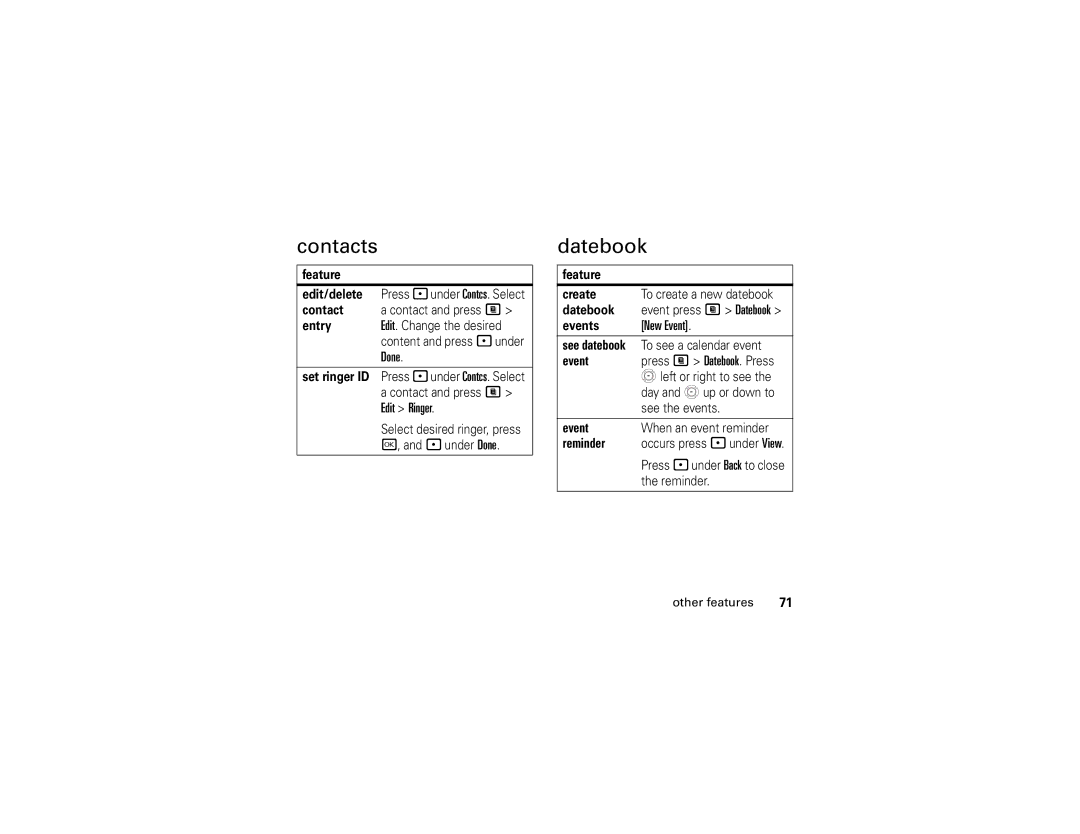contacts
feature
edit/delete Press
contact a contact and press M >
entry Edit. Change the desired content and press - under
Done.
set ringer ID Press
Select desired ringer, press r, and - under Done.
datebook
feature
create | To create a new datebook | |
datebook | event press M > Datebook > | |
events | [New Event]. |
|
see datebook | To see a calendar event | |
event | press M > Datebook. Press | |
| left or right to see the | |
| day and | up or down to |
| see the events. | |
event | When an event reminder | |
reminder | occurs press - under View. | |
Press
other features | 71 |