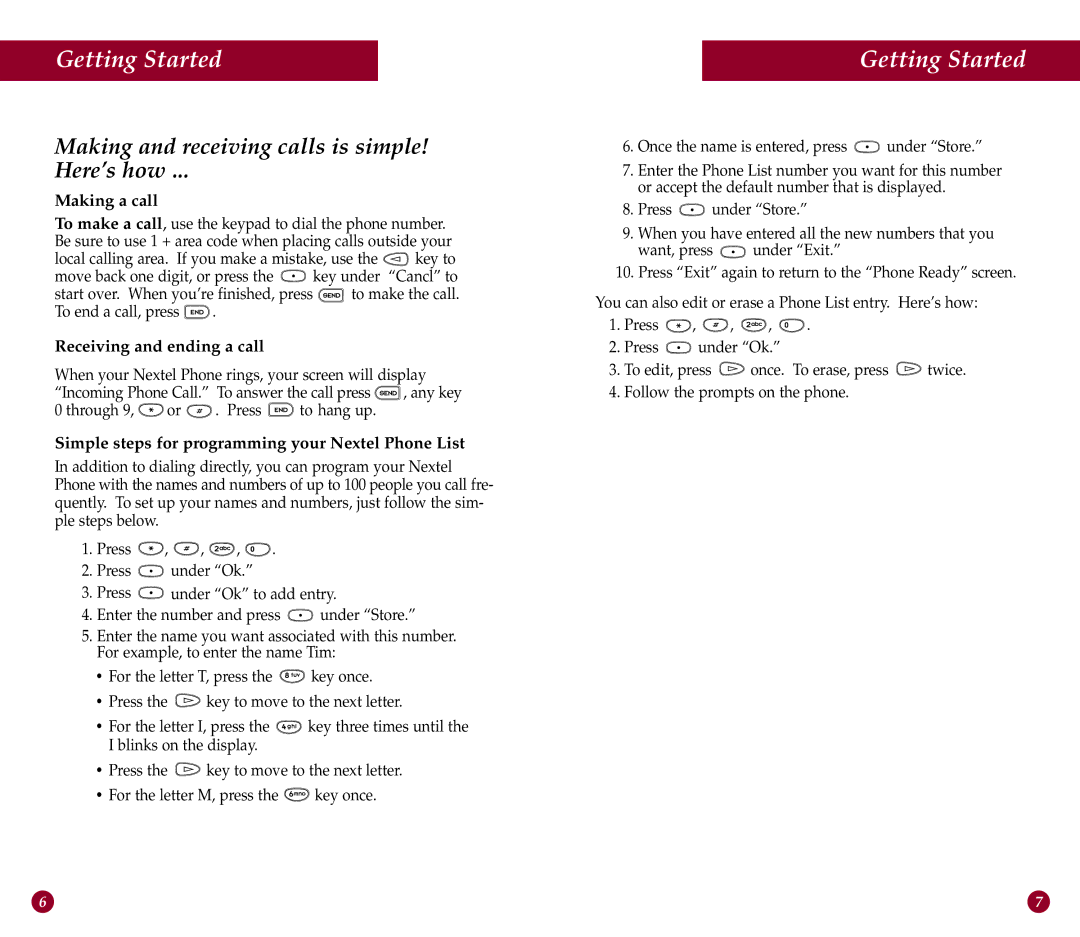Getting Started
Making and receiving calls is simple!
Here’s how ...
Making a call
To make a call, use the keypad to dial the phone number. Be sure to use 1 + area code when placing calls outside your
local calling area. If you make a mistake, use the ![]()
![]() key to
key to
move back one digit, or press the ![]() key under “Cancl” to
key under “Cancl” to
start over. When you’re finished, press ![]()
![]()
![]() to make the call. To end a call, press
to make the call. To end a call, press ![]() .
.
Receiving and ending a call
When your Nextel Phone rings, your screen will display “Incoming Phone Call.” To answer the call press ![]()
![]()
![]() , any key
, any key
0 through 9, ![]() or
or ![]() . Press
. Press ![]() to hang up.
to hang up.
Simple steps for programming your Nextel Phone List
In addition to dialing directly, you can program your Nextel Phone with the names and numbers of up to 100 people you call fre- quently. To set up your names and numbers, just follow the sim- ple steps below.
1.Press ![]() ,
, ![]() ,
, ![]() ,
, ![]() .
.
2.Press ![]() under “Ok.”
under “Ok.”
3.Press ![]() under “Ok” to add entry.
under “Ok” to add entry.
4.Enter the number and press ![]() under “Store.”
under “Store.”
5.Enter the name you want associated with this number. For example, to enter the name Tim:
•For the letter T, press the ![]() key once.
key once.
•Press the ![]()
![]()
![]()
![]() key to move to the next letter.
key to move to the next letter.
•For the letter I, press the ![]() key three times until the I blinks on the display.
key three times until the I blinks on the display.
•Press the ![]()
![]()
![]()
![]() key to move to the next letter.
key to move to the next letter.
•For the letter M, press the ![]() key once.
key once.
Getting Started
6.Once the name is entered, press ![]() under “Store.”
under “Store.”
7.Enter the Phone List number you want for this number or accept the default number that is displayed.
8.Press ![]() under “Store.”
under “Store.”
9.When you have entered all the new numbers that you
want, press ![]() under “Exit.”
under “Exit.”
10.Press “Exit” again to return to the “Phone Ready” screen.
You can also edit or erase a Phone List entry. Here’s how:
1.Press ![]() ,
, ![]() ,
, ![]() ,
, ![]() .
.
2.Press ![]() under “Ok.”
under “Ok.”
3.To edit, press ![]()
![]()
![]()
![]() once. To erase, press
once. To erase, press ![]()
![]()
![]()
![]() twice.
twice.
4.Follow the prompts on the phone.
6 | 7 |