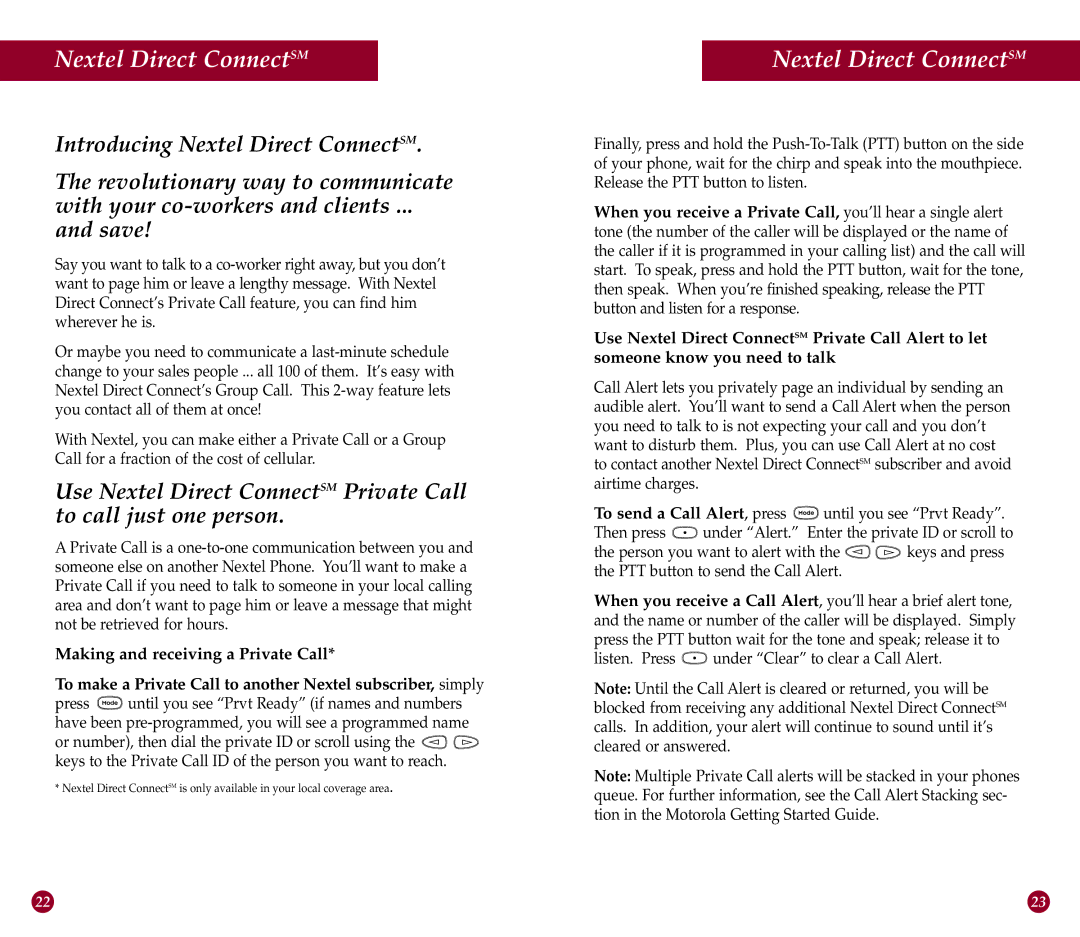Nextel Direct ConnectSM
Introducing Nextel Direct ConnectSM.
The revolutionary way to communicate
with your
and save!
Say you want to talk to a
Or maybe you need to communicate a
With Nextel, you can make either a Private Call or a Group Call for a fraction of the cost of cellular.
Use Nextel Direct ConnectSM Private Call to call just one person.
A Private Call is a
Making and receiving a Private Call*
To make a Private Call to another Nextel subscriber, simply
press ![]()
![]() until you see “Prvt Ready” (if names and numbers have been
until you see “Prvt Ready” (if names and numbers have been ![]()
![]()
![]()
![]()
![]() keys to the Private Call ID of the person you want to reach.
keys to the Private Call ID of the person you want to reach.
* Nextel Direct ConnectSM is only available in your local coverage area.
Nextel Direct ConnectSM
Finally, press and hold the
When you receive a Private Call, you’ll hear a single alert tone (the number of the caller will be displayed or the name of the caller if it is programmed in your calling list) and the call will start. To speak, press and hold the PTT button, wait for the tone, then speak. When you’re finished speaking, release the PTT button and listen for a response.
Use Nextel Direct ConnectSM Private Call Alert to let someone know you need to talk
Call Alert lets you privately page an individual by sending an audible alert. You’ll want to send a Call Alert when the person you need to talk to is not expecting your call and you don’t want to disturb them. Plus, you can use Call Alert at no cost to contact another Nextel Direct ConnectSM subscriber and avoid airtime charges.
To send a Call Alert, press ![]()
![]() until you see “Prvt Ready”.
until you see “Prvt Ready”.
Then press ![]() under “Alert.” Enter the private ID or scroll to
under “Alert.” Enter the private ID or scroll to
the person you want to alert with the ![]()
![]()
![]()
![]()
![]() keys and press the PTT button to send the Call Alert.
keys and press the PTT button to send the Call Alert.
When you receive a Call Alert, you’ll hear a brief alert tone, and the name or number of the caller will be displayed. Simply press the PTT button wait for the tone and speak; release it to
listen. Press ![]() under “Clear” to clear a Call Alert.
under “Clear” to clear a Call Alert.
Note: Until the Call Alert is cleared or returned, you will be blocked from receiving any additional Nextel Direct ConnectSM calls. In addition, your alert will continue to sound until it’s cleared or answered.
Note: Multiple Private Call alerts will be stacked in your phones queue. For further information, see the Call Alert Stacking sec- tion in the Motorola Getting Started Guide.
22 | 23 |