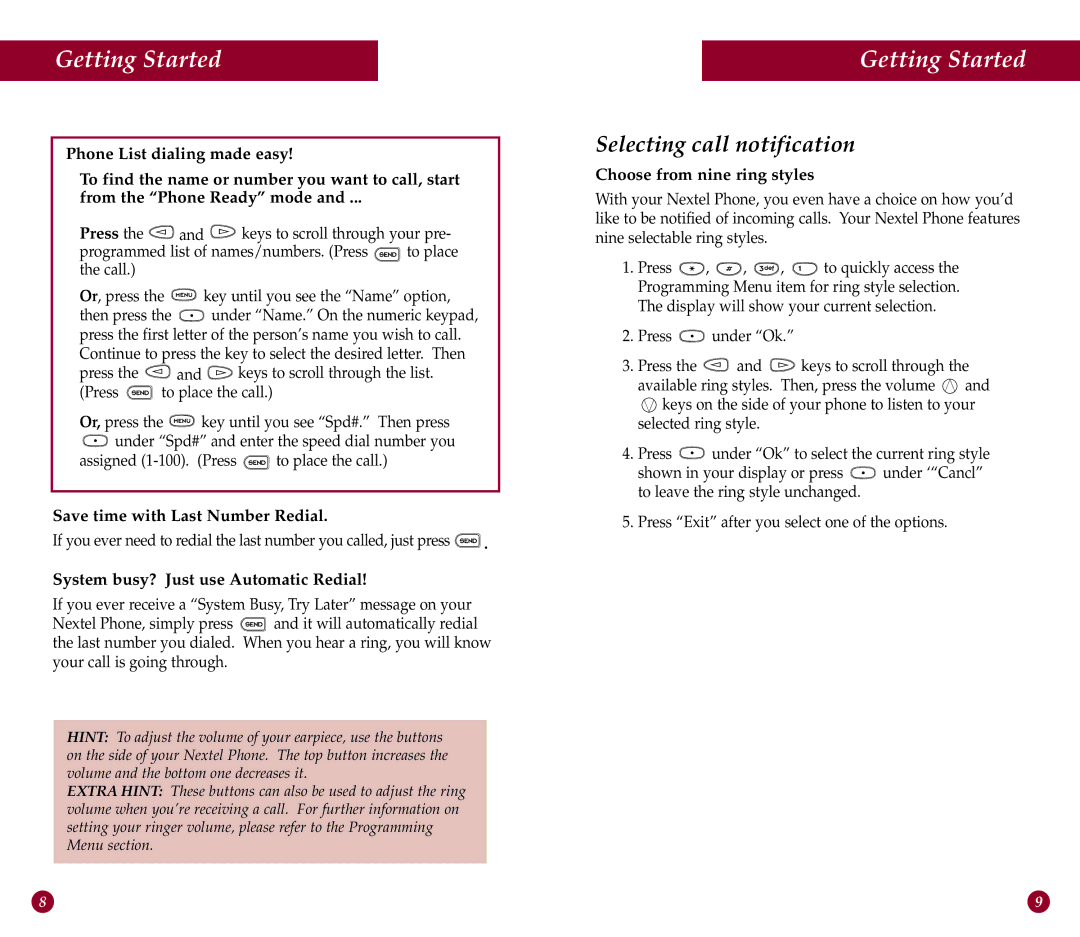Getting Started
Phone List dialing made easy!
To find the name or number you want to call, start
from the “Phone Ready” mode and ...
Press the ![]()
![]() and
and ![]()
![]()
![]()
![]() keys to scroll through your pre-
keys to scroll through your pre-
programmed list of names/numbers. (Press ![]()
![]()
![]() to place the call.)
to place the call.)
Or, press the ![]()
![]()
![]() key until you see the “Name” option,
key until you see the “Name” option,
then press the ![]() under “Name.” On the numeric keypad, press the first letter of the person’s name you wish to call. Continue to press the key to select the desired letter. Then
under “Name.” On the numeric keypad, press the first letter of the person’s name you wish to call. Continue to press the key to select the desired letter. Then
press the ![]()
![]() and
and ![]()
![]()
![]()
![]() keys to scroll through the list.
keys to scroll through the list.
(Press ![]()
![]()
![]() to place the call.)
to place the call.)
Or, press the ![]()
![]()
![]() key until you see “Spd#.” Then press
key until you see “Spd#.” Then press
![]() under “Spd#” and enter the speed dial number you
under “Spd#” and enter the speed dial number you
assigned ![]()
![]()
![]() to place the call.)
to place the call.)
Save time with Last Number Redial.
If you ever need to redial the last number you called, just press ![]()
![]()
![]() .
.
System busy? Just use Automatic Redial!
If you ever receive a “System Busy, Try Later” message on your
Nextel Phone, simply press ![]()
![]()
![]() and it will automatically redial the last number you dialed. When you hear a ring, you will know your call is going through.
and it will automatically redial the last number you dialed. When you hear a ring, you will know your call is going through.
HINT: To adjust the volume of your earpiece, use the buttons on the side of your Nextel Phone. The top button increases the volume and the bottom one decreases it.
EXTRA HINT: These buttons can also be used to adjust the ring volume when you’re receiving a call. For further information on setting your ringer volume, please refer to the Programming Menu section.
Getting Started
Selecting call notification
Choose from nine ring styles
With your Nextel Phone, you even have a choice on how you’d like to be notified of incoming calls. Your Nextel Phone features nine selectable ring styles.
1.Press ![]() ,
, ![]() ,
, ![]() ,
, ![]()
![]()
![]() to quickly access the Programming Menu item for ring style selection. The display will show your current selection.
to quickly access the Programming Menu item for ring style selection. The display will show your current selection.
2.Press ![]() under “Ok.”
under “Ok.”
3.Press the ![]()
![]() and
and ![]()
![]()
![]()
![]() keys to scroll through the
keys to scroll through the
available ring styles. Then, press the volume ![]() and
and
![]() keys on the side of your phone to listen to your selected ring style.
keys on the side of your phone to listen to your selected ring style.
4.Press ![]() under “Ok” to select the current ring style
under “Ok” to select the current ring style
shown in your display or press ![]() under ‘“Cancl” to leave the ring style unchanged.
under ‘“Cancl” to leave the ring style unchanged.
5.Press “Exit” after you select one of the options.
8 | 9 |