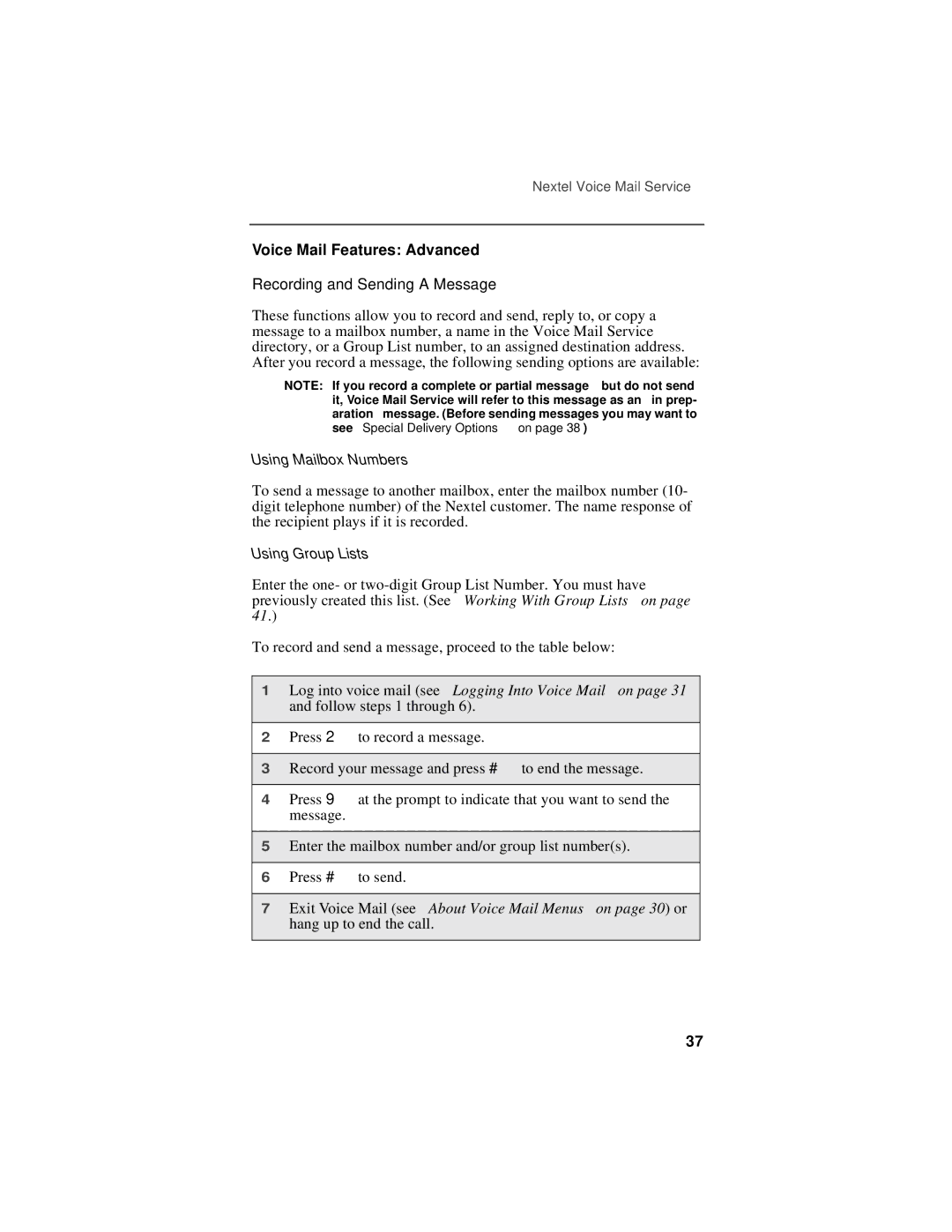i500plus specifications
The Motorola i500plus is a robust and stylish addition to the Motorola family of mobile devices, making its mark as a reliable choice for both personal and professional users. Designed to cater to the needs of modern communication, the i500plus combines advanced features, cutting-edge technology, and a user-friendly interface.One of the standout characteristics of the Motorola i500plus is its ergonomic design, providing a comfortable grip and ease of use. Its sleek profile is complemented by a high-resolution display, ensuring vibrant visuals and clear readability in various lighting conditions. The display size strikes a perfect balance, offering ample screen real estate for productivity while remaining compact enough for portability.
Powering the i500plus is a state-of-the-art processor that ensures smooth operation and quick responsiveness. This device is optimized for multitasking, accommodating various applications and functions running simultaneously without compromising performance. The internal storage capacity is generous, allowing users to store essential apps, documents, and media files effortlessly.
Connectivity is a key feature of the i500plus, which supports multiple communication modes including 4G LTE, ensuring users stay connected with high-speed internet access. The device also boasts Wi-Fi and Bluetooth capabilities, facilitating seamless file sharing and connectivity with other devices, enhancing productivity on the go.
Photography enthusiasts will appreciate the i500plus's impressive camera system. Equipped with a high-resolution rear camera, it captures stunning images and videos, while various modes and filters enhance the photography experience. The front-facing camera is perfect for selfies and video calls, catering to social connectivity.
Durability is another hallmark of the Motorola i500plus. It is engineered to withstand everyday wear and tear, with a robust construction that protects it from accidental drops and splashes. This resilience makes it an excellent choice for users with an active lifestyle or those who work in demanding environments.
The battery life of the i500plus is noteworthy, featuring an efficient battery that supports extended usage. With smart power management technology, users can enjoy longer hours of operation without frequent recharging, making it ideal for busy professionals and travelers.
In summary, the Motorola i500plus stands out with its well-rounded features, advanced technologies, and stylish design. It caters to a wide range of users, providing a reliable communication tool that meets modern demands while maintaining ease of use and durability. Whether for work or leisure, the i500plus promises to deliver a fulfilling mobile experience.