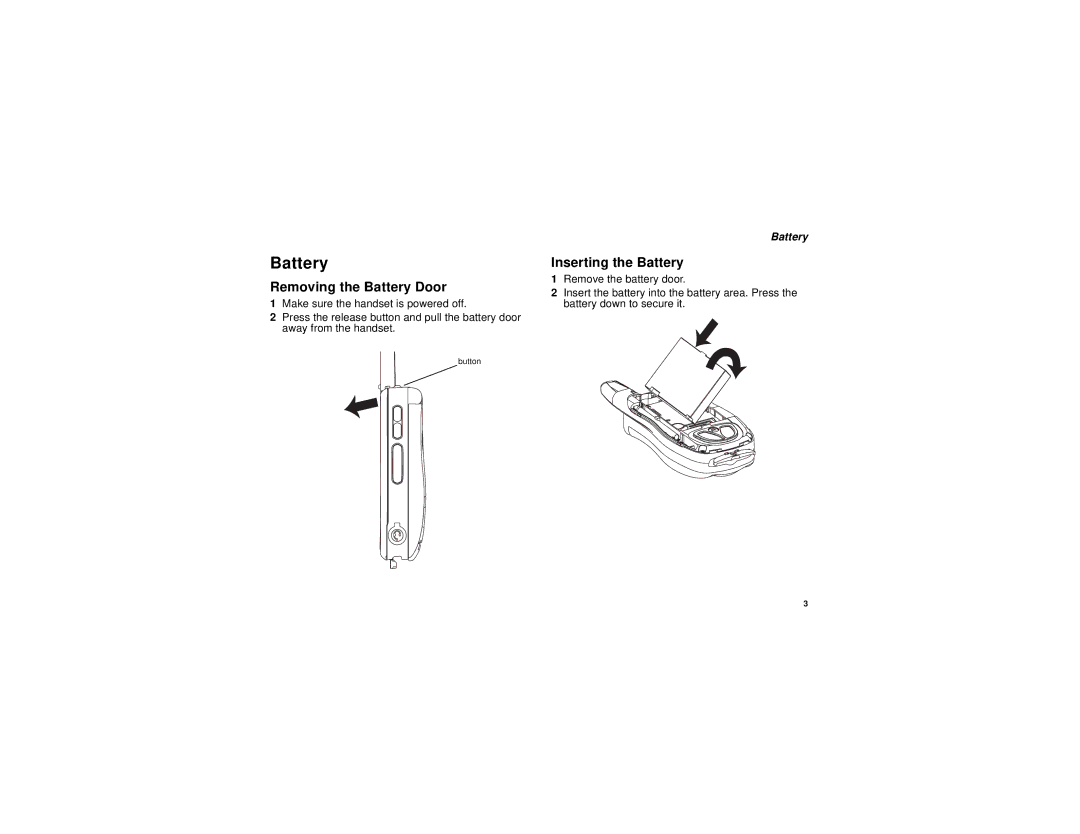Battery
Removing the Battery Door
1Make sure the handset is powered off.
2Press the release button and pull the battery door away from the handset.
button
Battery
Inserting the Battery
1Remove the battery door.
2Insert the battery into the battery area. Press the battery down to secure it.
3