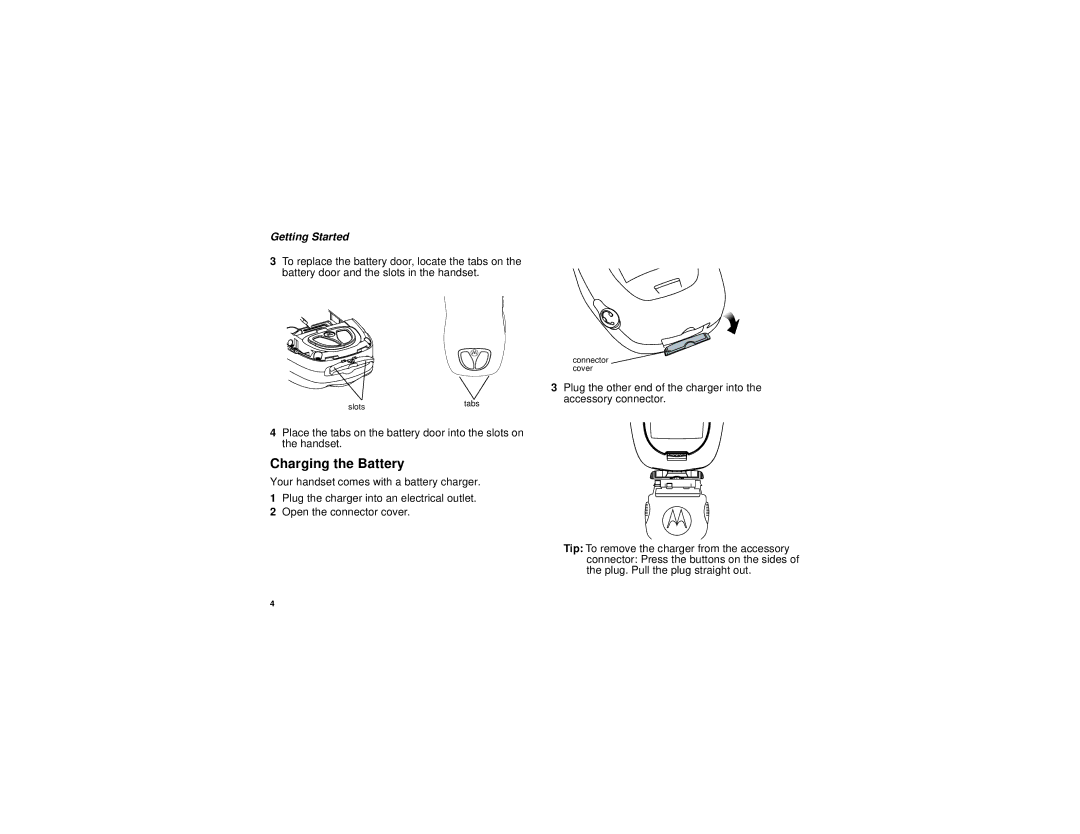Getting Started
3To replace the battery door, locate the tabs on the battery door and the slots in the handset.
slots | tabs |
4Place the tabs on the battery door into the slots on the handset.
Charging the Battery
Your handset comes with a battery charger.
1Plug the charger into an electrical outlet.
2Open the connector cover.
connector ![]() cover
cover
3Plug the other end of the charger into the accessory connector.
Tip: To remove the charger from the accessory connector: Press the buttons on the sides of the plug. Pull the plug straight out.
4