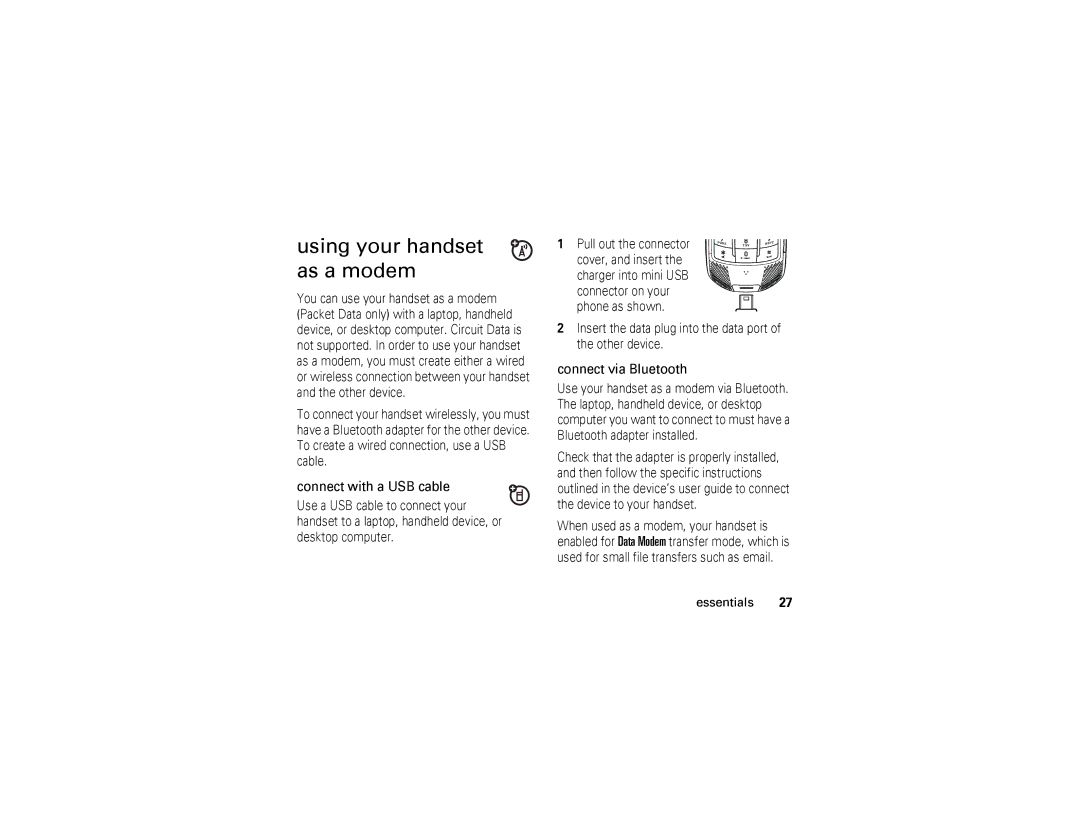using your handset as a modem
You can use your handset as a modem (Packet Data only) with a laptop, handheld device, or desktop computer. Circuit Data is not supported. In order to use your handset as a modem, you must create either a wired or wireless connection between your handset and the other device.
To connect your handset wirelessly, you must have a Bluetooth adapter for the other device. To create a wired connection, use a USB cable.
connect with a USB cable
Use a USB cable to connect your handset to a laptop, handheld device, or desktop computer.
1 Pull out the connector cover, and insert the charger into mini USB connector on your phone as shown.
2Insert the data plug into the data port of the other device.
connect via Bluetooth
Use your handset as a modem via Bluetooth. The laptop, handheld device, or desktop computer you want to connect to must have a Bluetooth adapter installed.
Check that the adapter is properly installed, and then follow the specific instructions outlined in the device’s user guide to connect the device to your handset.
When used as a modem, your handset is enabled for Data Modem transfer mode, which is used for small file transfers such as email.