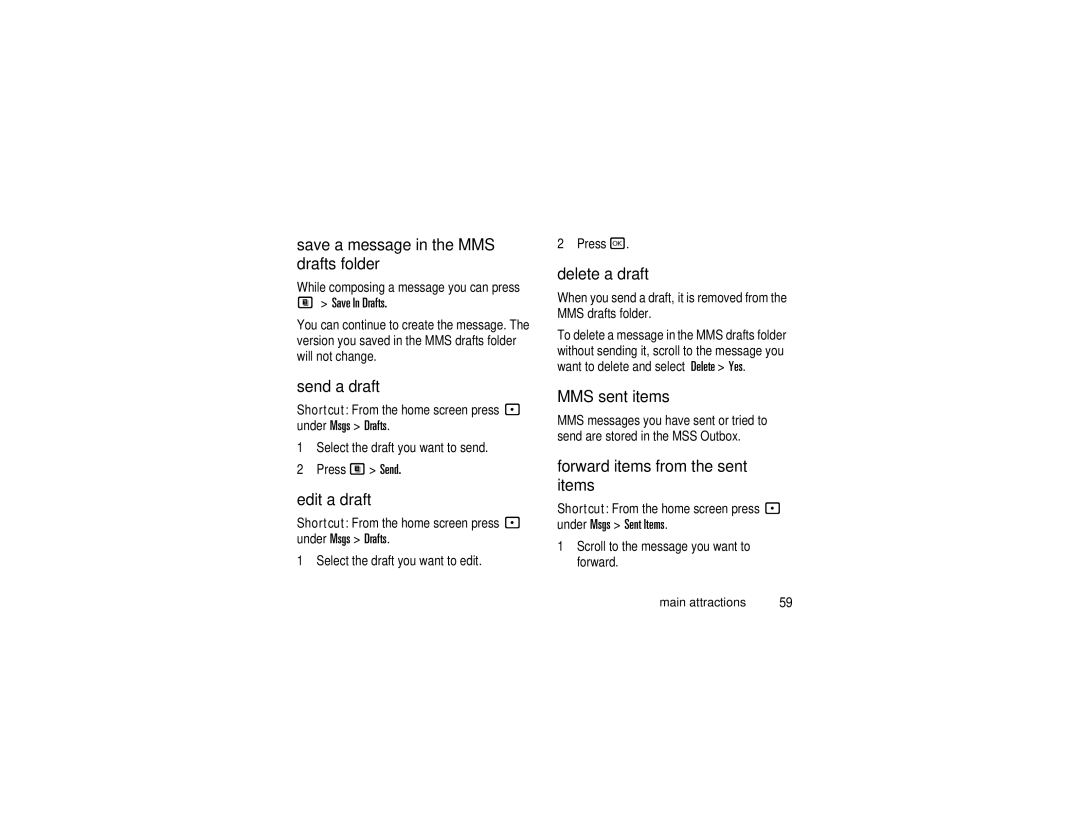save a message in the MMS drafts folder
While composing a message you can press
M> Save In Drafts.
You can continue to create the message. The version you saved in the MMS drafts folder will not change.
send a draft
Shortcut: From the home screen press - under Msgs > Drafts.
1Select the draft you want to send.
2Press M > Send.
edit a draft
Shortcut: From the home screen press - under Msgs > Drafts.
1Select the draft you want to edit.
2Press r.
delete a draft
When you send a draft, it is removed from the MMS drafts folder.
To delete a message in the MMS drafts folder without sending it, scroll to the message you want to delete and select Delete > Yes.
MMS sent items
MMS messages you have sent or tried to send are stored in the MSS Outbox.
forward items from the sent items
Shortcut: From the home screen press - under Msgs > Sent Items.
1Scroll to the message you want to forward.
main attractions | 59 |