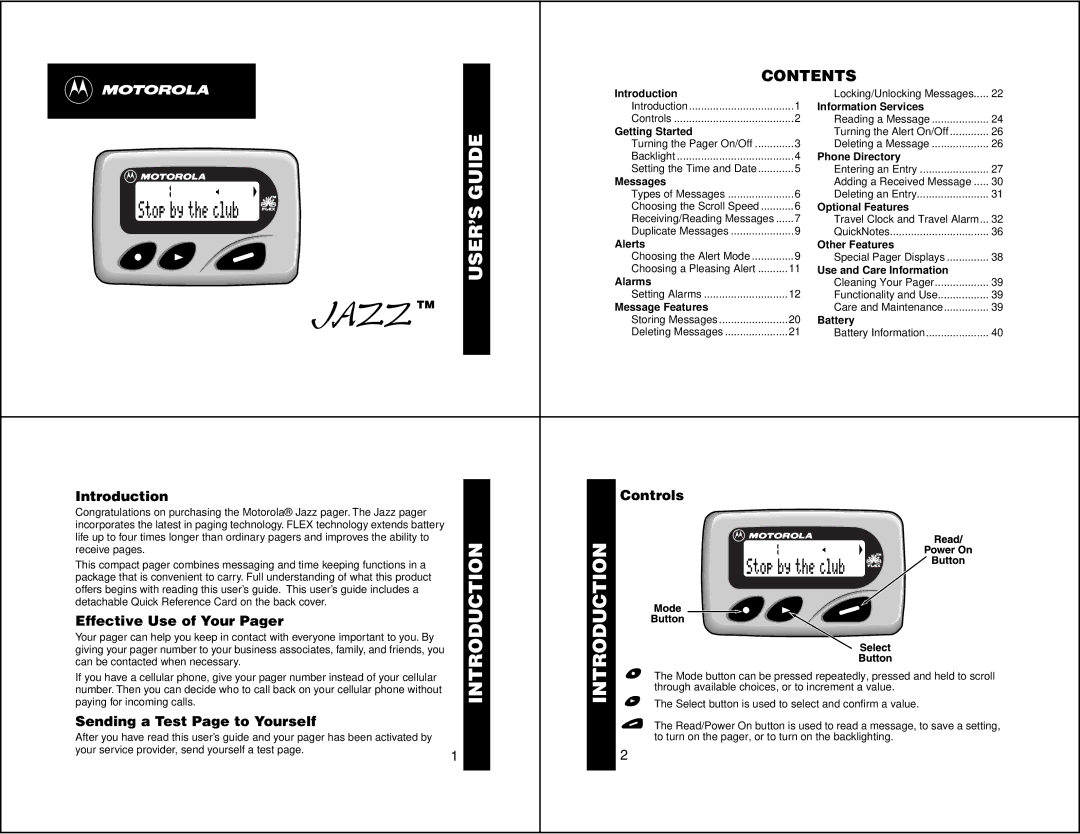A
USER’S GUIDE
![]() TM
TM
Introduction |
|
|
Congratulations on purchasing the Motorola® Jazz pager. The Jazz pager |
|
|
incorporates the latest in paging technology. FLEX technology extends battery |
|
|
life up to four times longer than ordinary pagers and improves the ability to |
| INTRODUCTION |
receive pages. |
| |
|
| |
This compact pager combines messaging and time keeping functions in a |
|
|
package that is convenient to carry. Full understanding of what this product |
|
|
offers begins with reading this user’s guide. This user’s guide includes a |
|
|
detachable Quick Reference Card on the back cover. |
|
|
Effective Use of Your Pager |
|
|
Your pager can help you keep in contact with everyone important to you. By |
|
|
giving your pager number to your business associates, family, and friends, you |
|
|
can be contacted when necessary. |
|
|
If you have a cellular phone, give your pager number instead of your cellular |
|
|
number. Then you can decide who to call back on your cellular phone without |
|
|
paying for incoming calls. |
|
|
Sending a Test Page to Yourself |
|
|
After you have read this user’s guide and your pager has been activated by |
|
|
your service provider, send yourself a test page. | 1 |
|
|
| |
|
|
|
CONTENTS
Introduction |
| Locking/Unlocking Messages | 22 |
Introduction | 1 | Information Services |
|
Controls | 2 | Reading a Message | 24 |
Getting Started |
| Turning the Alert On/Off | 26 |
Turning the Pager On/Off | 3 | Deleting a Message | 26 |
Backlight | 4 | Phone Directory |
|
Setting the Time and Date | 5 | Entering an Entry | 27 |
Messages |
| Adding a Received Message | 30 |
Types of Messages | 6 | Deleting an Entry | 31 |
Choosing the Scroll Speed | 6 | Optional Features |
|
Receiving/Reading Messages | 7 | Travel Clock and Travel Alarm... | 32 |
Duplicate Messages | 9 | QuickNotes | 36 |
Alerts |
| Other Features |
|
Choosing the Alert Mode | 9 | Special Pager Displays | 38 |
Choosing a Pleasing Alert | 11 | Use and Care Information |
|
Alarms |
| Cleaning Your Pager | 39 |
Setting Alarms | 12 | Functionality and Use | 39 |
Message Features |
| Care and Maintenance | 39 |
Storing Messages | 20 | Battery |
|
Deleting Messages | 21 | Battery Information | 40 |
| Controls |
INTRODUCTION | ON/OFF |
| * The Mode button can be pressed repeatedly, pressed and held to scroll |
| through available choices, or to increment a value. |
| + The Select button is used to select and confirm a value. |
)The Read/Power On button is used to read a message, to save a setting, to turn on the pager, or to turn on the backlighting.
2