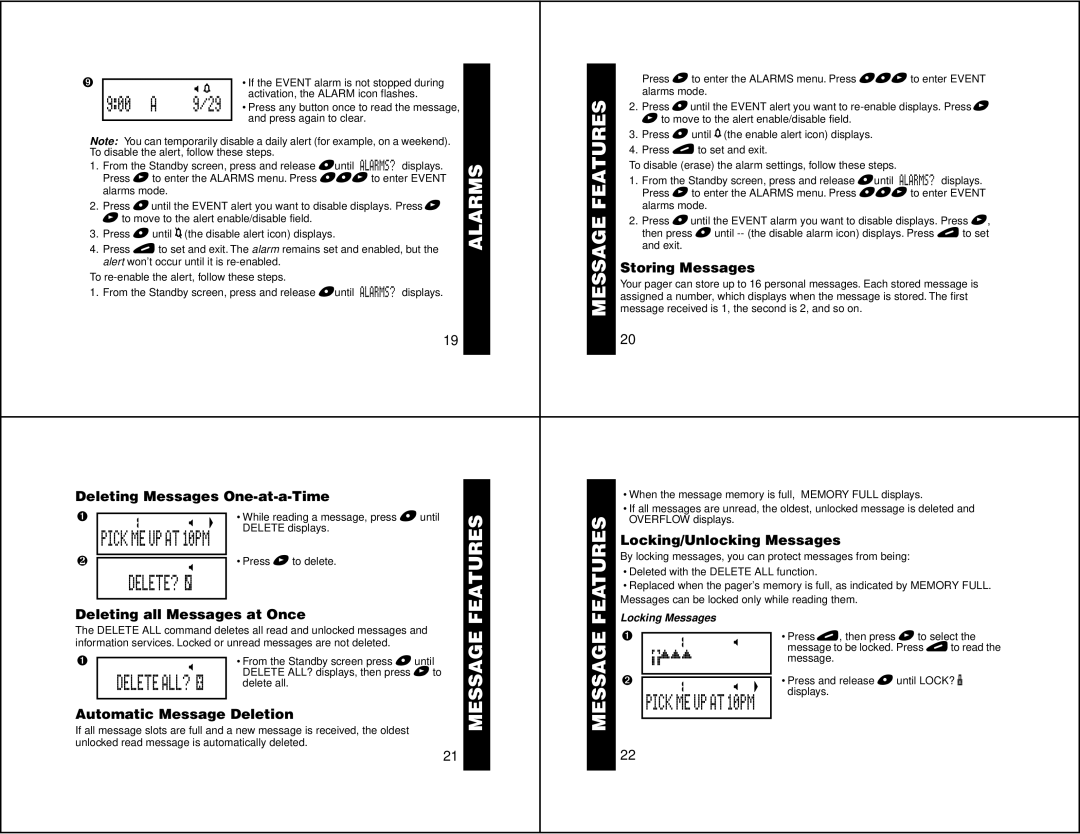| ➒ |
|
|
| • If the EVENT alarm is not stopped during |
| |
|
|
| HJ |
| |||
|
|
|
| activation, the ALARM icon flashes. |
| ||
|
| 9:00 | A | 9/29 |
| ||
DIRECTORYPHONE |
| • Press any button once to read the message, | ALARMS | ||||
|
|
|
| and press again to clear. |
| ||
|
|
|
|
|
|
| |
| Note: You can temporarily disable a daily alert (for example, on a weekend). |
| |||||
| To disable the alert, follow these steps. |
|
| ||||
| 1. | From the Standby screen, press and release *until ALARMS? | displays. |
| |||
|
| Press + to enter the ALARMS menu. Press **+ to enter EVENT |
| ||||
|
| alarms mode. |
|
|
|
| |
| 2. | Press * until the EVENT alert you want to disable displays. Press + |
| ||||
|
| + to move to the alert enable/disable field. |
|
| |||
| 3. | Press * until I (the disable alert icon) displays. |
|
| |||
| 4. | Press ) to set and exit. The alarm remains set and enabled, but the |
| ||||
|
| alert won’t occur until it is |
|
| |||
| To |
|
| ||||
| 1. | From the Standby screen, press and release *until ALARMS? | displays. |
| |||
19
Deleting Messages |
|
| ||||
➊ |
|
|
| • While reading a message, press * until |
| FEATURES |
1 | H | Q |
| |||
| DELETE displays. |
| ||||
| PICK ME UP AT 10PM |
|
| |||
|
|
|
| |||
❷ |
|
|
| • Press + to delete. |
|
|
|
|
|
|
| ||
| H |
|
|
| ||
|
|
|
|
|
| |
| DELETE? @ |
|
|
|
| |
|
|
|
|
| ||
Deleting all Messages at Once |
|
| ||||
The DELETE ALL command deletes all read and unlocked messages and |
| MESSAGE | ||||
information services. Locked or unread messages are not deleted. |
| |||||
|
| |||||
➊ |
|
|
| • From the Standby screen press * until |
|
|
| H |
|
|
| ||
|
|
| DELETE ALL? displays, then press + to |
|
| |
| DELETE ALL? g |
|
|
| ||
|
| delete all. |
|
| ||
|
|
|
|
| ||
Automatic Message Deletion |
|
| ||||
If all message slots are full and a new message is received, the oldest |
|
| ||||
unlocked read message is automatically deleted. | 21 |
| ||||
|
|
|
|
|
| |
|
|
|
|
|
|
|
|
| Press + to enter the ALARMS menu. Press **+ to enter EVENT | |
FEATURES |
| alarms mode. | |
2. | alarms mode. | ||
| Press *until the EVENT alert you want to | ||
|
| + to move to the alert enable/disable field. | |
| 3. | Press * until J (the enable alert icon) displays. | |
| 4. | Press ) to set and exit. | |
| To disable (erase) the alarm settings, follow these steps. | ||
| 1. | From the Standby screen, press and release *until ALARMS? displays. | |
MESSAGE |
| Press + to enter the ALARMS menu. Press **+ to enter EVENT | |
2. | Press * until the EVENT alarm you want to disable displays. Press +, | ||
| |||
|
| then press * until | |
|
| and exit. | |
| Storing Messages | ||
| Your pager can store up to 16 personal messages. Each stored message is | ||
| assigned a number, which displays when the message is stored. The first | ||
| message received is 1, the second is 2, and so on. | ||
| 20 |
| |
|
|
| |
| • When the message memory is full, MEMORY FULL displays. | |||
FEATURES | • If all messages are unread, the oldest, unlocked message is deleted and | |||
OVERFLOW displays. |
| |||
Locking Messages |
|
| ||
| Locking/Unlocking Messages | |||
| By locking messages, you can protect messages from being: | |||
| • Deleted with the DELETE ALL function. | |||
| • Replaced when the pager’s memory is full, as indicated by MEMORY FULL. | |||
| Messages can be locked only while reading them. | |||
MESSAGE | ➊ |
|
| • Press ), then press + to select the |
| 1 | H | ||
|
| message to be locked. Press ) to read the | ||
|
| $¤¤¤ |
| |
|
|
| message. | |
| ➋ |
|
| • Press and release * until LOCK? ^ |
|
|
| ||
| 1 | H Q | ||
|
| displays. | ||
|
| PICK ME UP AT 10PM | ||
|
|
| ||
|
|
|
|
|
22