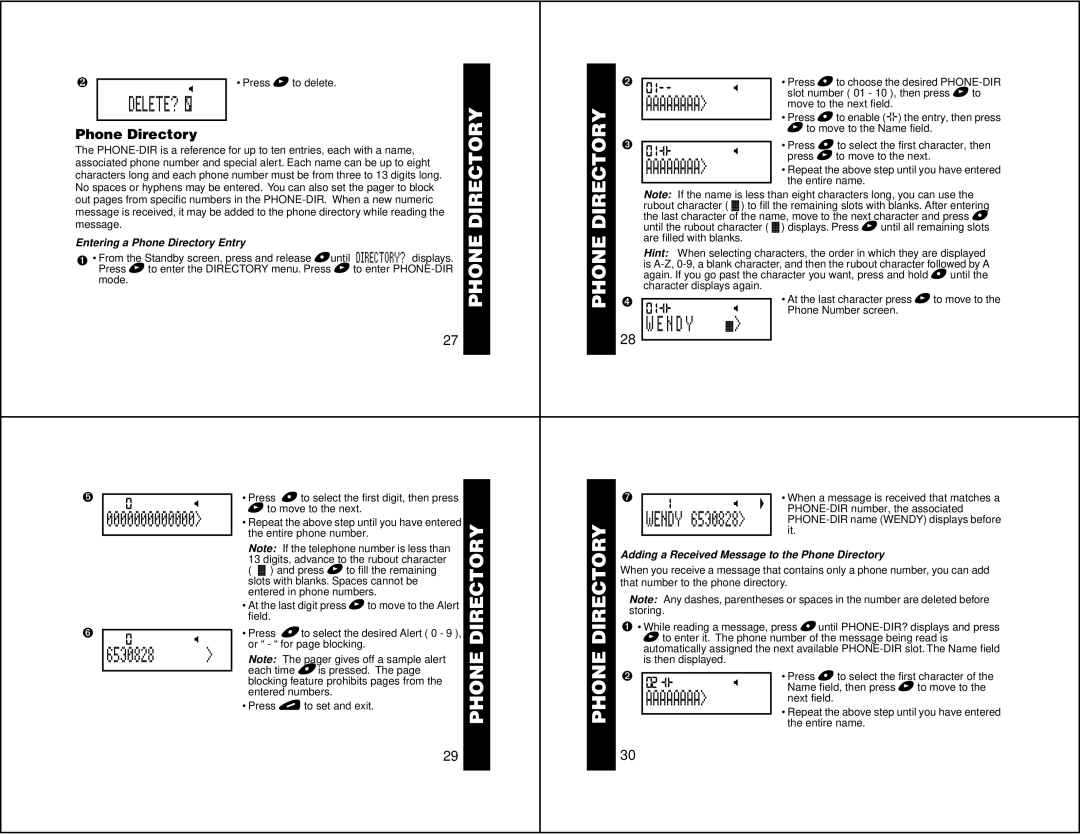❷ |
| • Press + to delete. | |
H | |||
|
|
| DELETE? @ |
| DIRECTORY | |
|
|
|
| |
message. |
| |||
Phone Directory |
|
| ||
The |
| |||
associated phone number and special alert. Each name can be up to eight |
| |||
characters long and each phone number must be from three to 13 digits long. |
| |||
No spaces or hyphens may be entered. You can also set the pager to block |
| |||
out pages from specific numbers in the |
| |||
message is received, it may be added to the phone directory while reading the | PHONE | |||
Entering a Phone Directory Entry |
| |||
|
| |||
➊ • From the Standby screen, press and release *until | DIRECTORY? displays. |
| ||
| Press + to enter the DIRECTORY menu. Press + to enter |
| ||
| mode. |
|
| |
27
| ➋ |
|
| • Press * to choose the desired | |
| 01// | H | |||
|
| AAAAAAAA> |
| slot number ( 01 - 10 ), then press + to | |
DIRECTORY |
|
| move to the next field. | ||
|
|
| • Press * to enable (.,) the entry, then press | ||
|
|
|
| + to move to the Name field. | |
| ➌ |
|
| • Press * to select the first character, then | |
| 01., | H | |||
|
| AAAAAAAA> |
| press + to move to the next. | |
|
|
| • Repeat the above step until you have entered | ||
|
|
|
| the entire name. | |
|
|
|
| ||
|
| Note: If the name is less than eight characters long, you can use the | |||
|
| rubout character ( ¨) to fill the remaining slots with blanks. After entering | |||
|
| the last character of the name, move to the next character and press * | |||
PHONE |
| until the rubout character ( ¨) displays. Press + until all remaining slots | |||
| are filled with blanks. |
| |||
| Hint: When selecting characters, the order in which they are displayed | ||||
| is | ||||
| again. If you go past the character you want, press and hold * until the | ||||
| character displays again. |
| |||
➍ |
|
| • At the last character press + to move to the | ||
01., | H | ||||
Phone Number screen. | |||||
| 28 | W E N D Y | ¨> |
| |
|
|
|
| ||
|
|
|
| ||
|
|
|
|
| |
OTHER FEATURES
➎ | 0 | H |
|
0000000000000>
➏ |
|
| |
0 | H | ||
| |||
| 6530828 | > | |
|
|
|
•Press * to select the first digit, then press
+to move to the next.
•Repeat the above step until you have entered the entire phone number.
Note: If the telephone number is less than
13 digits, advance to the rubout character ( ¨ ) and press + to fill the remaining slots with blanks. Spaces cannot be entered in phone numbers.
•At the last digit press + to move to the Alert field.
•Press * to select the desired Alert ( 0 - 9 ), or “ - “ for page blocking.
Note: The pager gives off a sample alert each time * is pressed. The page blocking feature prohibits pages from the entered numbers.
•Press ) to set and exit.
29
PHONE DIRECTORY
| ➐ |
|
| • When a message is received that matches a |
| 1 | H Q | ||
|
| WENDY | 6530828> | |
DIRECTORY |
| |||
| + to enter it. The phone | number of the message being read is | ||
|
|
|
| it. |
| Adding a Received Message to the Phone Directory | |||
| When you receive a message that contains only a phone number, you can add | |||
| that number to the phone directory. | |||
| Note: Any dashes, parentheses or spaces in the number are deleted before | |||
| storing. |
|
| |
| ➊ • While reading a message, press * until | |||
PHONE |
| automatically assigned the next available | ||
| is then displayed. |
| ||
|
|
| ||
| ➋ |
|
| • Press * to select the first character of the |
| 02 ., | H | ||
|
| AAAAAAAA> | Name field, then press + to move to the | |
|
| next field. | ||
|
|
|
| • Repeat the above step until you have entered |
|
|
|
| |
|
|
|
| the entire name. |
30