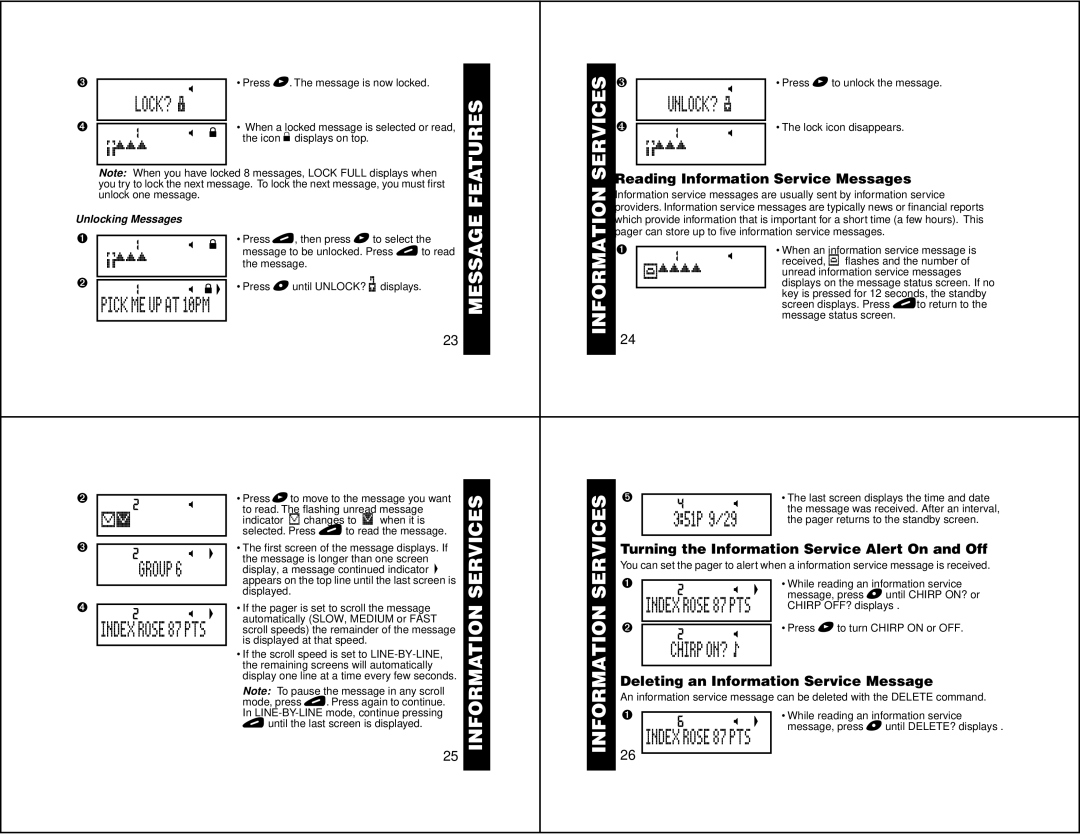➌ |
| • Press +. The message is now locked. | |
H | |||
|
|
| LOCK? ^ |
|
|
| FEATURES |
➍ |
|
|
| • When a locked message is selected or read, | |
|
|
| |||
1 | H | L |
| ||
| the icon L displays on top. |
| |||
| $¤¤¤ |
|
|
| |
|
|
|
|
| |
|
|
|
| ||
| Note: When you have locked 8 messages, LOCK FULL displays when |
| |||
| you try to lock the next message. To lock the next message, you must first |
| |||
| unlock one message. |
|
| MESSAGE | |
Unlocking Messages |
|
|
| ||
|
|
|
| ||
➊ |
|
|
| • Press ), then press + to select the |
|
1 | H | L |
| ||
| message to be unlocked. Press ) to read |
| |||
| $¤¤¤ |
|
|
| |
|
|
| the message. |
| |
➋ |
|
|
| • Press * until UNLOCK? _ displays. |
|
|
|
|
| ||
1 | H | L Q |
| ||
| PICK ME UP AT 10PM |
|
| ||
|
|
|
|
|
|
23
SERVICES | ❸ |
|
| • Press + to unlock the message. | |
|
| H | |||
|
|
|
| ||
|
| UNLOCK? _ |
| ||
| ❹ |
|
| • The lock icon disappears. | |
|
|
| |||
| 1 | H | |||
|
|
| |||
|
| $¤¤¤ |
|
| |
|
|
|
| ||
INFORMATION | Reading Information Service Messages | ||||
Information service messages are usually sent by information service | |||||
| |||||
| providers. Information service messages are typically news or financial reports | ||||
| which provide information that is important for a short time (a few hours). This | ||||
| pager can store up to five information service messages. | ||||
| ➊ |
|
| • When an information service message is | |
| 1 | H | |||
|
| received, & flashes and the number of | |||
|
| &¤¤¤¤ |
| ||
|
|
| unread information service messages | ||
|
|
|
| displays on the message status screen. If no | |
|
|
|
| key is pressed for 12 seconds, the standby | |
|
|
|
| screen displays. Press )to return to the | |
|
|
|
| message status screen. | |
| 24 |
|
|
| |
|
|
|
|
| |
➋ |
|
|
| |
2 | H |
| ||
|
| |||
|
|
| ||
➌ |
|
|
| |
|
|
| ||
2 | H | Q | ||
| ||||
|
| GROUP 6 |
| |
➍ |
|
|
| |
|
|
| ||
2 | H | Q | ||
| ||||
| INDEX ROSE 87 PTS |
| ||
|
|
|
| |
•Press + to move to the message you want
to read. The flashing unread message indicator - changes to ! when it is selected. Press ) to read the message.
•The first screen of the message displays. If
the message is longer than one screen display, a message continued indicator Q appears on the top line until the last screen is displayed.
•If the pager is set to scroll the message automatically (SLOW, MEDIUM or FAST scroll speeds) the remainder of the message is displayed at that speed.
•If the scroll speed is set to
Note: To pause the message in any scroll mode, press ). Press again to continue.
In
25
INFORMATION SERVICES
SERVICES | ➎ |
|
|
| • The last screen displays the time and date | |
2 | H | Q | ||||
| message, press * until CHIRP ON? or | |||||
|
| 4 | H |
| the message was received. After an interval, | |
|
| 3:51P 9/29 |
| the pager returns to the standby screen. | ||
| Turning the Information Service Alert On and Off | |||||
| You can set the pager to alert when a information service message is received. | |||||
| ➊ |
|
|
| • While reading an information service | |
| INDEX ROSE 87 PTS |
| ||||
INFORMATION |
|
| CHIRP OFF? displays . | |||
➋ |
|
|
| • Press + to turn CHIRP ON or OFF. | ||
|
|
| ||||
| 2 | H |
| |||
|
|
|
| |||
|
| CHIRP ON? y |
|
| ||
|
|
|
| |||
| Deleting an Information Service Message | |||||
| An information service message can be deleted with the DELETE command. | |||||
| ➊ |
|
|
| • While reading an information service | |
| 6 | H | Q | |||
|
| message, press * until DELETE? displays . | ||||
|
| INDEX ROSE 87 PTS |
| |||
|
|
|
| |||
| 26 |
|
|
|
| |
|
|
|
|
| ||
|
|
|
|
|
| |