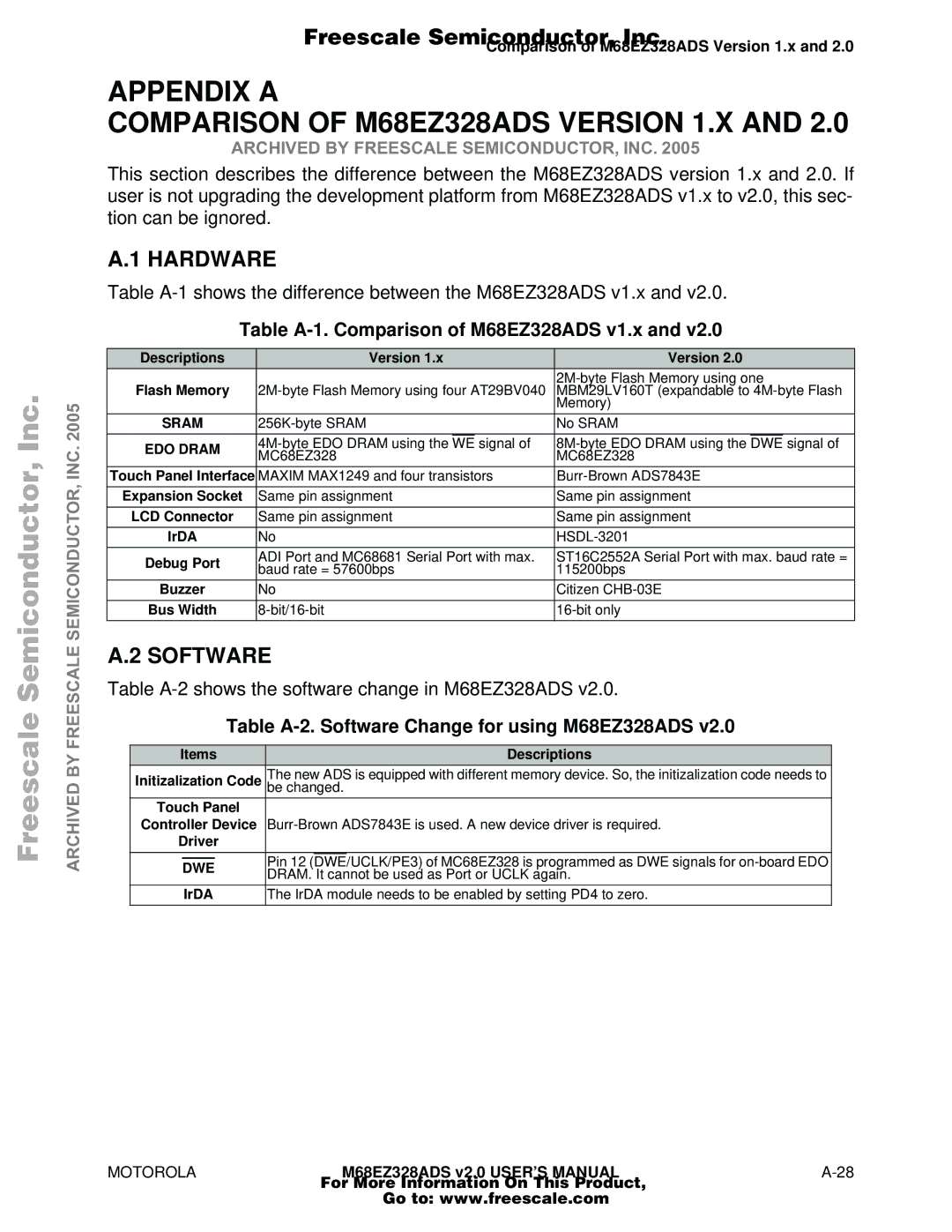Freescale Semiconductor, Inc.
ARCHIVED BY FREESCALE SEMICONDUCTOR, INC. 2005
Freescale Semiconductor, Inc.
Comparison of M68EZ328ADS Version 1.x and 2.0
APPENDIX A
COMPARISON OF M68EZ328ADS VERSION 1.X AND 2.0
ARCHIVED BY FREESCALE SEMICONDUCTOR, INC. 2005
This section describes the difference between the M68EZ328ADS version 1.x and 2.0. If user is not upgrading the development platform from M68EZ328ADS v1.x to v2.0, this sec- tion can be ignored.
A.1 HARDWARE
Table
Table A-1. Comparison of M68EZ328ADS v1.x and v2.0
Descriptions | Version 1.x | Version 2.0 | |||||
Flash Memory | |||||||
MBM29LV160T (expandable to | |||||||
|
|
|
| Memory) | |||
SRAM | No SRAM | ||||||
|
|
|
|
| |||
EDO DRAM | WE | signal of | DWE | signal of | |||
MC68EZ328 | MC68EZ328 | ||||||
| |||||||
Touch Panel Interface | MAXIM MAX1249 and four transistors | ||||||
|
|
| |||||
Expansion Socket | Same pin assignment | Same pin assignment | |||||
|
|
| |||||
LCD Connector | Same pin assignment | Same pin assignment | |||||
|
|
| |||||
IrDA | No | ||||||
|
|
| |||||
Debug Port | ADI Port and MC68681 Serial Port with max. | ST16C2552A Serial Port with max. baud rate = | |||||
baud rate = 57600bps | 115200bps | ||||||
| |||||||
Buzzer | No | Citizen | |||||
|
|
| |||||
Bus Width | |||||||
|
|
|
|
|
|
| |
A.2 SOFTWARE
Table
Table A-2. Software Change for using M68EZ328ADS v2.0
Items |
|
| Descriptions | |||
Initizalization Code | The new ADS is equipped with different memory device. So, the initizalization code needs to | |||||
|
|
| be changed. | |||
Touch Panel |
|
|
| |||
Controller Device | ||||||
Driver |
|
|
| |||
|
|
|
| |||
|
|
| Pin 12 | (DWE/UCLK/PE3) of MC68EZ328 is programmed as DWE signals for | ||
DWE | ||||||
DRAM. It cannot be used as Port or UCLK again. | ||||||
|
|
| ||||
| IrDA | The IrDA module needs to be enabled by setting PD4 to zero. | ||||
|
|
|
|
|
| |
MOTOROLAM68EZ328ADS v2.0 USER’S MANUALA-28
For More Information On This Product,
Go to: www.freescale.com