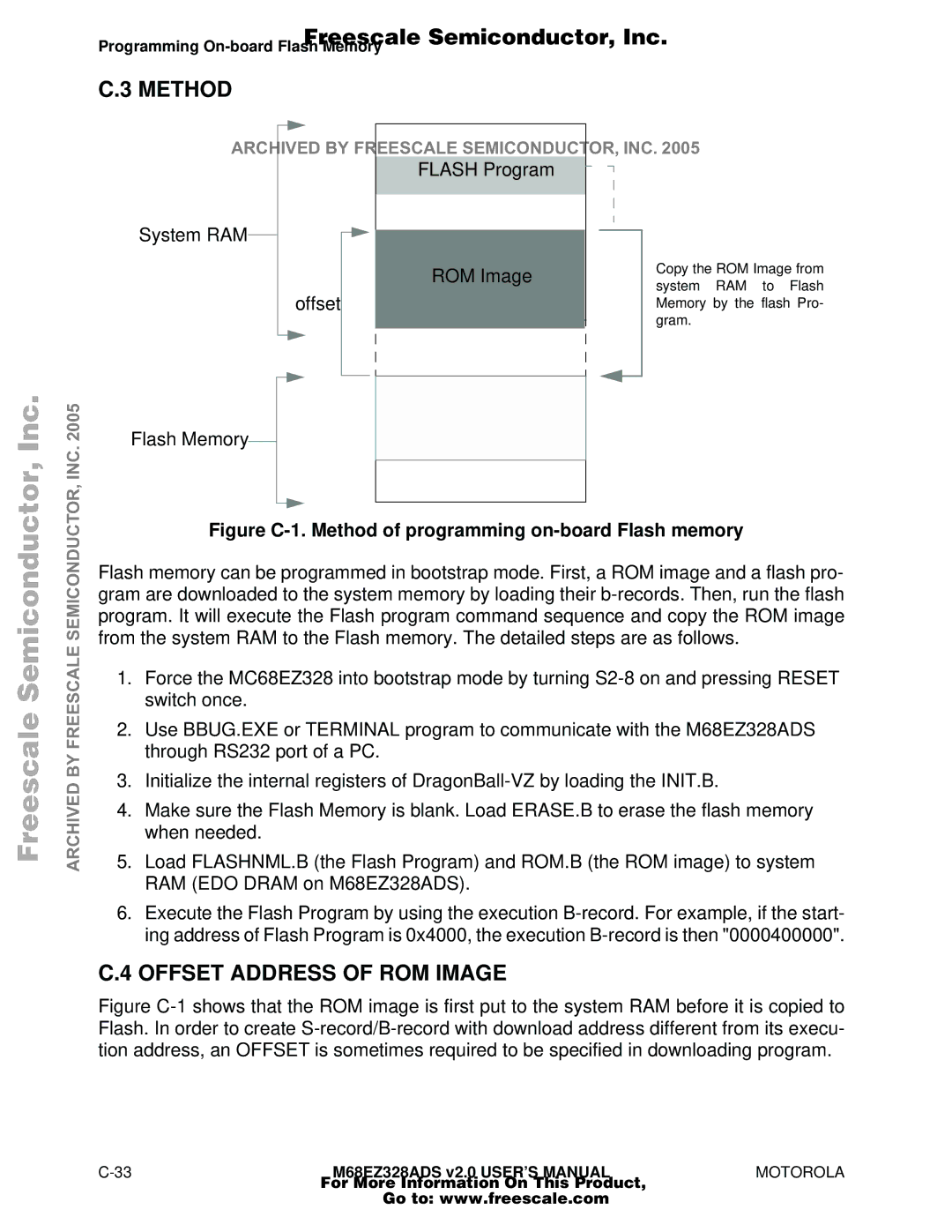Freescale Semiconductor, Inc.
Freescale Semiconductor, Inc.
Programming
C.3 METHOD
ARCHIVED BY FREESCALE SEMICONDUCTOR, INC. 2005
FLASH Program
System RAM
| ROM Image | Copy the ROM Image from |
| system RAM to Flash | |
offset |
| |
| Memory by the flash Pro- | |
|
| gram. |
2005 | Flash Memory |
|
|
|
|
|
| |
|
|
|
|
|
| |||
INC. |
|
|
|
|
|
| ||
|
|
|
|
|
|
| ||
|
|
|
|
|
|
| ||
SEMICONDUCTOR, |
|
|
|
|
|
|
| |
Figure | ||||||||
| ||||||||
| Flash memory can be programmed in bootstrap mode. First, a ROM image and a flash pro- | |||||||
| gram are downloaded to the system memory by loading their | |||||||
| program. It will execute the Flash program command sequence and copy the ROM image | |||||||
| from the system RAM to the Flash memory. The detailed steps are as follows. | |||||||
FREESCALE | 1. | Force the MC68EZ328 into bootstrap mode by turning | |
| |||
|
| switch once. | |
| 2. | Use BBUG.EXE or TERMINAL program to communicate with the M68EZ328ADS | |
BY |
| through RS232 port of a PC. | |
3. | Initialize the internal registers of | ||
ARCHIVED | |||
5. | Load FLASHNML.B (the Flash Program) and ROM.B (the ROM image) to system | ||
| 4. | Make sure the Flash Memory is blank. Load ERASE.B to erase the flash memory | |
|
| when needed. | |
|
| RAM (EDO DRAM on M68EZ328ADS). | |
| 6. | Execute the Flash Program by using the execution | |
|
| ing address of Flash Program is 0x4000, the execution |
C.4 OFFSET ADDRESS OF ROM IMAGE
Figure C-1 shows that the ROM image is first put to the system RAM before it is copied to Flash. In order to create S-record/B-record with download address different from its execu- tion address, an OFFSET is sometimes required to be specified in downloading program.
For More Information On This Product,
Go to: www.freescale.com