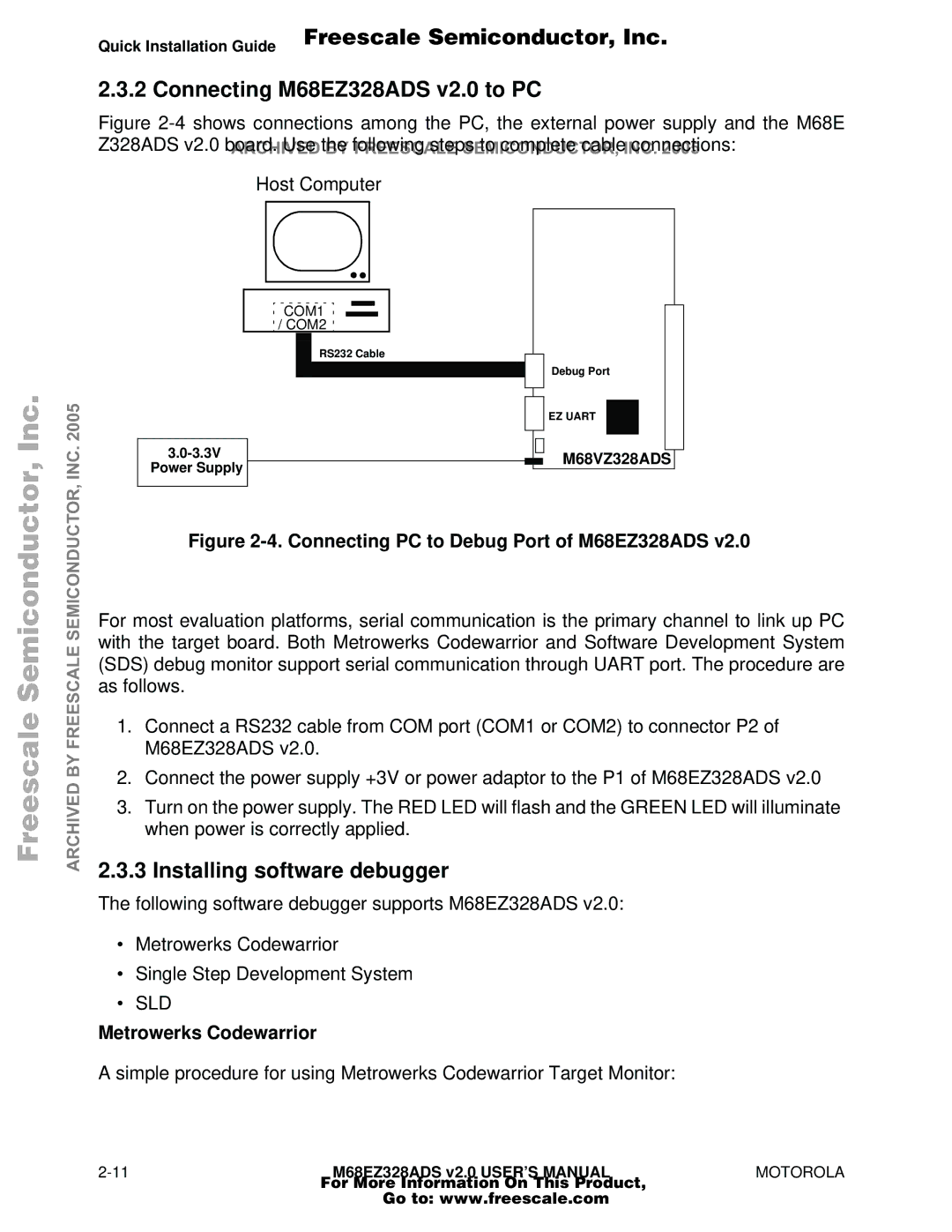Quick Installation Guide | Freescale Semiconductor, Inc. |
|
2.3.2 Connecting M68EZ328ADS v2.0 to PC
Figure 2-4 shows connections among the PC, the external power supply and the M68E Z328ADS v2.0 boardARCHIVED. Use theBY followingFREESCALEstepsSEMICONDUCTOR,to complete cableINCconnections:. 2005
Host Computer
Inc.
INC. 2005
![]() COM1
COM1 ![]()
![]() / COM2
/ COM2 ![]()
RS232 Cable
Debug Port
EZ UART
M68VZ328ADS
Freescale Semiconductor,
ARCHIVED BY FREESCALE SEMICONDUCTOR,
Figure 2-4. Connecting PC to Debug Port of M68EZ328ADS v2.0
For most evaluation platforms, serial communication is the primary channel to link up PC with the target board. Both Metrowerks Codewarrior and Software Development System (SDS) debug monitor support serial communication through UART port. The procedure are as follows.
1.Connect a RS232 cable from COM port (COM1 or COM2) to connector P2 of M68EZ328ADS v2.0.
2.Connect the power supply +3V or power adaptor to the P1 of M68EZ328ADS v2.0
3.Turn on the power supply. The RED LED will flash and the GREEN LED will illuminate when power is correctly applied.
2.3.3 Installing software debugger
The following software debugger supports M68EZ328ADS v2.0:
•Metrowerks Codewarrior
•Single Step Development System
•SLD
Metrowerks Codewarrior
A simple procedure for using Metrowerks Codewarrior Target Monitor:
For More Information On This Product,
Go to: www.freescale.com