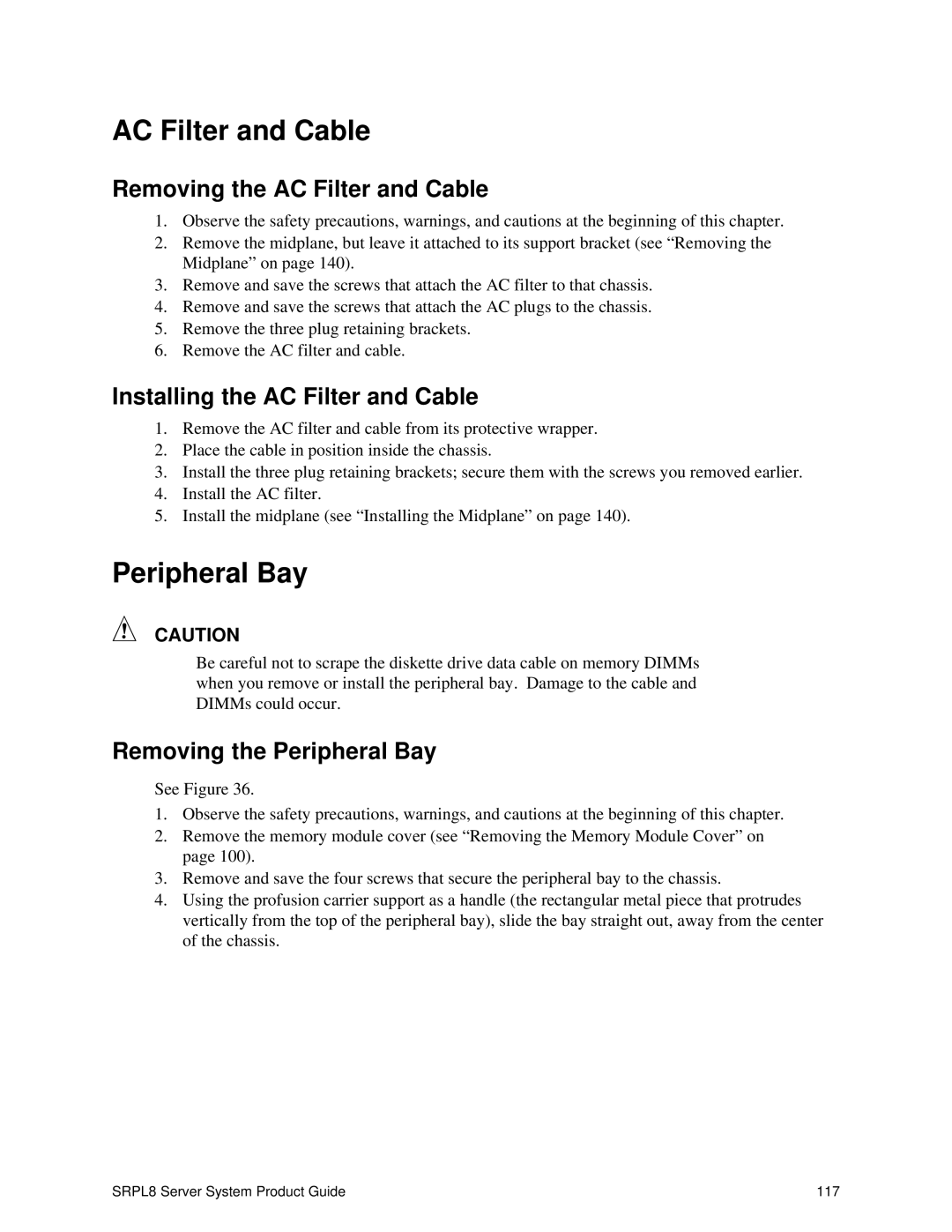AC Filter and Cable
Removing the AC Filter and Cable
1.Observe the safety precautions, warnings, and cautions at the beginning of this chapter.
2.Remove the midplane, but leave it attached to its support bracket (see “Removing the Midplane” on page 140).
3.Remove and save the screws that attach the AC filter to that chassis.
4.Remove and save the screws that attach the AC plugs to the chassis.
5.Remove the three plug retaining brackets.
6.Remove the AC filter and cable.
Installing the AC Filter and Cable
1.Remove the AC filter and cable from its protective wrapper.
2.Place the cable in position inside the chassis.
3.Install the three plug retaining brackets; secure them with the screws you removed earlier.
4.Install the AC filter.
5.Install the midplane (see “Installing the Midplane” on page 140).
Peripheral Bay
CAUTION
Be careful not to scrape the diskette drive data cable on memory DIMMs when you remove or install the peripheral bay. Damage to the cable and DIMMs could occur.
Removing the Peripheral Bay
See Figure 36.
1.Observe the safety precautions, warnings, and cautions at the beginning of this chapter.
2.Remove the memory module cover (see “Removing the Memory Module Cover” on page 100).
3.Remove and save the four screws that secure the peripheral bay to the chassis.
4.Using the profusion carrier support as a handle (the rectangular metal piece that protrudes vertically from the top of the peripheral bay), slide the bay straight out, away from the center of the chassis.
SRPL8 Server System Product Guide | 117 |