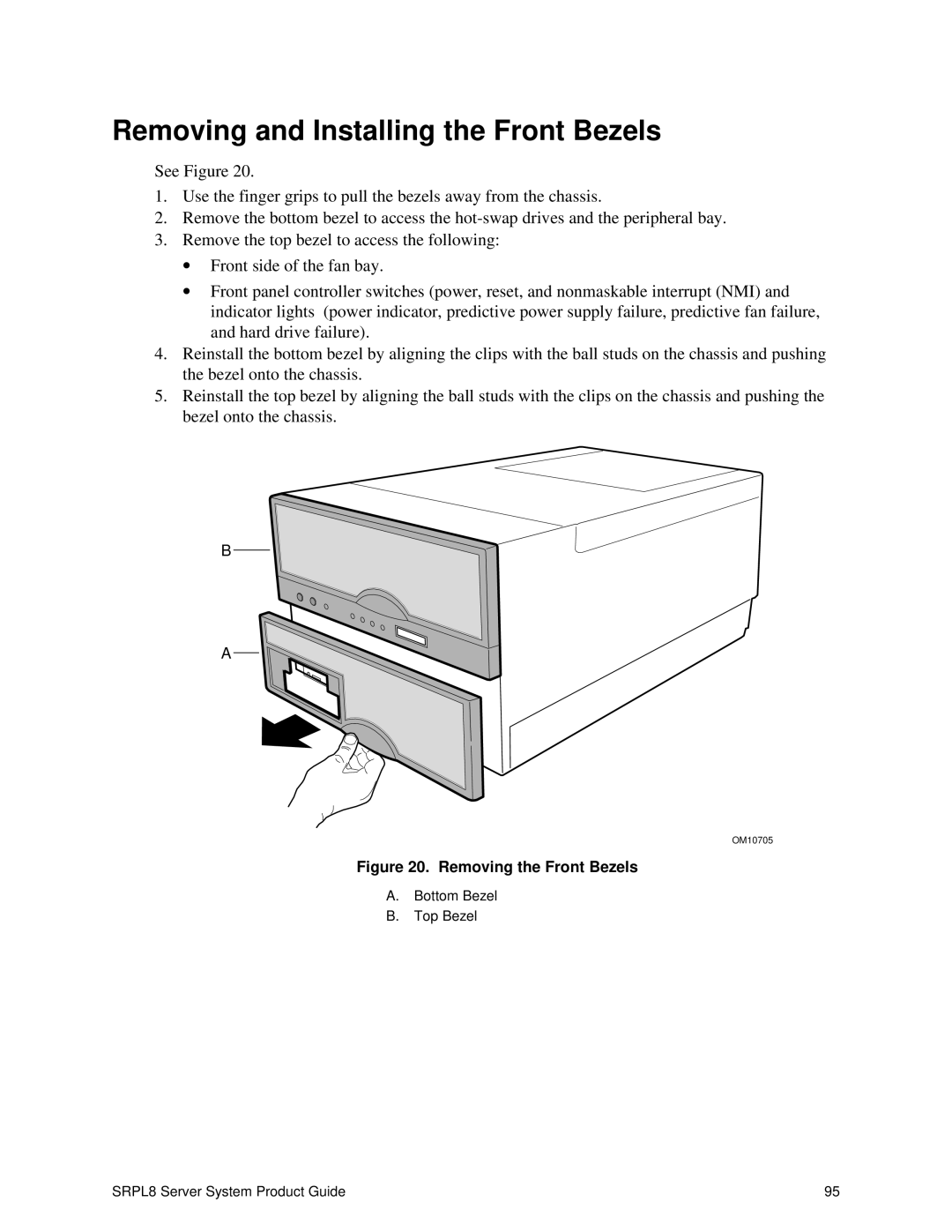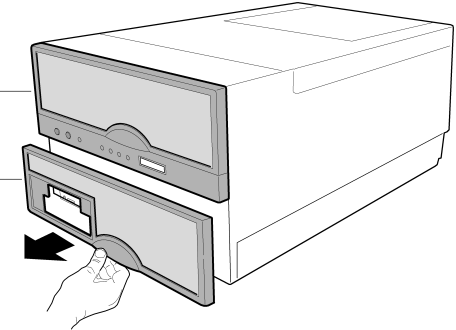
Removing and Installing the Front Bezels
See Figure 20.
1.Use the finger grips to pull the bezels away from the chassis.
2.Remove the bottom bezel to access the
3.Remove the top bezel to access the following:
∙Front side of the fan bay.
∙Front panel controller switches (power, reset, and nonmaskable interrupt (NMI) and indicator lights (power indicator, predictive power supply failure, predictive fan failure, and hard drive failure).
4.Reinstall the bottom bezel by aligning the clips with the ball studs on the chassis and pushing the bezel onto the chassis.
5.Reinstall the top bezel by aligning the ball studs with the clips on the chassis and pushing the bezel onto the chassis.
B
A
OM10705
Figure 20. Removing the Front Bezels
A.Bottom Bezel
B.Top Bezel
SRPL8 Server System Product Guide | 95 |