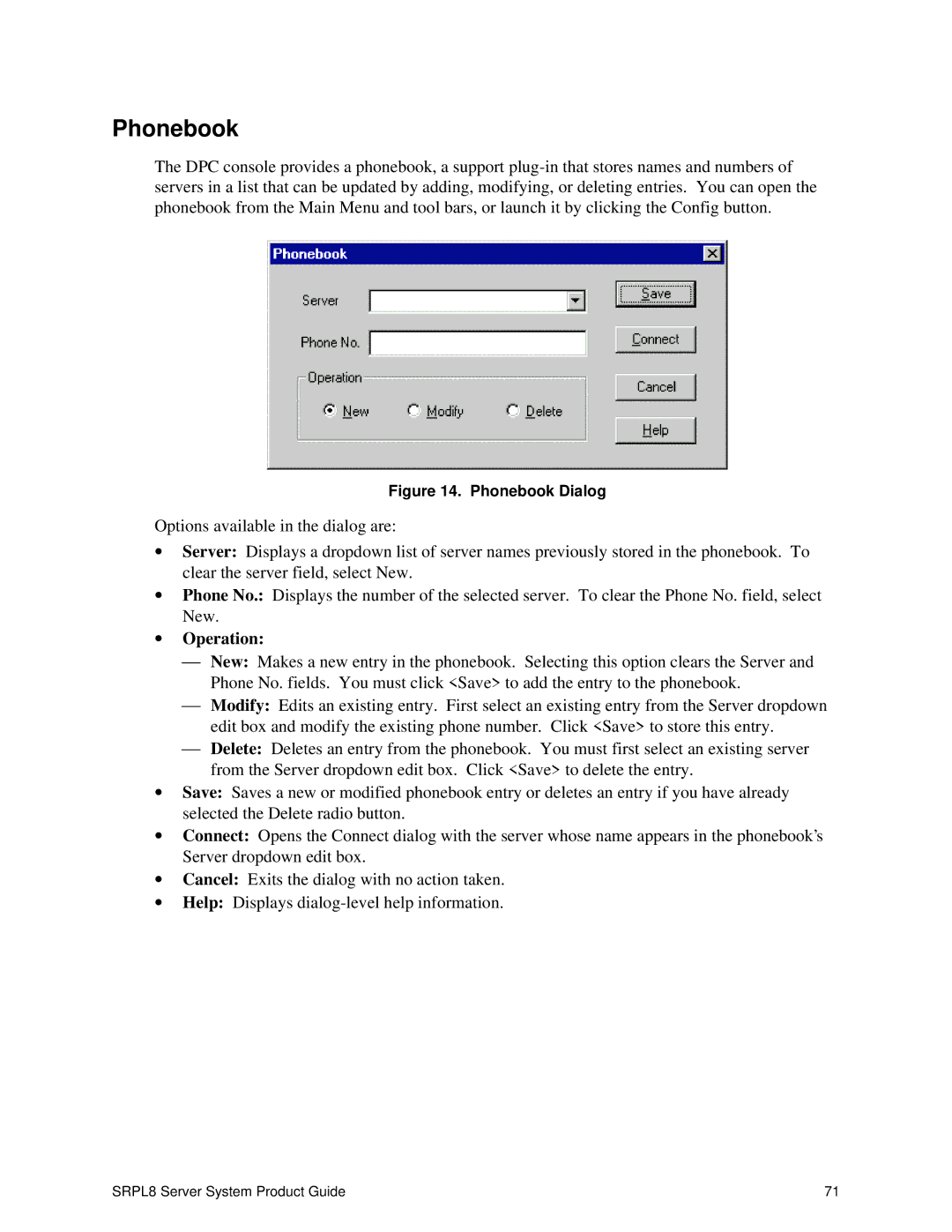Phonebook
The DPC console provides a phonebook, a support
Figure 14. Phonebook Dialog
Options available in the dialog are:
∙Server: Displays a dropdown list of server names previously stored in the phonebook. To clear the server field, select New.
∙Phone No.: Displays the number of the selected server. To clear the Phone No. field, select New.
∙Operation:
⎯New: Makes a new entry in the phonebook. Selecting this option clears the Server and Phone No. fields. You must click <Save> to add the entry to the phonebook.
⎯Modify: Edits an existing entry. First select an existing entry from the Server dropdown edit box and modify the existing phone number. Click <Save> to store this entry.
⎯Delete: Deletes an entry from the phonebook. You must first select an existing server from the Server dropdown edit box. Click <Save> to delete the entry.
∙Save: Saves a new or modified phonebook entry or deletes an entry if you have already selected the Delete radio button.
∙Connect: Opens the Connect dialog with the server whose name appears in the phonebook’s Server dropdown edit box.
∙Cancel: Exits the dialog with no action taken.
∙Help: Displays
SRPL8 Server System Product Guide | 71 |