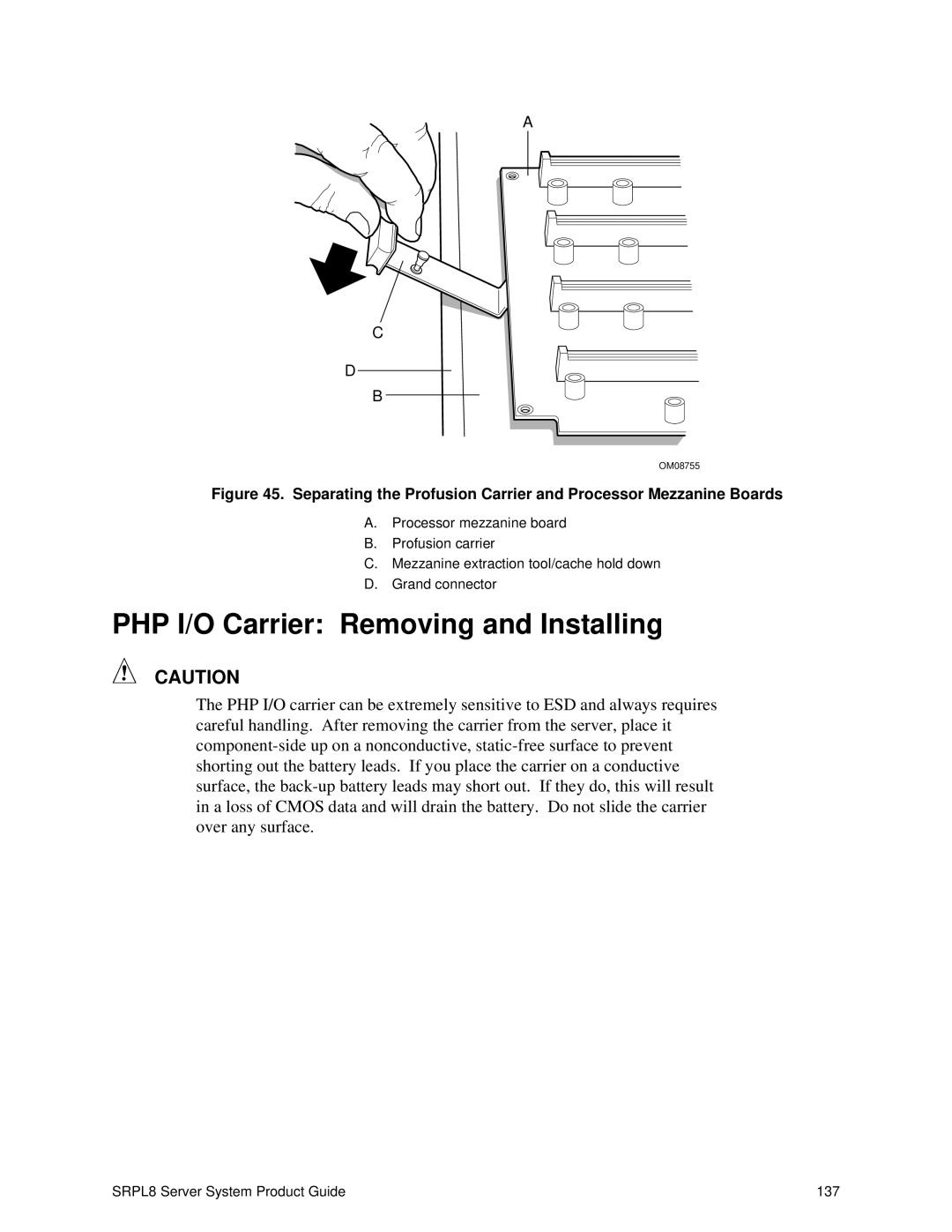A
C
D
B
OM08755
Figure 45. Separating the Profusion Carrier and Processor Mezzanine Boards
A.Processor mezzanine board
B.Profusion carrier
C.Mezzanine extraction tool/cache hold down
D.Grand connector
PHP I/O Carrier: Removing and Installing
CAUTION
The PHP I/O carrier can be extremely sensitive to ESD and always requires careful handling. After removing the carrier from the server, place it
SRPL8 Server System Product Guide | 137 |