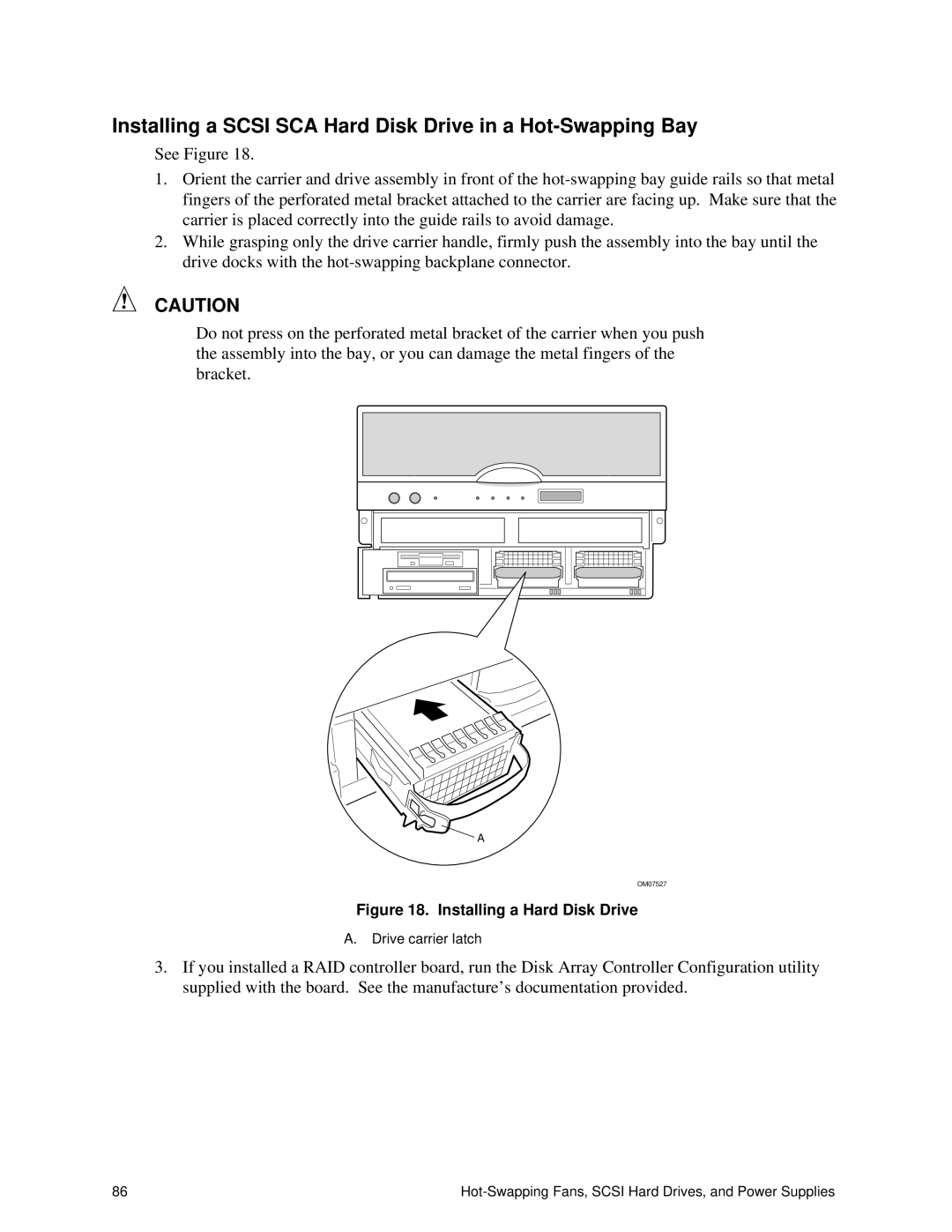Installing a SCSI SCA Hard Disk Drive in a Hot-Swapping Bay
See Figure 18.
1.Orient the carrier and drive assembly in front of the
2.While grasping only the drive carrier handle, firmly push the assembly into the bay until the drive docks with the
CAUTION
Do not press on the perforated metal bracket of the carrier when you push the assembly into the bay, or you can damage the metal fingers of the bracket.
A
OM07527
Figure 18. Installing a Hard Disk Drive
A.Drive carrier latch
3.If you installed a RAID controller board, run the Disk Array Controller Configuration utility supplied with the board. See the manufacture’s documentation provided.
86 |