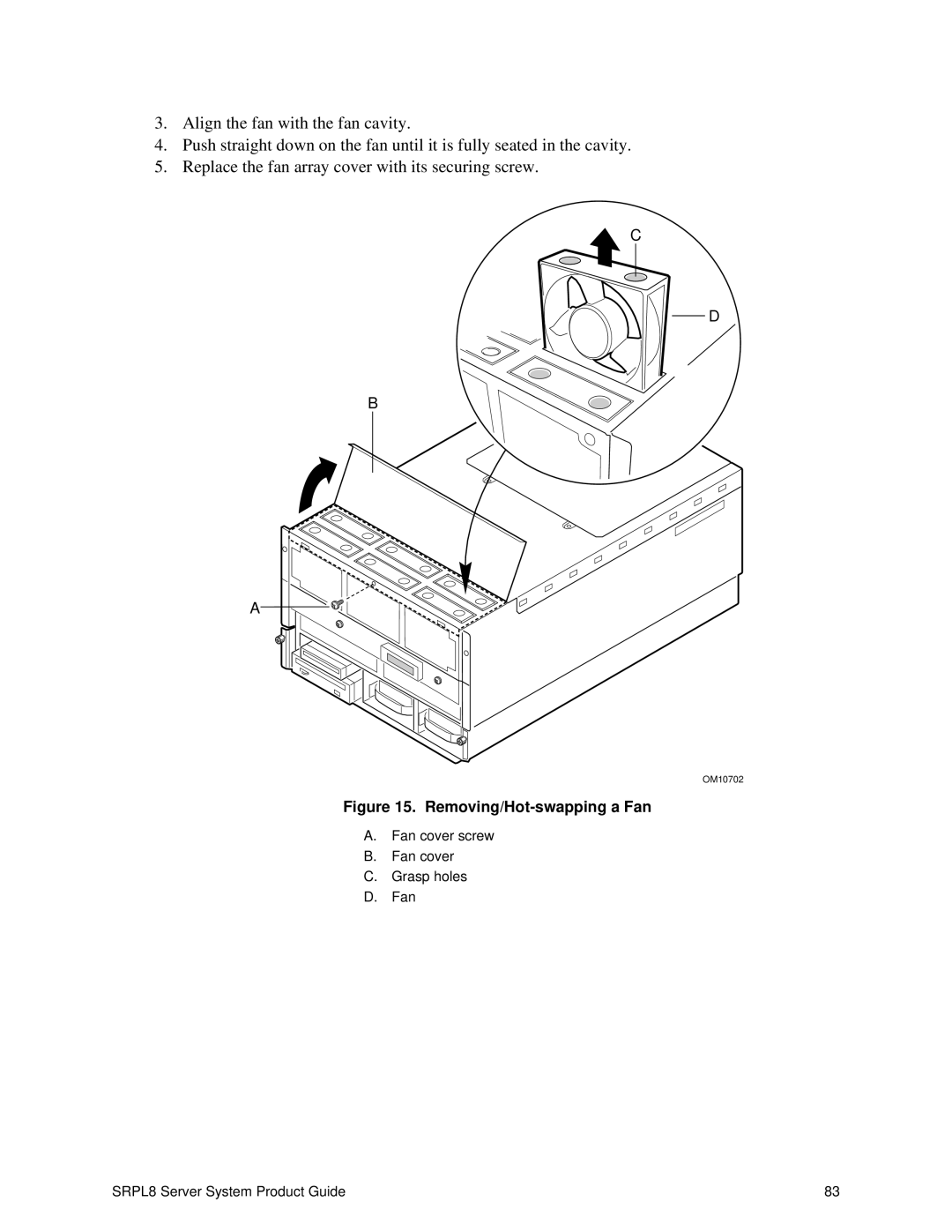3.Align the fan with the fan cavity.
4.Push straight down on the fan until it is fully seated in the cavity.
5.Replace the fan array cover with its securing screw.
C
D
B
A![]()
![]()
OM10702
Figure 15. Removing/Hot-swapping a Fan
A.Fan cover screw
B.Fan cover
C.Grasp holes
D.Fan
SRPL8 Server System Product Guide | 83 |