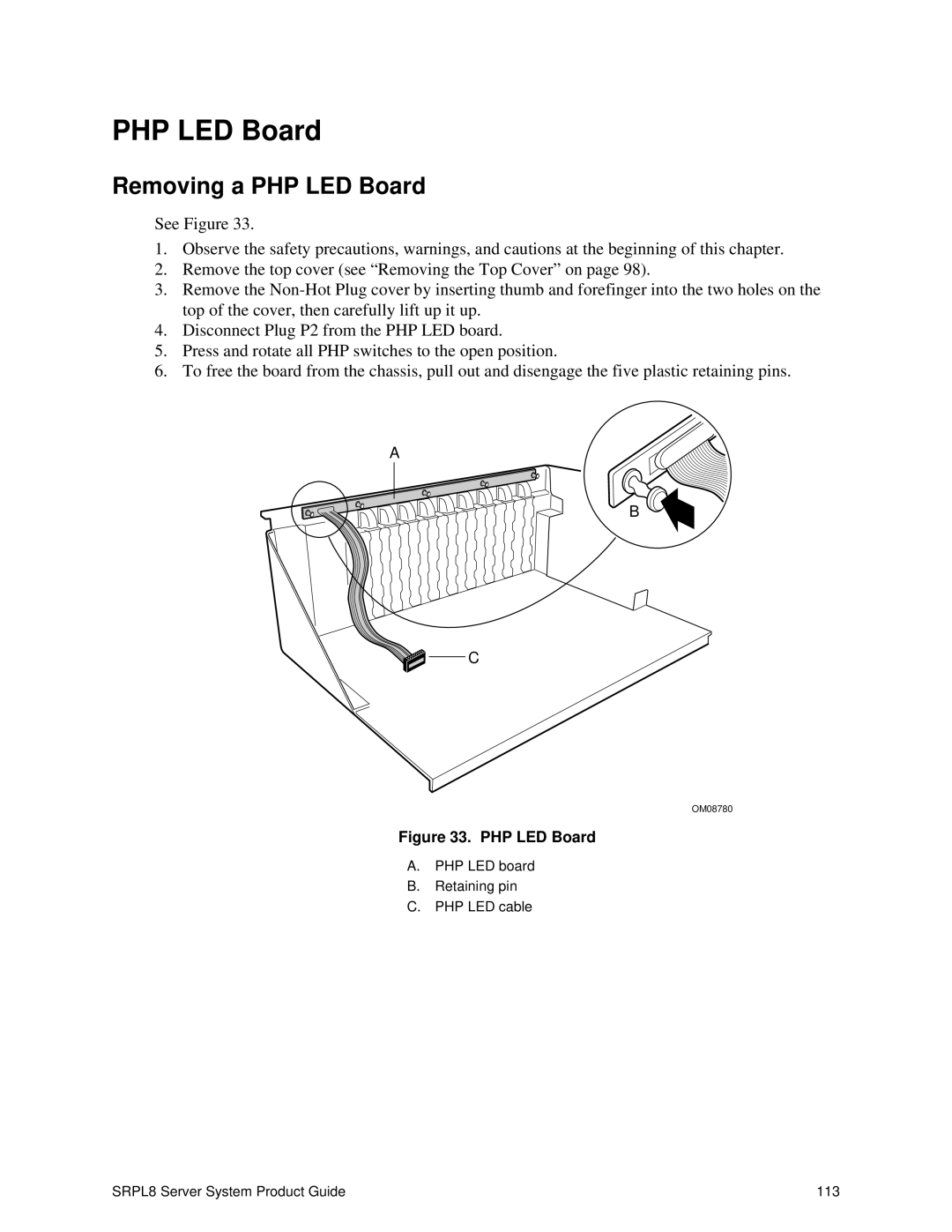PHP LED Board
Removing a PHP LED Board
See Figure 33.
1.Observe the safety precautions, warnings, and cautions at the beginning of this chapter.
2.Remove the top cover (see “Removing the Top Cover” on page 98).
3.Remove the
4.Disconnect Plug P2 from the PHP LED board.
5.Press and rotate all PHP switches to the open position.
6.To free the board from the chassis, pull out and disengage the five plastic retaining pins.
A
B |
C
OM08780
Figure 33. PHP LED Board
A.PHP LED board
B.Retaining pin
C.PHP LED cable
SRPL8 Server System Product Guide | 113 |