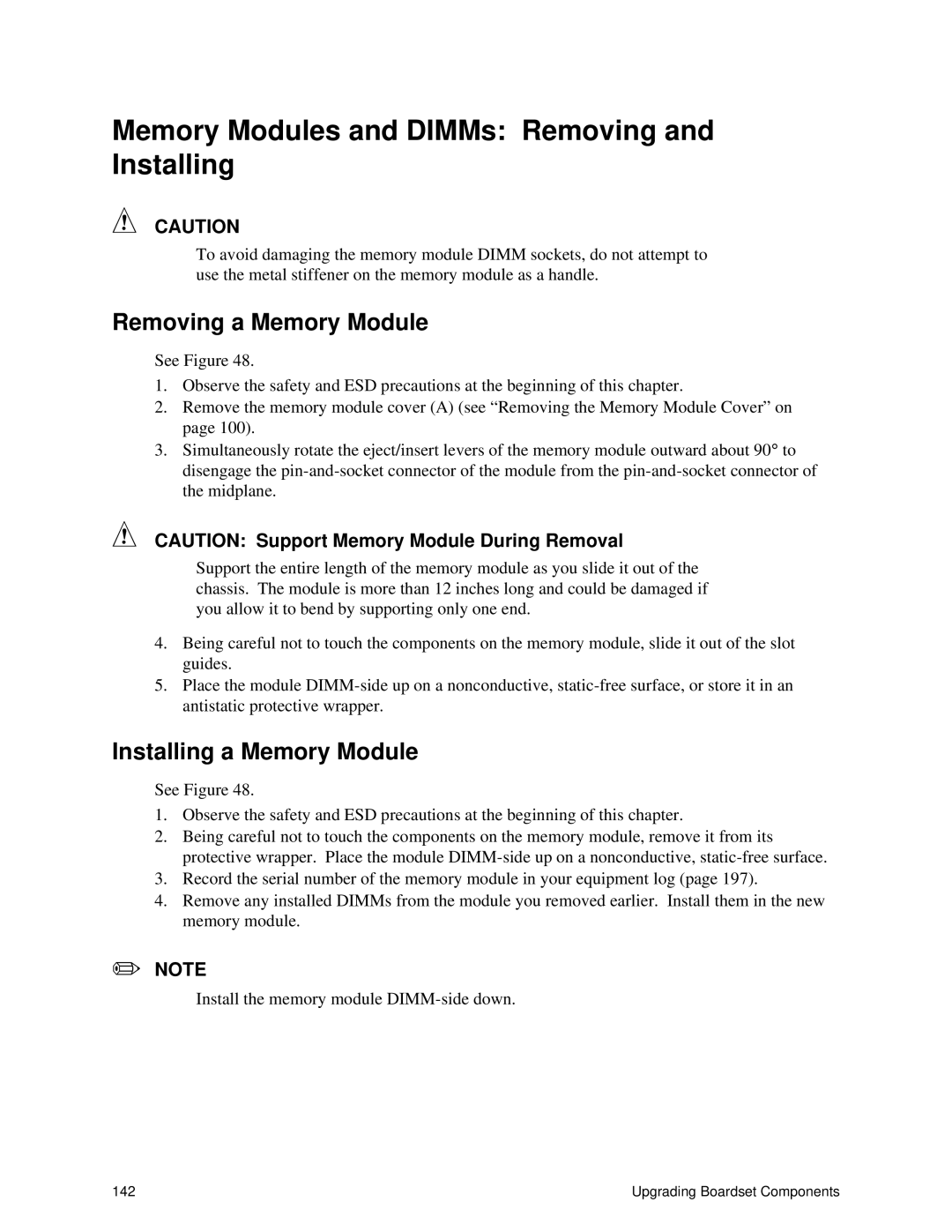Memory Modules and DIMMs: Removing and Installing
CAUTION
To avoid damaging the memory module DIMM sockets, do not attempt to use the metal stiffener on the memory module as a handle.
Removing a Memory Module
See Figure 48.
1.Observe the safety and ESD precautions at the beginning of this chapter.
2.Remove the memory module cover (A) (see “Removing the Memory Module Cover” on page 100).
3.Simultaneously rotate the eject/insert levers of the memory module outward about 90° to disengage the
CAUTION: Support Memory Module During Removal
Support the entire length of the memory module as you slide it out of the chassis. The module is more than 12 inches long and could be damaged if you allow it to bend by supporting only one end.
4.Being careful not to touch the components on the memory module, slide it out of the slot guides.
5.Place the module
Installing a Memory Module
See Figure 48.
1.Observe the safety and ESD precautions at the beginning of this chapter.
2.Being careful not to touch the components on the memory module, remove it from its protective wrapper. Place the module
3.Record the serial number of the memory module in your equipment log (page 197).
4.Remove any installed DIMMs from the module you removed earlier. Install them in the new memory module.
✏NOTE
Install the memory module
142 | Upgrading Boardset Components |