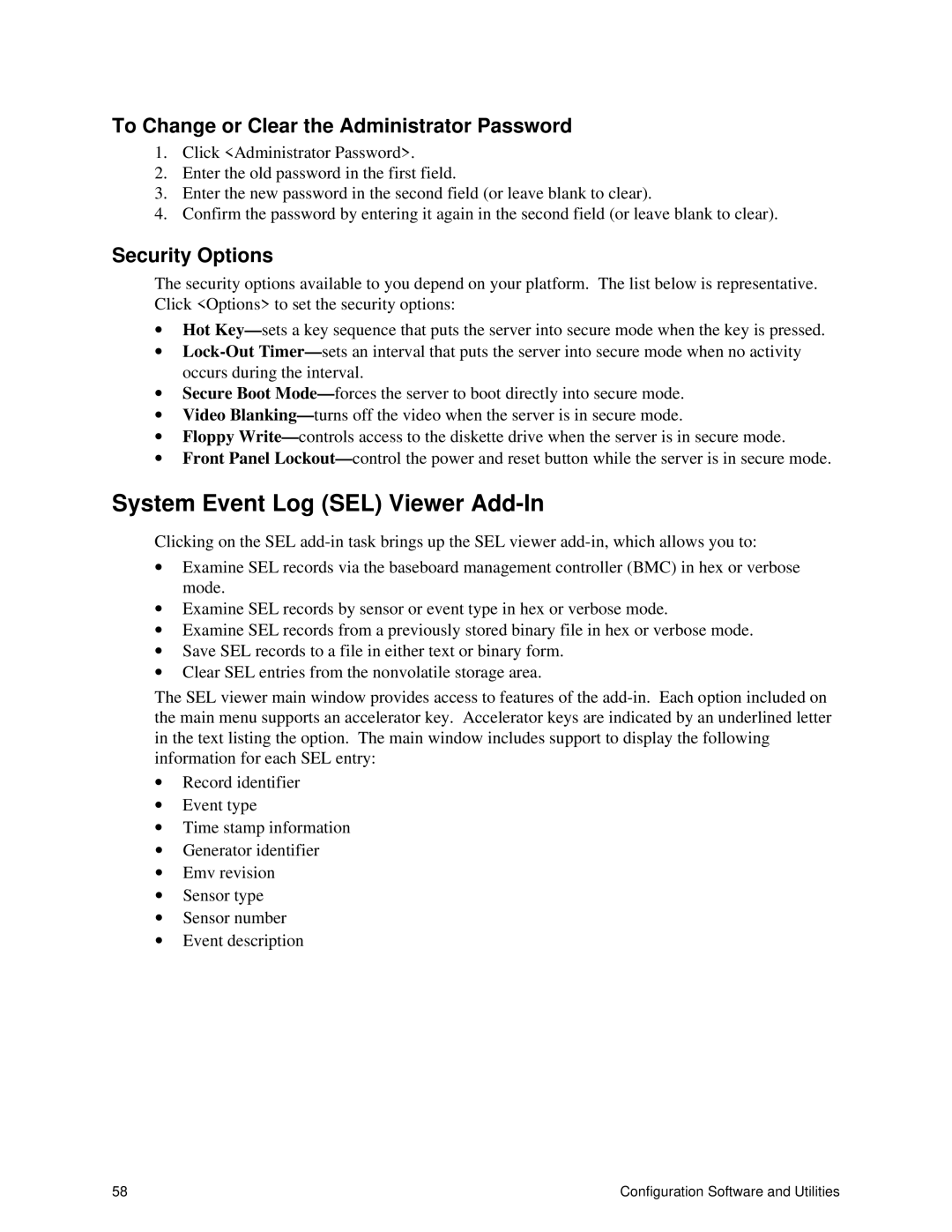To Change or Clear the Administrator Password
1.Click <Administrator Password>.
2.Enter the old password in the first field.
3.Enter the new password in the second field (or leave blank to clear).
4.Confirm the password by entering it again in the second field (or leave blank to clear).
Security Options
The security options available to you depend on your platform. The list below is representative. Click <Options> to set the security options:
∙Hot Key— sets a key sequence that puts the server into secure mode when the key is pressed.
∙
∙Secure Boot Mode— forces the server to boot directly into secure mode.
∙Video Blanking— turns off the video when the server is in secure mode.
∙Floppy Write— controls access to the diskette drive when the server is in secure mode.
∙Front Panel Lockout— control the power and reset button while the server is in secure mode.
System Event Log (SEL) Viewer Add-In
Clicking on the SEL
∙Examine SEL records via the baseboard management controller (BMC) in hex or verbose mode.
∙Examine SEL records by sensor or event type in hex or verbose mode.
∙Examine SEL records from a previously stored binary file in hex or verbose mode.
∙Save SEL records to a file in either text or binary form.
∙Clear SEL entries from the nonvolatile storage area.
The SEL viewer main window provides access to features of the
∙Record identifier
∙Event type
∙Time stamp information
∙Generator identifier
∙Emv revision
∙Sensor type
∙Sensor number
∙Event description
58 | Configuration Software and Utilities |