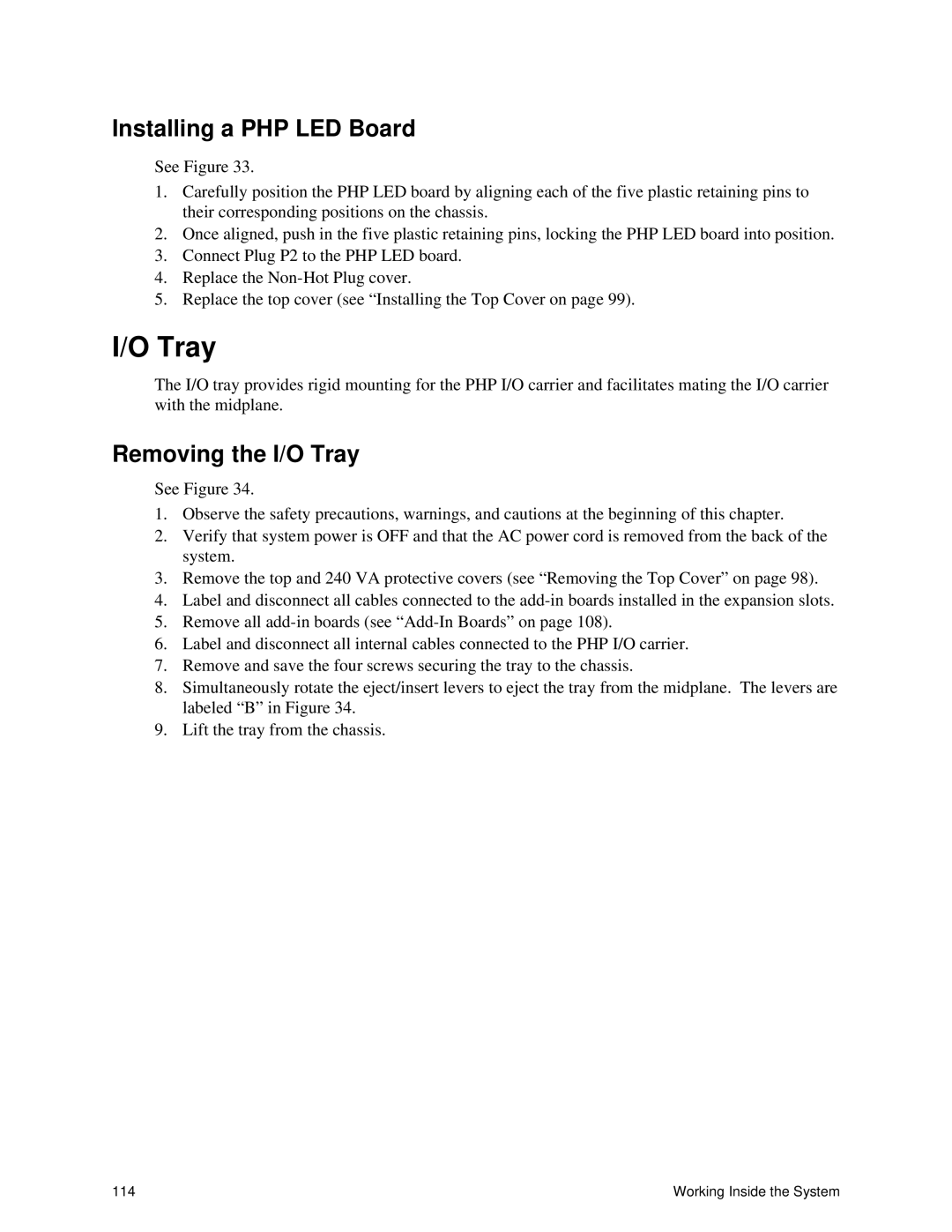Installing a PHP LED Board
See Figure 33.
1.Carefully position the PHP LED board by aligning each of the five plastic retaining pins to their corresponding positions on the chassis.
2.Once aligned, push in the five plastic retaining pins, locking the PHP LED board into position.
3.Connect Plug P2 to the PHP LED board.
4.Replace the
5.Replace the top cover (see “Installing the Top Cover on page 99).
I/O Tray
The I/O tray provides rigid mounting for the PHP I/O carrier and facilitates mating the I/O carrier with the midplane.
Removing the I/O Tray
See Figure 34.
1.Observe the safety precautions, warnings, and cautions at the beginning of this chapter.
2.Verify that system power is OFF and that the AC power cord is removed from the back of the system.
3.Remove the top and 240 VA protective covers (see “ Removing the Top Cover” on page 98).
4.Label and disconnect all cables connected to the
5.Remove all
6.Label and disconnect all internal cables connected to the PHP I/O carrier.
7.Remove and save the four screws securing the tray to the chassis.
8.Simultaneously rotate the eject/insert levers to eject the tray from the midplane. The levers are labeled “B” in Figure 34.
9.Lift the tray from the chassis.
114 | Working Inside the System |