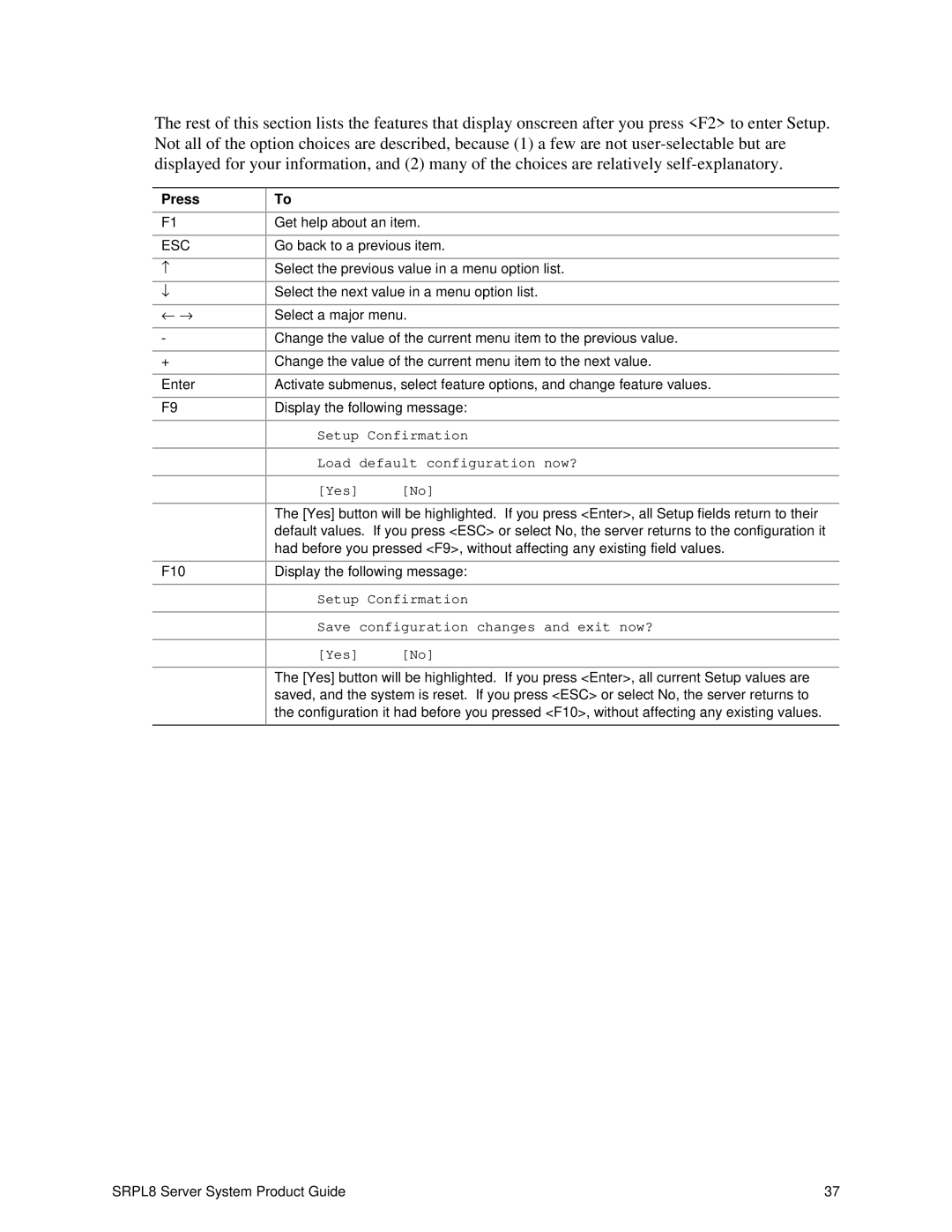The rest of this section lists the features that display onscreen after you press <F2> to enter Setup. Not all of the option choices are described, because (1) a few are not
Press
F1
ESC
−
↓
← →
-
+
Enter
F9
F10
To
Get help about an item.
Go back to a previous item.
Select the previous value in a menu option list.
Select the next value in a menu option list.
Select a major menu.
Change the value of the current menu item to the previous value.
Change the value of the current menu item to the next value.
Activate submenus, select feature options, and change feature values.
Display the following message:
Setup Confirmation
Load default configuration now?
[Yes] [No]
The [Yes] button will be highlighted. If you press <Enter>, all Setup fields return to their default values. If you press <ESC> or select No, the server returns to the configuration it had before you pressed <F9>, without affecting any existing field values.
Display the following message:
Setup Confirmation
Save configuration changes and exit now?
[Yes] [No]
The [Yes] button will be highlighted. If you press <Enter>, all current Setup values are saved, and the system is reset. If you press <ESC> or select No, the server returns to the configuration it had before you pressed <F10>, without affecting any existing values.
SRPL8 Server System Product Guide | 37 |