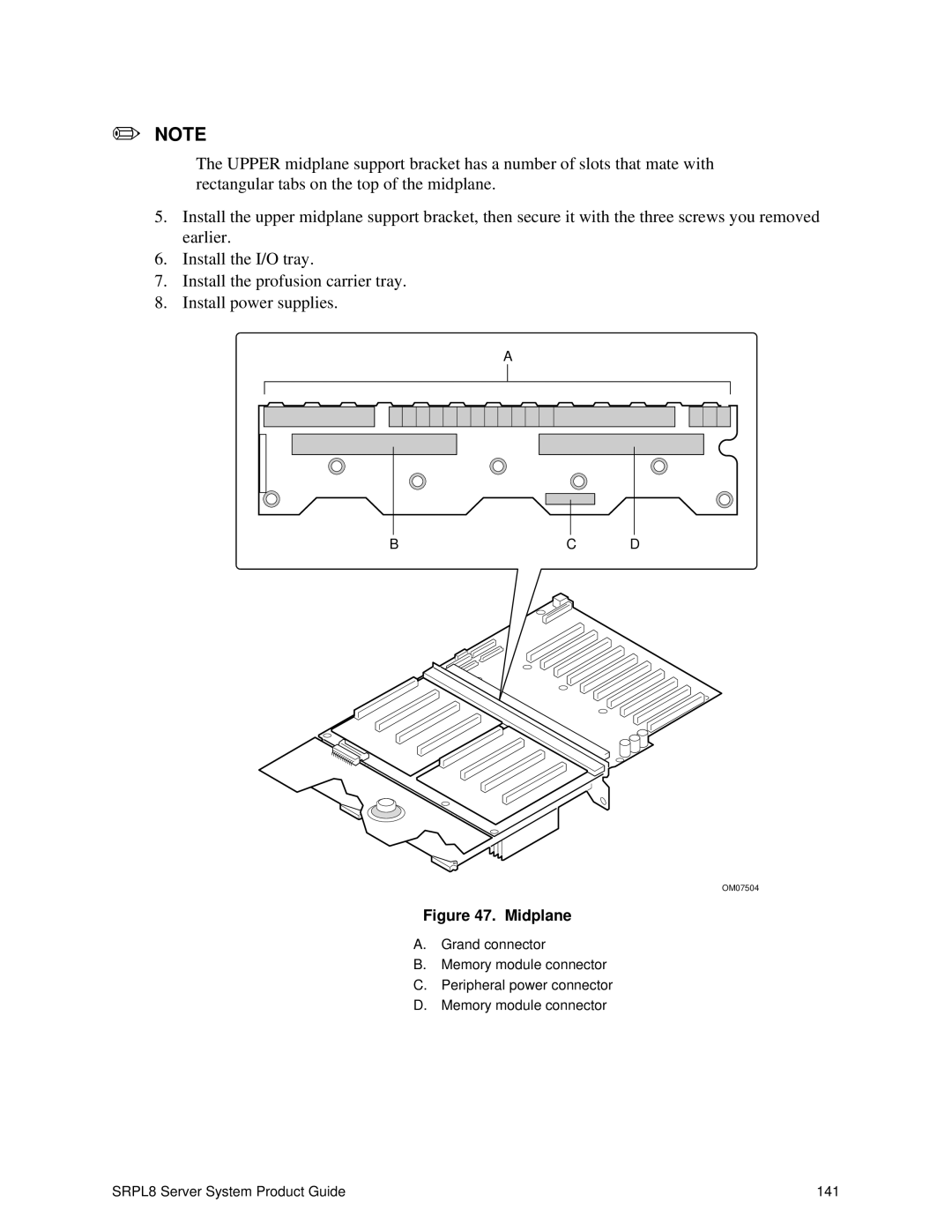✏NOTE
The UPPER midplane support bracket has a number of slots that mate with rectangular tabs on the top of the midplane.
5.Install the upper midplane support bracket, then secure it with the three screws you removed earlier.
6.Install the I/O tray.
7.Install the profusion carrier tray.
8.Install power supplies.
A
BC D
OM07504
Figure 47. Midplane
A.Grand connector
B.Memory module connector
C.Peripheral power connector
D.Memory module connector
SRPL8 Server System Product Guide | 141 |