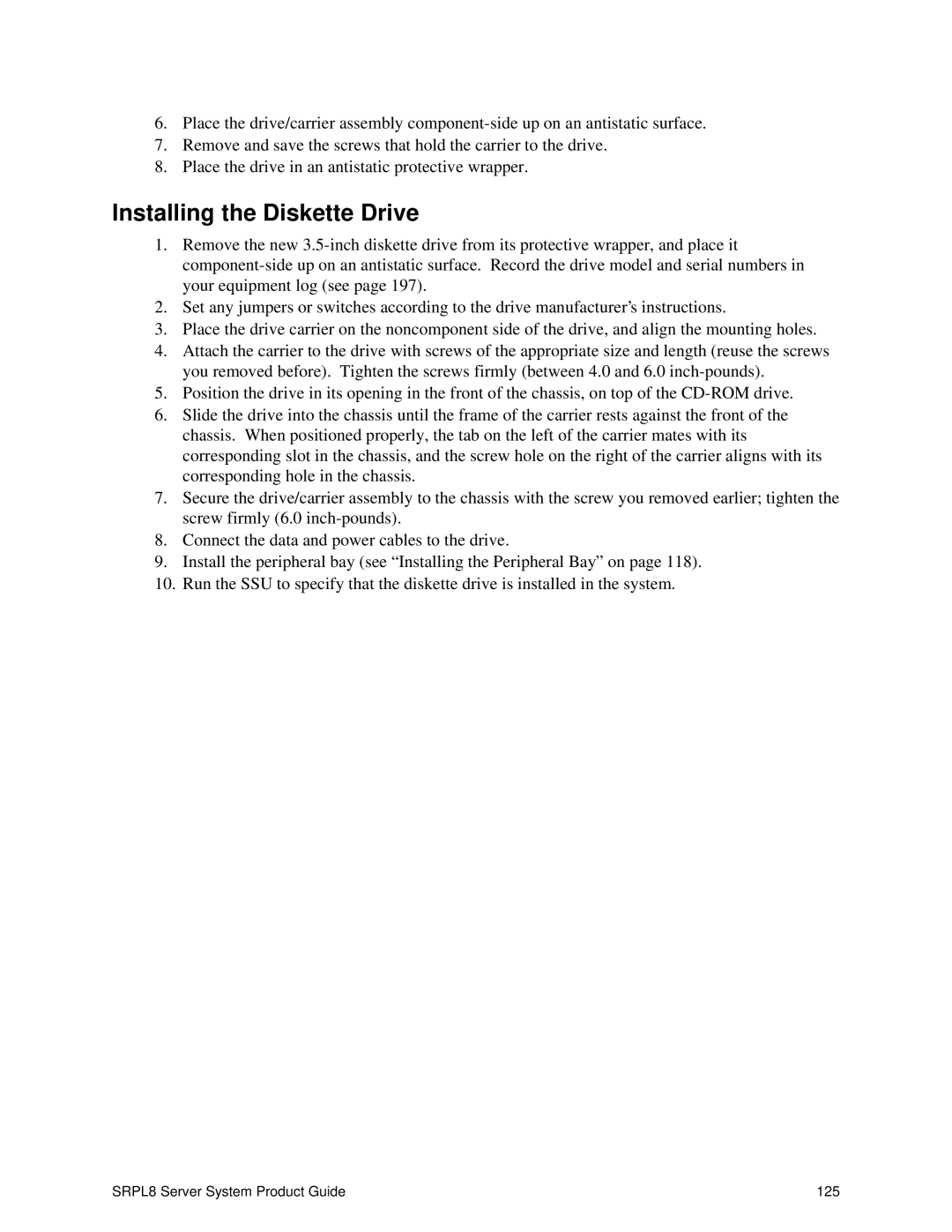6.Place the drive/carrier assembly
7.Remove and save the screws that hold the carrier to the drive.
8.Place the drive in an antistatic protective wrapper.
Installing the Diskette Drive
1.Remove the new
2.Set any jumpers or switches according to the drive manufacturer’s instructions.
3.Place the drive carrier on the noncomponent side of the drive, and align the mounting holes.
4.Attach the carrier to the drive with screws of the appropriate size and length (reuse the screws you removed before). Tighten the screws firmly (between 4.0 and 6.0
5.Position the drive in its opening in the front of the chassis, on top of the
6.Slide the drive into the chassis until the frame of the carrier rests against the front of the chassis. When positioned properly, the tab on the left of the carrier mates with its corresponding slot in the chassis, and the screw hole on the right of the carrier aligns with its corresponding hole in the chassis.
7.Secure the drive/carrier assembly to the chassis with the screw you removed earlier; tighten the screw firmly (6.0
8.Connect the data and power cables to the drive.
9.Install the peripheral bay (see “ Installing the Peripheral Bay” on page 118).
10.Run the SSU to specify that the diskette drive is installed in the system.
SRPL8 Server System Product Guide | 125 |