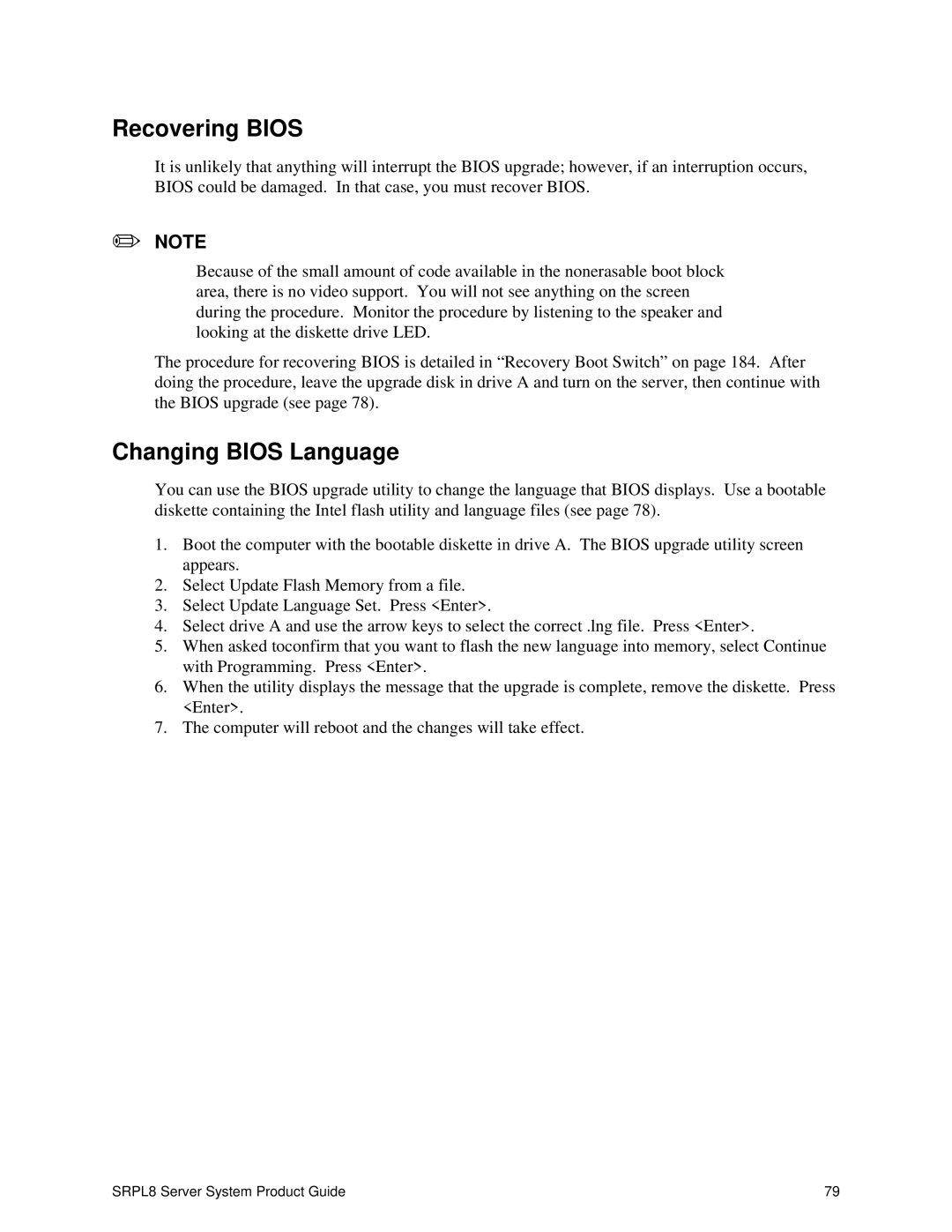Recovering BIOS
It is unlikely that anything will interrupt the BIOS upgrade; however, if an interruption occurs, BIOS could be damaged. In that case, you must recover BIOS.
✏NOTE
Because of the small amount of code available in the nonerasable boot block area, there is no video support. You will not see anything on the screen during the procedure. Monitor the procedure by listening to the speaker and looking at the diskette drive LED.
The procedure for recovering BIOS is detailed in “Recovery Boot Switch” on page 184. After doing the procedure, leave the upgrade disk in drive A and turn on the server, then continue with the BIOS upgrade (see page 78).
Changing BIOS Language
You can use the BIOS upgrade utility to change the language that BIOS displays. Use a bootable diskette containing the Intel flash utility and language files (see page 78).
1.Boot the computer with the bootable diskette in drive A. The BIOS upgrade utility screen appears.
2.Select Update Flash Memory from a file.
3.Select Update Language Set. Press <Enter>.
4.Select drive A and use the arrow keys to select the correct .lng file. Press <Enter>.
5.When asked toconfirm that you want to flash the new language into memory, select Continue with Programming. Press <Enter>.
6.When the utility displays the message that the upgrade is complete, remove the diskette. Press <Enter>.
7.The computer will reboot and the changes will take effect.
SRPL8 Server System Product Guide | 79 |