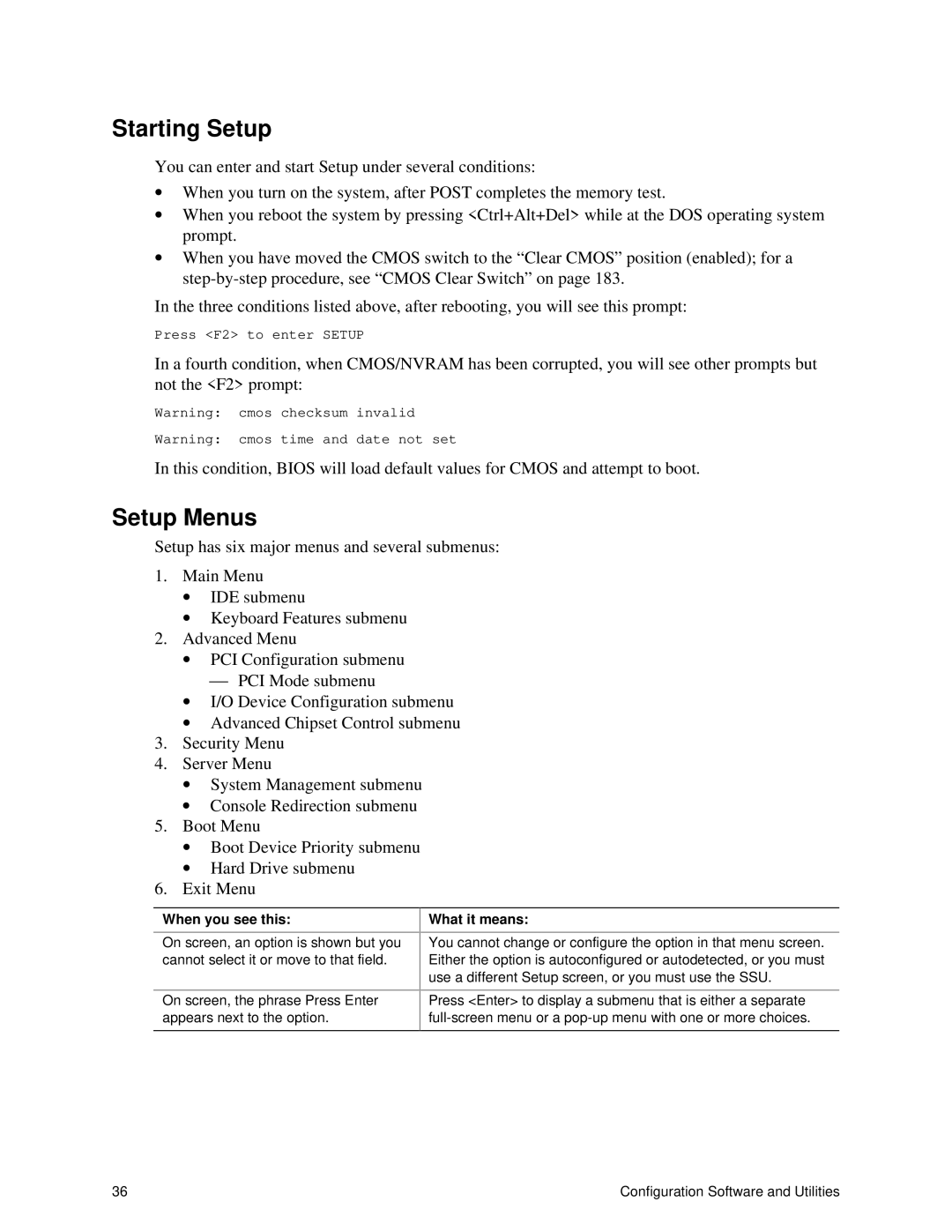Starting Setup
You can enter and start Setup under several conditions:
∙When you turn on the system, after POST completes the memory test.
∙When you reboot the system by pressing <Ctrl+Alt+Del> while at the DOS operating system prompt.
∙When you have moved the CMOS switch to the “Clear CMOS” position (enabled); for a
In the three conditions listed above, after rebooting, you will see this prompt:
Press <F2> to enter SETUP
In a fourth condition, when CMOS/NVRAM has been corrupted, you will see other prompts but not the <F2> prompt:
Warning: cmos checksum invalid
Warning: cmos time and date not set
In this condition, BIOS will load default values for CMOS and attempt to boot.
Setup Menus
Setup has six major menus and several submenus:
1.Main Menu
∙IDE submenu
∙Keyboard Features submenu
2.Advanced Menu
∙PCI Configuration submenu ⎯ PCI Mode submenu
∙I/O Device Configuration submenu
∙Advanced Chipset Control submenu
3.Security Menu
4.Server Menu
∙System Management submenu
∙Console Redirection submenu
5.Boot Menu
∙Boot Device Priority submenu
∙Hard Drive submenu
6.Exit Menu
When you see this:
On screen, an option is shown but you cannot select it or move to that field.
On screen, the phrase Press Enter appears next to the option.
What it means:
You cannot change or configure the option in that menu screen. Either the option is autoconfigured or autodetected, or you must use a different Setup screen, or you must use the SSU.
Press <Enter> to display a submenu that is either a separate
36 | Configuration Software and Utilities |