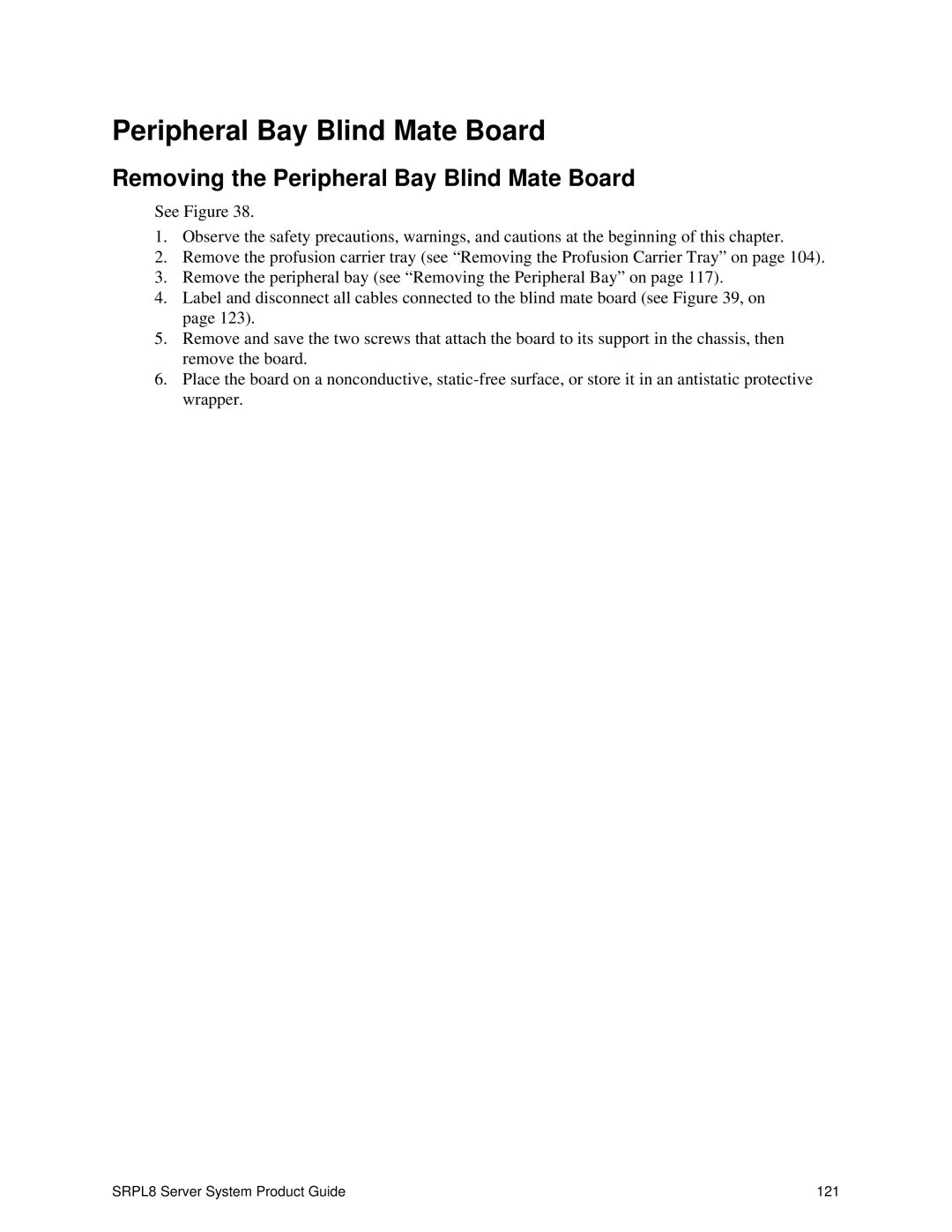Peripheral Bay Blind Mate Board
Removing the Peripheral Bay Blind Mate Board
See Figure 38.
1.Observe the safety precautions, warnings, and cautions at the beginning of this chapter.
2.Remove the profusion carrier tray (see “Removing the Profusion Carrier Tray” on page 104).
3.Remove the peripheral bay (see “Removing the Peripheral Bay” on page 117).
4.Label and disconnect all cables connected to the blind mate board (see Figure 39, on page 123).
5.Remove and save the two screws that attach the board to its support in the chassis, then remove the board.
6.Place the board on a nonconductive,
SRPL8 Server System Product Guide | 121 |