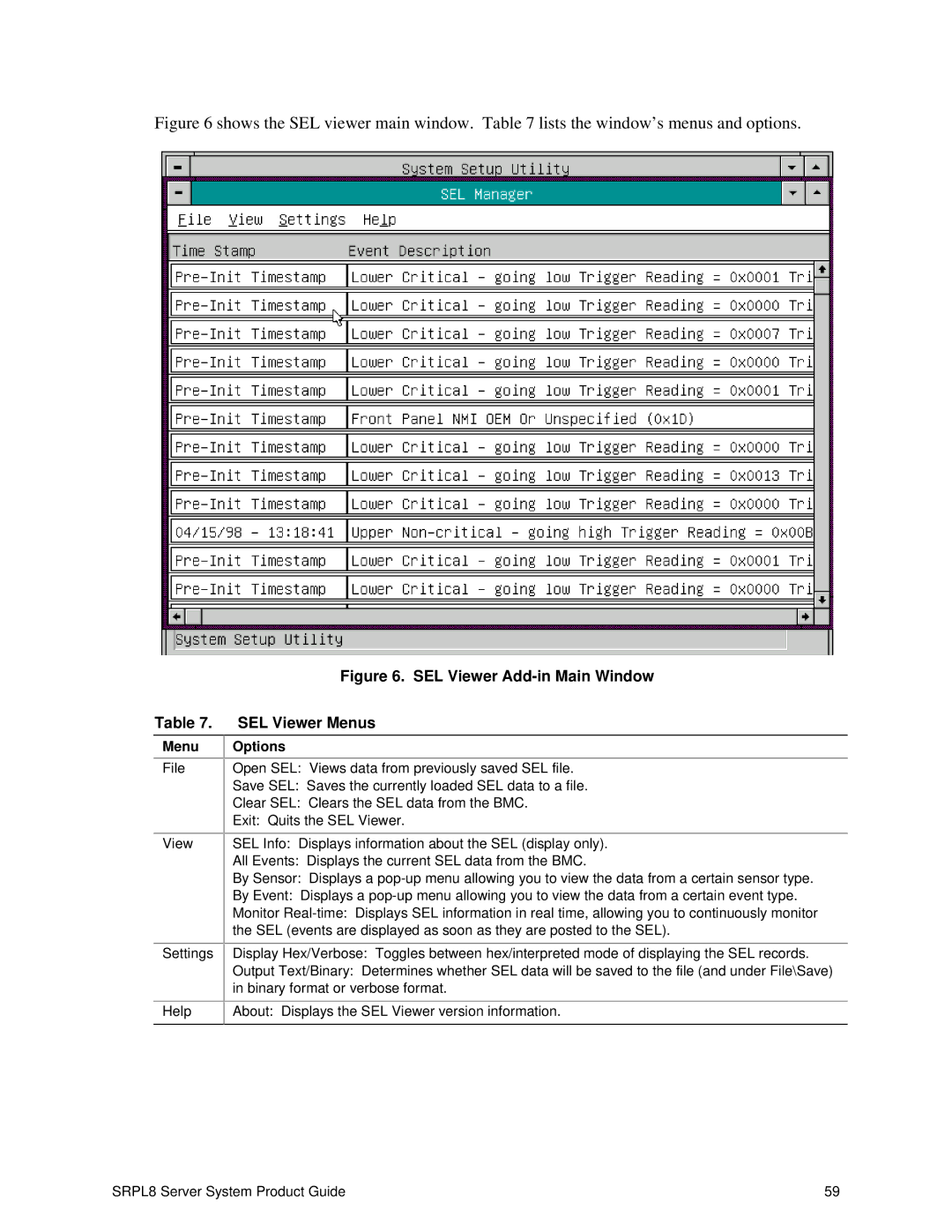Figure 6 shows the SEL viewer main window. Table 7 lists the window’s menus and options.
Table 7.
Menu
File
View
Settings
Help
Figure 6. SEL Viewer Add-in Main Window
SEL Viewer Menus
Options
Open SEL: Views data from previously saved SEL file.
Save SEL: Saves the currently loaded SEL data to a file.
Clear SEL: Clears the SEL data from the BMC.
Exit: Quits the SEL Viewer.
SEL Info: Displays information about the SEL (display only).
All Events: Displays the current SEL data from the BMC.
By Sensor: Displays a
By Event: Displays a
Monitor
Display Hex/Verbose: Toggles between hex/interpreted mode of displaying the SEL records.
Output Text/Binary: Determines whether SEL data will be saved to the file (and under File\Save) in binary format or verbose format.
About: Displays the SEL Viewer version information.
SRPL8 Server System Product Guide | 59 |