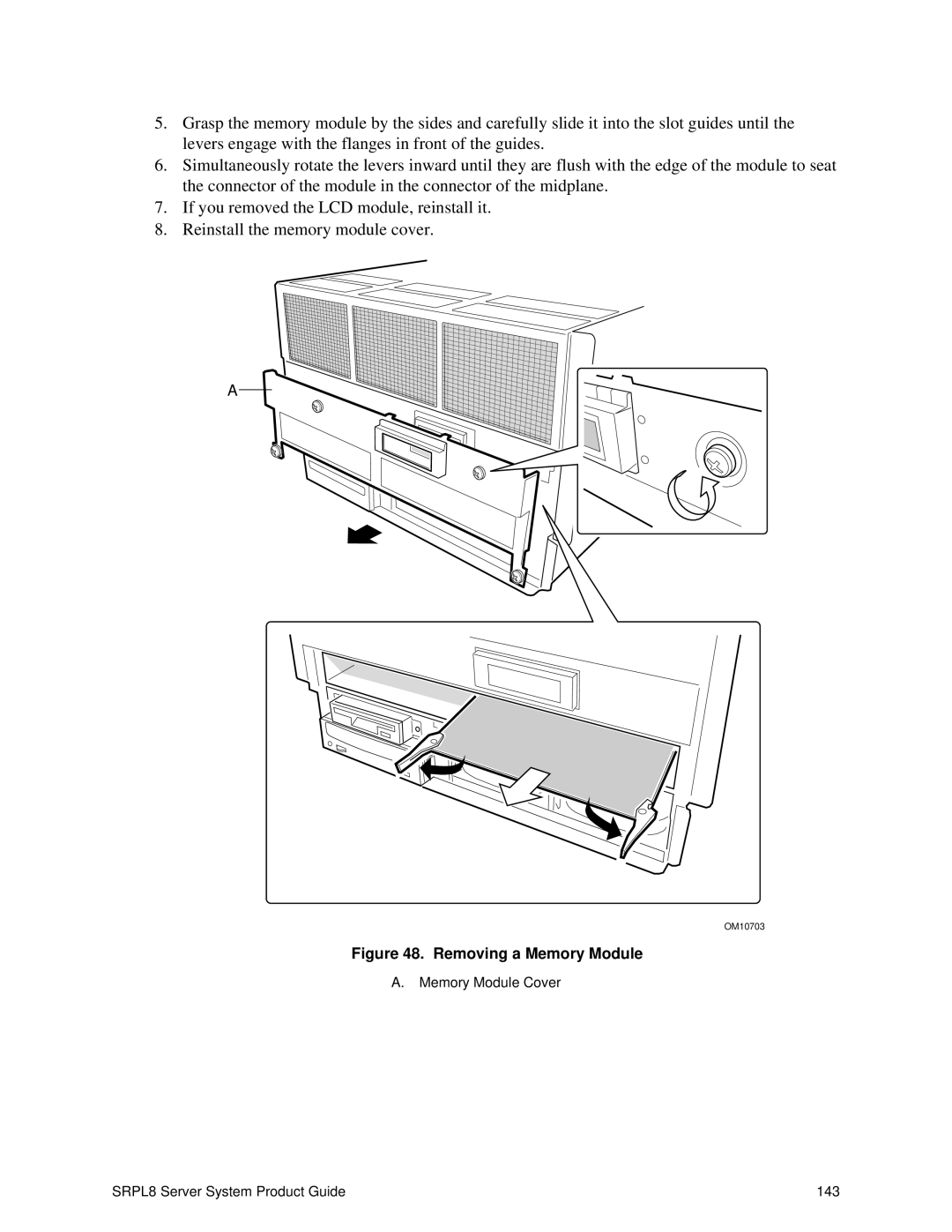5.Grasp the memory module by the sides and carefully slide it into the slot guides until the levers engage with the flanges in front of the guides.
6.Simultaneously rotate the levers inward until they are flush with the edge of the module to seat the connector of the module in the connector of the midplane.
7.If you removed the LCD module, reinstall it.
8.Reinstall the memory module cover.
A
OM10703
Figure 48. Removing a Memory Module
A.Memory Module Cover
SRPL8 Server System Product Guide | 143 |