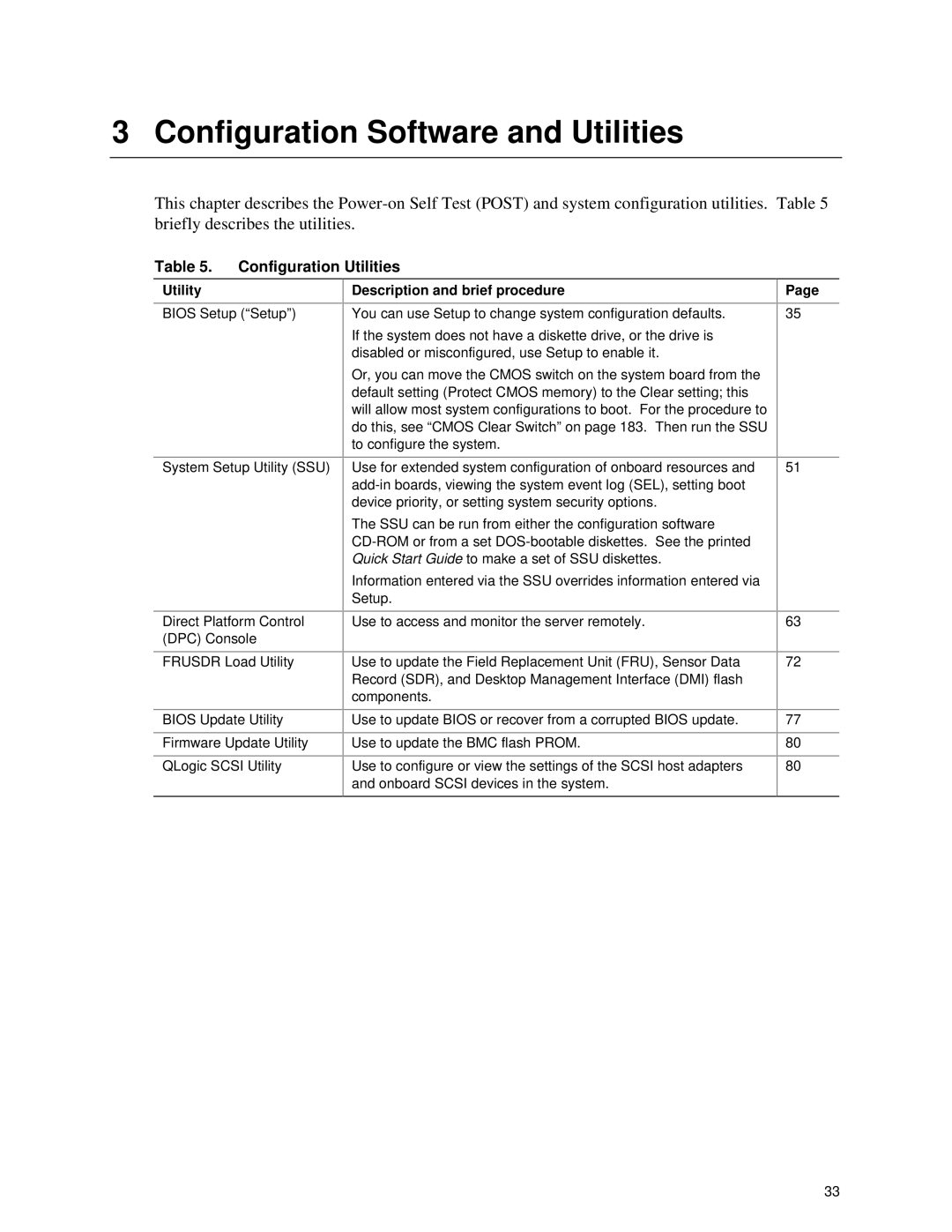3 Configuration Software and Utilities
This chapter describes the
Table 5. Configuration Utilities
Utility
BIOS Setup (“Setup”)
System Setup Utility (SSU)
Direct Platform Control (DPC) Console
Description and brief procedure
You can use Setup to change system configuration defaults.
If the system does not have a diskette drive, or the drive is disabled or misconfigured, use Setup to enable it.
Or, you can move the CMOS switch on the system board from the default setting (Protect CMOS memory) to the Clear setting; this will allow most system configurations to boot. For the procedure to do this, see “CMOS Clear Switch” on page 183. Then run the SSU to configure the system.
Use for extended system configuration of onboard resources and
The SSU can be run from either the configuration software
Information entered via the SSU overrides information entered via Setup.
Use to access and monitor the server remotely.
Page
35
51
63
FRUSDR Load Utility | Use to update the Field Replacement Unit (FRU), Sensor Data |
| Record (SDR), and Desktop Management Interface (DMI) flash |
| components. |
BIOS Update Utility | Use to update BIOS or recover from a corrupted BIOS update. |
Firmware Update Utility | Use to update the BMC flash PROM. |
QLogic SCSI Utility | Use to configure or view the settings of the SCSI host adapters |
| and onboard SCSI devices in the system. |
72
77
80
80
33